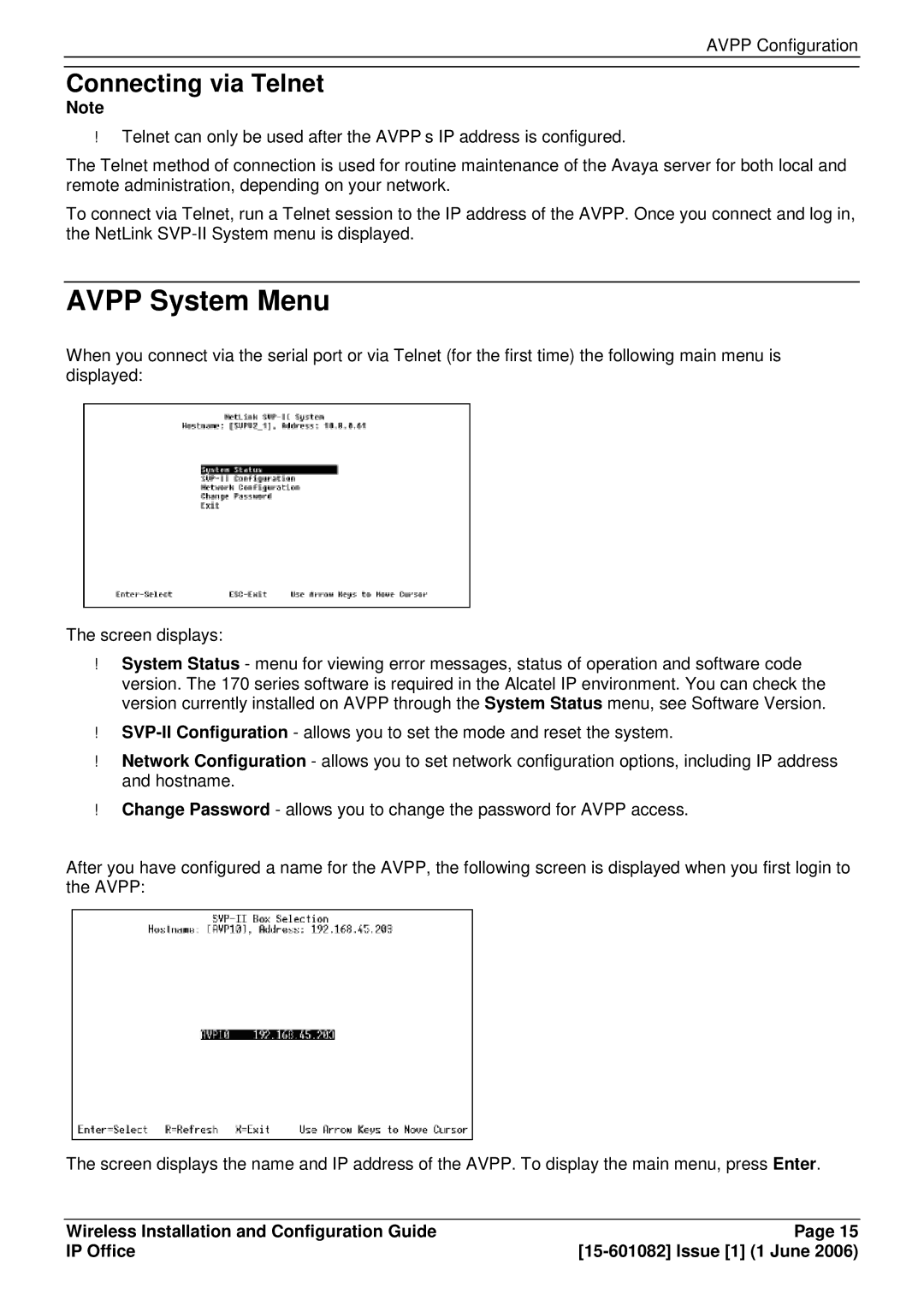AVPP Configuration
Connecting via Telnet
Note
Telnet can only be used after the AVPP’s IP address is configured.
The Telnet method of connection is used for routine maintenance of the Avaya server for both local and remote administration, depending on your network.
To connect via Telnet, run a Telnet session to the IP address of the AVPP. Once you connect and log in, the NetLink
AVPP System Menu
When you connect via the serial port or via Telnet (for the first time) the following main menu is displayed:
The screen displays:
System Status - menu for viewing error messages, status of operation and software code version. The 170 series software is required in the Alcatel IP environment. You can check the version currently installed on AVPP through the System Status menu, see Software Version.
Network Configuration - allows you to set network configuration options, including IP address and hostname.
Change Password - allows you to change the password for AVPP access.
After you have configured a name for the AVPP, the following screen is displayed when you first login to the AVPP:
The screen displays the name and IP address of the AVPP. To display the main menu, press Enter.
Wireless Installation and Configuration Guide | Page 15 |
IP Office |