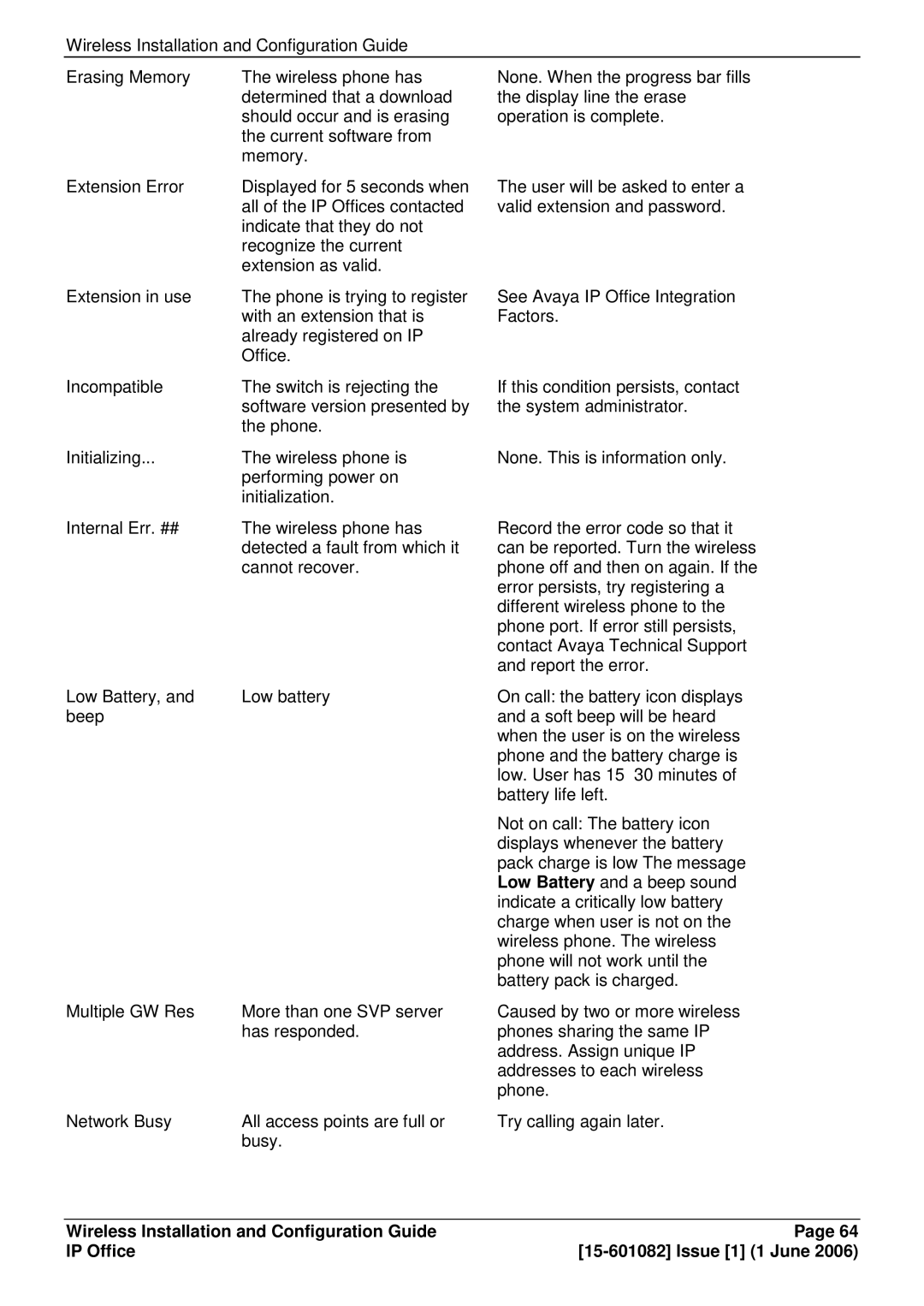Wireless Installation and Configuration Guide
Erasing Memory | The wireless phone has |
| determined that a download |
| should occur and is erasing |
| the current software from |
| memory. |
Extension Error | Displayed for 5 seconds when |
| all of the IP Offices contacted |
| indicate that they do not |
| recognize the current |
| extension as valid. |
Extension in use | The phone is trying to register |
| with an extension that is |
| already registered on IP |
| Office. |
Incompatible | The switch is rejecting the |
| software version presented by |
| the phone. |
Initializing... | The wireless phone is |
| performing power on |
| initialization. |
Internal Err. ## | The wireless phone has |
| detected a fault from which it |
| cannot recover. |
Low Battery, and | Low battery |
beep |
|
Multiple GW Res | More than one SVP server |
| has responded. |
Network Busy | All access points are full or |
| busy. |
None. When the progress bar fills the display line the erase operation is complete.
The user will be asked to enter a valid extension and password.
See Avaya IP Office Integration Factors.
If this condition persists, contact the system administrator.
None. This is information only.
Record the error code so that it can be reported. Turn the wireless phone off and then on again. If the error persists, try registering a different wireless phone to the phone port. If error still persists, contact Avaya Technical Support and report the error.
On call: the battery icon displays and a soft beep will be heard when the user is on the wireless phone and the battery– charge is low. User has 15 30 minutes of battery life left.
Not on call: The battery icon displays whenever the battery pack charge is low The message Low Battery and a beep sound indicate a critically low battery charge when user is not on the wireless phone. The wireless phone will not work until the battery pack is charged.
Caused by two or more wireless phones sharing the same IP address. Assign unique IP addresses to each wireless phone.
Try calling again later.
Wireless Installation and Configuration Guide | Page 64 |
IP Office |