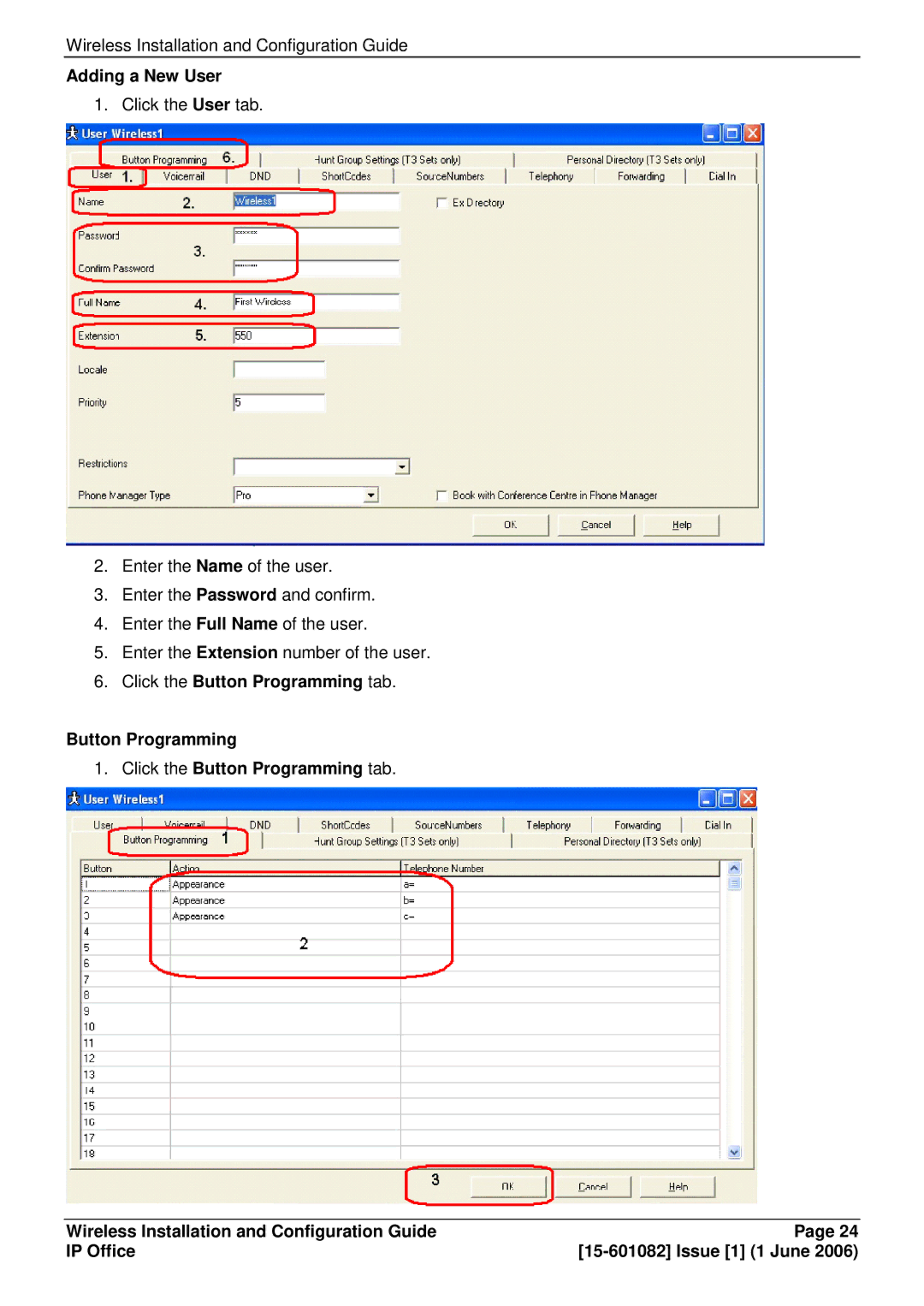Wireless Installation and Configuration Guide
Adding a New User
1. Click the User tab.
2.Enter the Name of the user.
3.Enter the Password and confirm.
4.Enter the Full Name of the user.
5.Enter the Extension number of the user.
6.Click the Button Programming tab.
Button Programming
1.Click the Button Programming tab.
Wireless Installation and Configuration Guide | Page 24 |
IP Office |