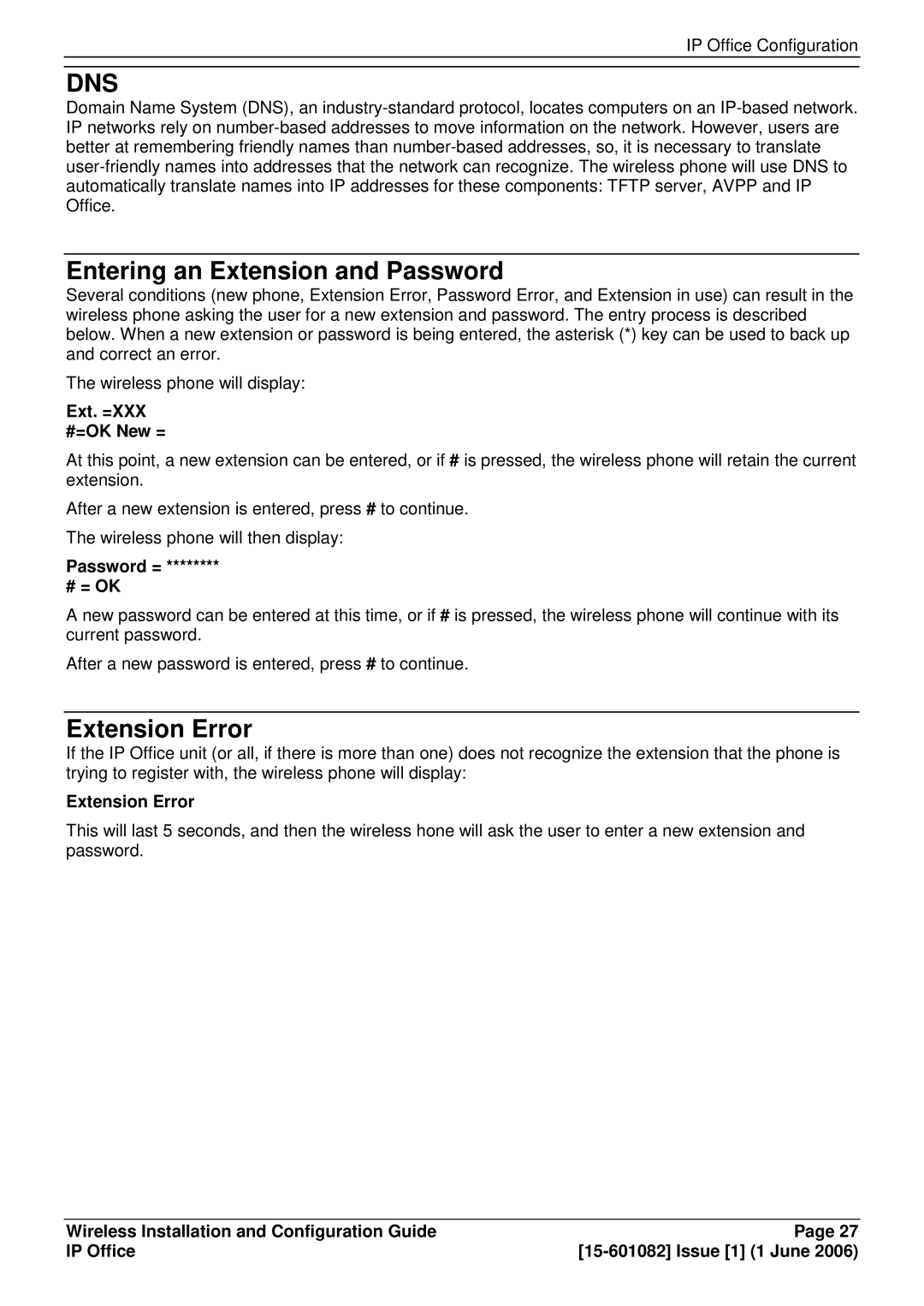IP Office Configuration
DNS
Domain Name System (DNS), an
Entering an Extension and Password
Several conditions (new phone, Extension Error, Password Error, and Extension in use) can result in the wireless phone asking the user for a new extension and password. The entry process is described below. When a new extension or password is being entered, the asterisk (*) key can be used to back up and correct an error.
The wireless phone will display:
Ext. =XXX #=OK New =
At this point, a new extension can be entered, or if # is pressed, the wireless phone will retain the current extension.
After a new extension is entered, press # to continue.
The wireless phone will then display:
Password = ********
# = OK
A new password can be entered at this time, or if # is pressed, the wireless phone will continue with its current password.
After a new password is entered, press # to continue.
Extension Error
If the IP Office unit (or all, if there is more than one) does not recognize the extension that the phone is trying to register with, the wireless phone will display:
Extension Error
This will last 5 seconds, and then the wireless hone will ask the user to enter a new extension and password.
Wireless Installation and Configuration Guide | Page 27 |
IP Office |