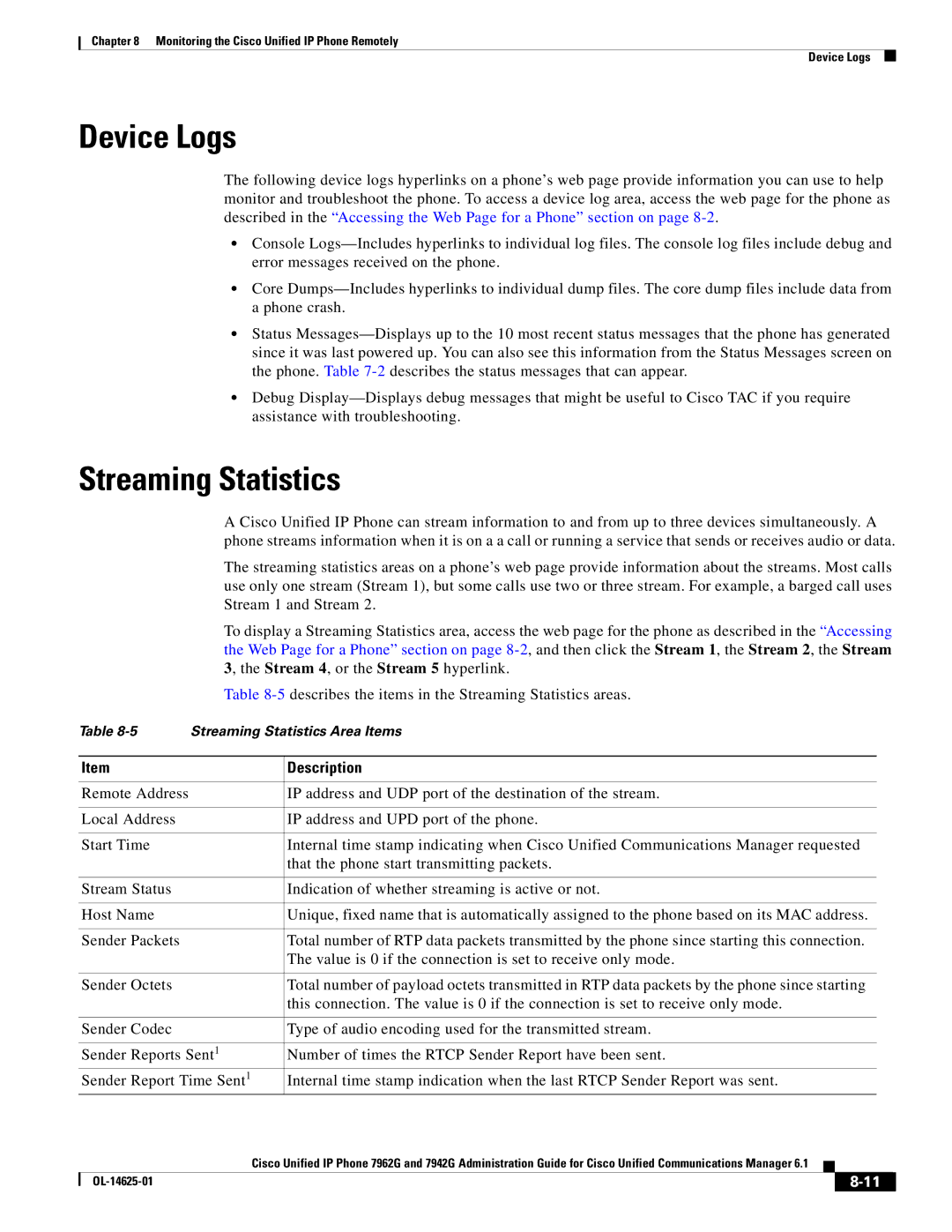Chapter 8 Monitoring the Cisco Unified IP Phone Remotely
Device Logs
Device Logs
The following device logs hyperlinks on a phone’s web page provide information you can use to help monitor and troubleshoot the phone. To access a device log area, access the web page for the phone as described in the “Accessing the Web Page for a Phone” section on page
•Console
•Core
•Status
•Debug
Streaming Statistics
|
| A Cisco Unified IP Phone can stream information to and from up to three devices simultaneously. A | ||||||
|
| phone streams information when it is on a a call or running a service that sends or receives audio or data. | ||||||
|
| The streaming statistics areas on a phone’s web page provide information about the streams. Most calls | ||||||
|
| use only one stream (Stream 1), but some calls use two or three stream. For example, a barged call uses | ||||||
|
| Stream 1 and Stream 2. | ||||||
|
| To display a Streaming Statistics area, access the web page for the phone as described in the “Accessing | ||||||
|
| the Web Page for a Phone” section on page | ||||||
|
| 3, the Stream 4, or the Stream 5 hyperlink. | ||||||
|
| Table | ||||||
Table | Streaming Statistics Area Items | |||||||
|
|
|
|
|
| |||
| Item |
|
| Description | ||||
|
|
|
|
|
| |||
| Remote Address |
|
| IP address and UDP port of the destination of the stream. | ||||
|
|
|
|
|
| |||
| Local Address |
|
| IP address and UPD port of the phone. | ||||
|
|
|
|
|
| |||
| Start Time |
|
| Internal time stamp indicating when Cisco Unified Communications Manager requested | ||||
|
|
|
| that the phone start transmitting packets. | ||||
|
|
|
|
|
| |||
| Stream Status |
|
| Indication of whether streaming is active or not. | ||||
|
|
|
|
|
| |||
| Host Name |
|
| Unique, fixed name that is automatically assigned to the phone based on its MAC address. | ||||
|
|
|
|
|
| |||
| Sender Packets |
|
| Total number of RTP data packets transmitted by the phone since starting this connection. | ||||
|
|
|
| The value is 0 if the connection is set to receive only mode. | ||||
|
|
|
|
|
| |||
| Sender Octets |
|
| Total number of payload octets transmitted in RTP data packets by the phone since starting | ||||
|
|
|
| this connection. The value is 0 if the connection is set to receive only mode. | ||||
|
|
|
|
|
| |||
| Sender Codec |
|
| Type of audio encoding used for the transmitted stream. | ||||
|
|
|
|
| ||||
| Sender Reports Sent1 |
| Number of times the RTCP Sender Report have been sent. |
| ||||
| Sender Report Time Sent1 |
| Internal time stamp indication when the last RTCP Sender Report was sent. | |||||
|
|
| Cisco Unified IP Phone 7962G and 7942G Administration Guide for Cisco Unified Communications Manager 6.1 |
|
|
| ||
|
|
|
| |||||
|
|
|
|
|
|
|
|
|
|
|
|
|
|
| |||
|
|
|
|
|
| |||