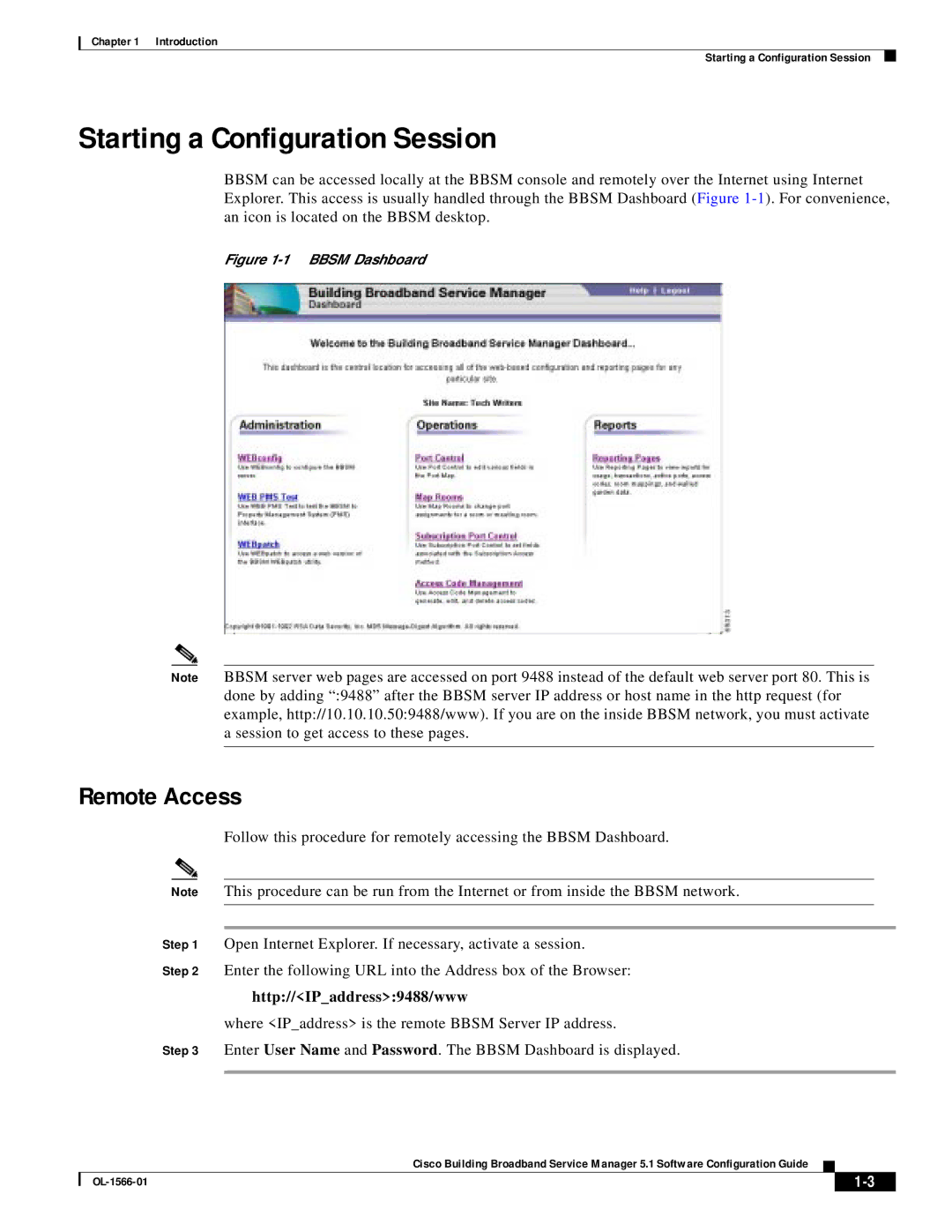Chapter 1 Introduction
Starting a Configuration Session
Starting a Configuration Session
BBSM can be accessed locally at the BBSM console and remotely over the Internet using Internet Explorer. This access is usually handled through the BBSM Dashboard (Figure
Figure 1-1 BBSM Dashboard
Note BBSM server web pages are accessed on port 9488 instead of the default web server port 80. This is done by adding “:9488” after the BBSM server IP address or host name in the http request (for example, http://10.10.10.50:9488/www). If you are on the inside BBSM network, you must activate a session to get access to these pages.
Remote Access
Follow this procedure for remotely accessing the BBSM Dashboard.
Note This procedure can be run from the Internet or from inside the BBSM network.
Step 1 Open Internet Explorer. If necessary, activate a session.
Step 2 Enter the following URL into the Address box of the Browser:
http://<IP_address>:9488/www
where <IP_address> is the remote BBSM Server IP address.
Step 3 Enter User Name and Password. The BBSM Dashboard is displayed.
Cisco Building Broadband Service Manager 5.1 Software Configuration Guide
|
| ||
|
|