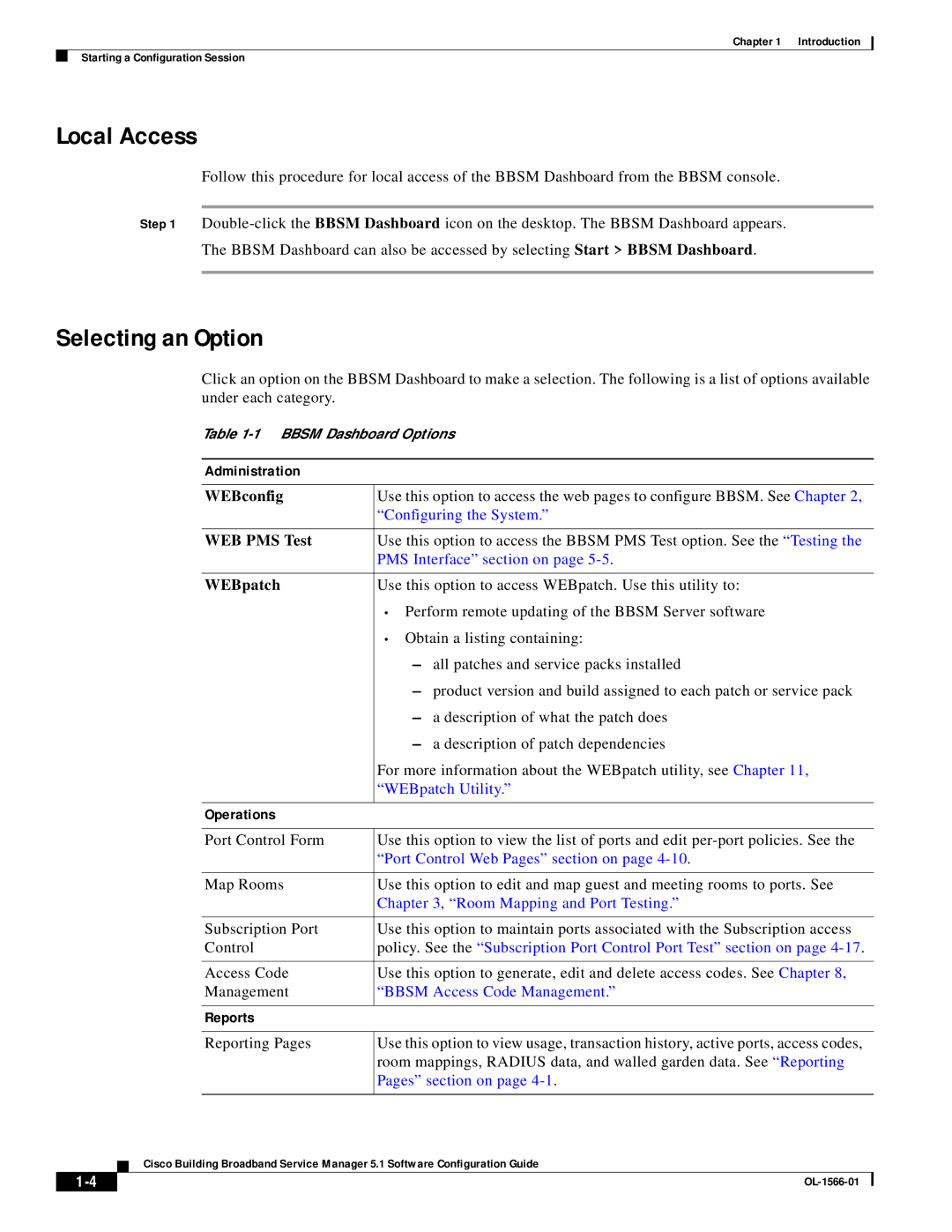Chapter 1 Introduction
Starting a Configuration Session
Local Access
Follow this procedure for local access of the BBSM Dashboard from the BBSM console.
Step 1
Selecting an Option
Click an option on the BBSM Dashboard to make a selection. The following is a list of options available under each category.
Table
Administration
|
|
|
| WEBconfig | Use this option to access the web pages to configure BBSM. See Chapter 2, | |
|
|
|
|
| “Configuring the System.” | |
|
|
|
|
|
| |
|
|
|
| WEB PMS Test | Use this option to access the BBSM PMS Test option. See the “Testing the | |
|
|
|
|
| PMS Interface” section on page | |
|
|
|
|
|
| |
|
|
|
| WEBpatch | Use this option to access WEBpatch. Use this utility to: | |
|
|
|
|
| • Perform remote updating of the BBSM Server software | |
|
|
|
|
| • Obtain a listing containing: | |
|
|
|
|
| – all patches and service packs installed | |
|
|
|
|
| – product version and build assigned to each patch or service pack | |
|
|
|
|
| – a description of what the patch does | |
|
|
|
|
| – a description of patch dependencies | |
|
|
|
|
| For more information about the WEBpatch utility, see Chapter 11, | |
|
|
|
|
| “WEBpatch Utility.” | |
|
|
|
|
|
|
|
|
|
|
| Operations |
|
|
|
|
|
|
|
| |
|
|
|
| Port Control Form | Use this option to view the list of ports and edit | |
|
|
|
|
| “Port Control Web Pages” section on page | |
|
|
|
|
|
| |
|
|
|
| Map Rooms | Use this option to edit and map guest and meeting rooms to ports. See | |
|
|
|
|
| Chapter 3, “Room Mapping and Port Testing.” | |
|
|
|
|
|
| |
|
|
|
| Subscription Port | Use this option to maintain ports associated with the Subscription access | |
|
|
|
| Control | policy. See the “Subscription Port Control Port Test” section on page | |
|
|
|
|
|
| |
|
|
|
| Access Code | Use this option to generate, edit and delete access codes. See Chapter 8, | |
|
|
|
| Management | “BBSM Access Code Management.” | |
|
|
|
|
|
|
|
|
|
|
| Reports |
|
|
|
|
|
|
|
| |
|
|
|
| Reporting Pages | Use this option to view usage, transaction history, active ports, access codes, | |
|
|
|
|
| room mappings, RADIUS data, and walled garden data. See “Reporting | |
|
|
|
|
| Pages” section on page | |
|
|
|
|
|
| |
|
|
| Cisco Building Broadband Service Manager 5.1 Software Configuration Guide | |||
|
|
| ||||
|
|
|
|
| ||
|
|
|
|
| ||