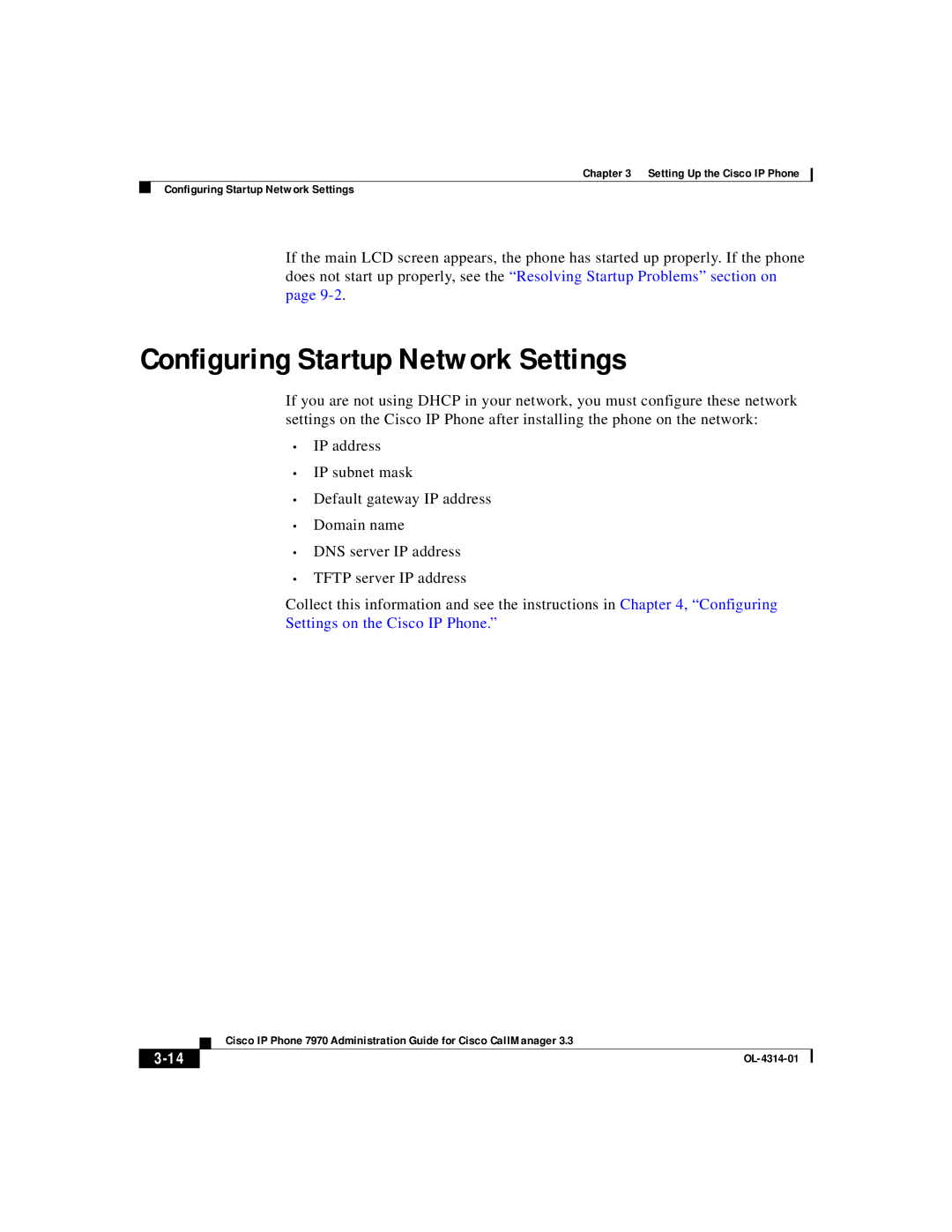Chapter 3 Setting Up the Cisco IP Phone
Configuring Startup Network Settings
If the main LCD screen appears, the phone has started up properly. If the phone does not start up properly, see the “Resolving Startup Problems” section on page
Configuring Startup Network Settings
If you are not using DHCP in your network, you must configure these network settings on the Cisco IP Phone after installing the phone on the network:
•IP address
•IP subnet mask
•Default gateway IP address
•Domain name
•DNS server IP address
•TFTP server IP address
Collect this information and see the instructions in Chapter 4, “Configuring
Settings on the Cisco IP Phone.”
| Cisco IP Phone 7970 Administration Guide for Cisco CallManager 3.3 |