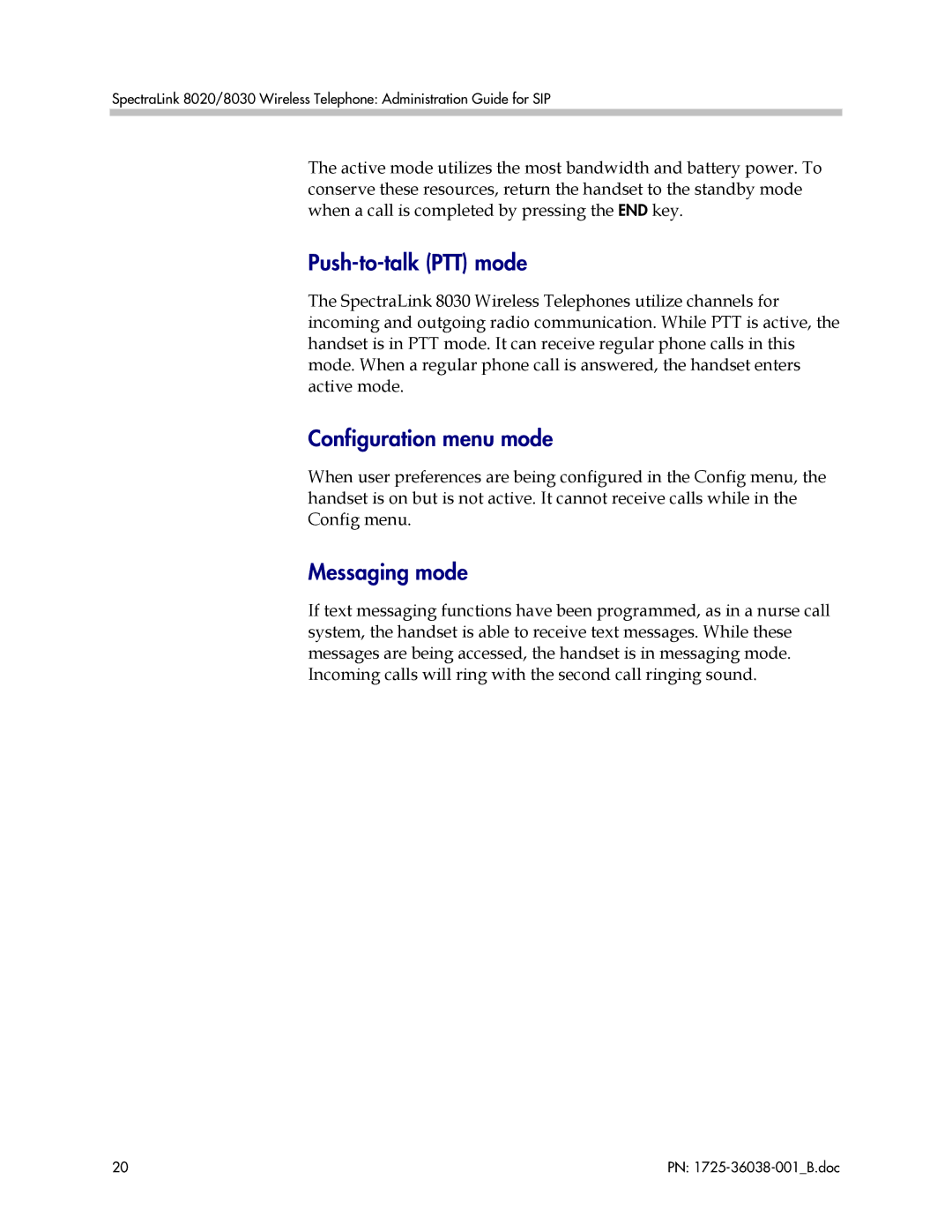SpectraLink 8020/8030 Wireless Telephone: Administration Guide for SIP
The active mode utilizes the most bandwidth and battery power. To conserve these resources, return the handset to the standby mode when a call is completed by pressing the END key.
Push-to-talk (PTT) mode
The SpectraLink 8030 Wireless Telephones utilize channels for incoming and outgoing radio communication. While PTT is active, the handset is in PTT mode. It can receive regular phone calls in this mode. When a regular phone call is answered, the handset enters active mode.
Configuration menu mode
When user preferences are being configured in the Config menu, the handset is on but is not active. It cannot receive calls while in the Config menu.
Messaging mode
If text messaging functions have been programmed, as in a nurse call system, the handset is able to receive text messages. While these messages are being accessed, the handset is in messaging mode. Incoming calls will ring with the second call ringing sound.
20 | PN: |