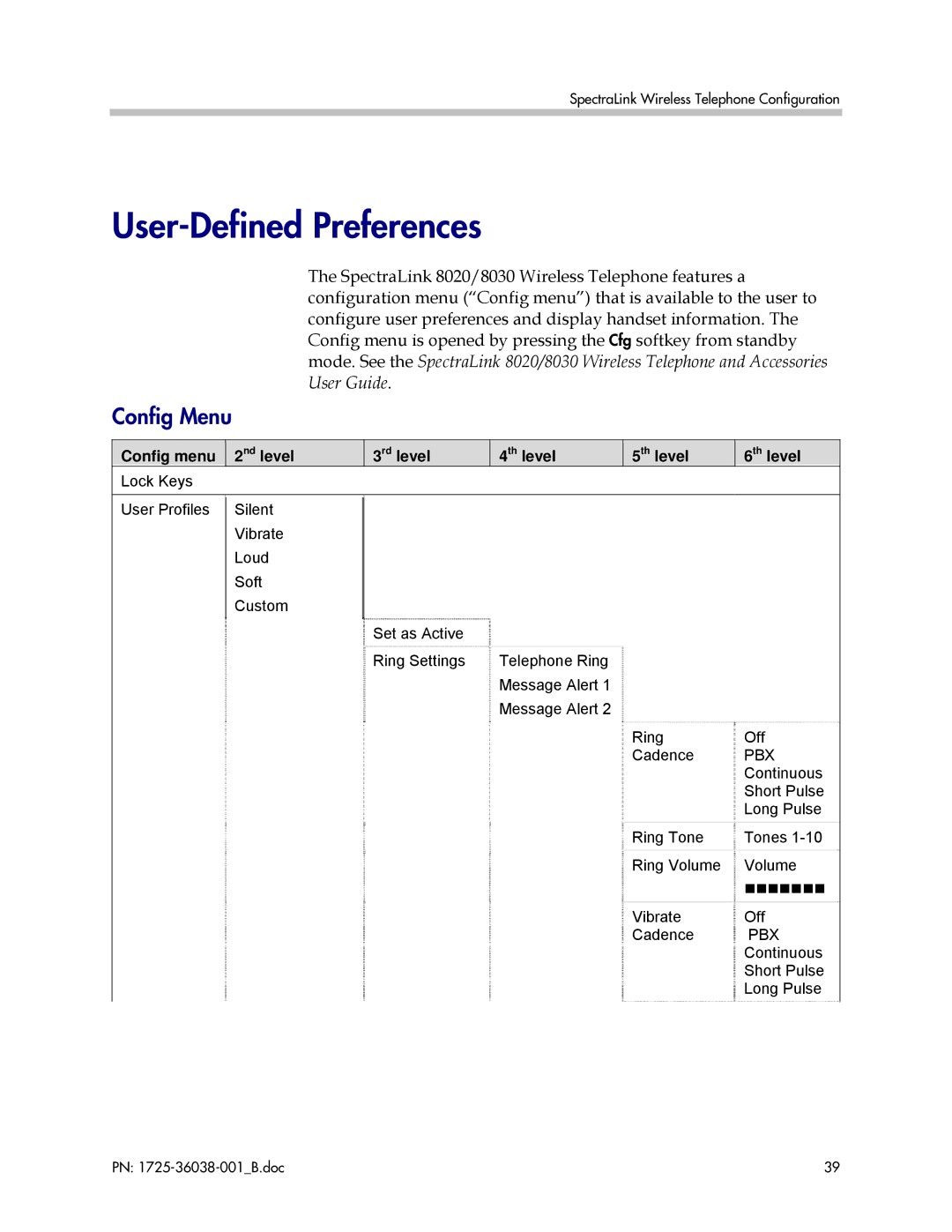SpectraLink Wireless Telephone Configuration
User-Defined Preferences
The SpectraLink 8020/8030 Wireless Telephone features a configuration menu (“Config menu”) that is available to the user to configure user preferences and display handset information. The Config menu is opened by pressing the Cfg softkey from standby mode. See the SpectraLink 8020/8030 Wireless Telephone and Accessories User Guide.
Config Menu
Config menu
2nd level
3rd level
4th level
5th level
6th level
Lock Keys
User Profiles Silent
Vibrate
Loud
Soft
Custom
Set as Active |
|
Ring Settings | Telephone Ring |
| Message Alert 1 |
| Message Alert 2 |
Ring | Off |
Cadence | PBX |
| Continuous |
| Short Pulse |
| Long Pulse |
Ring Tone | Tones |
Ring Volume | Volume |
| |
Vibrate | Off |
Cadence | PBX |
| Continuous |
| Short Pulse |
| Long Pulse |
PN: | 39 |