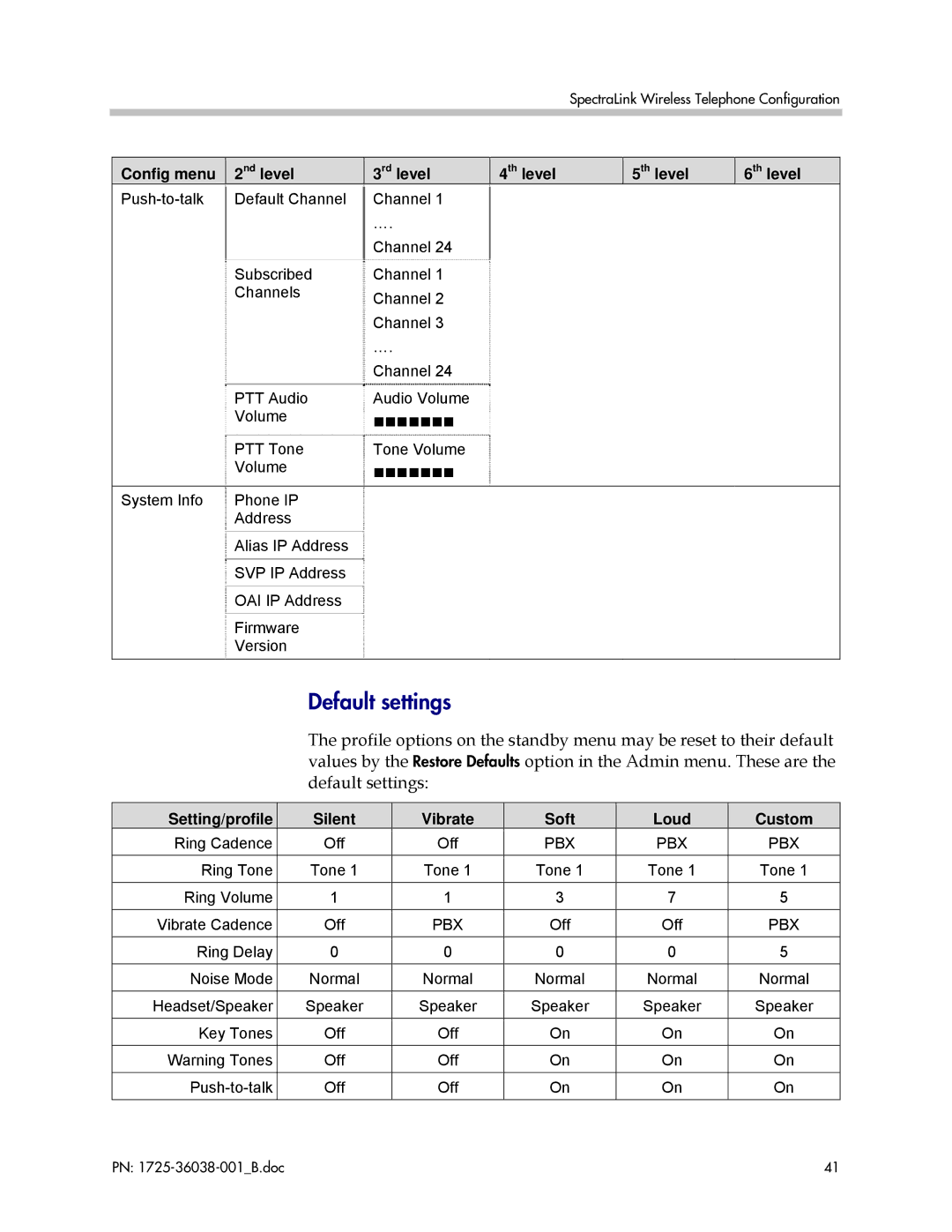SpectraLink Wireless Telephone Configuration
Config menu
2nd level
3rd level
4th level
5th level
6th level
Default Channel | Channel 1 | |
|
| …. |
|
| Channel 24 |
| Subscribed | Channel 1 |
| Channels | Channel 2 |
|
| |
|
| Channel 3 |
|
| …. |
|
| Channel 24 |
| PTT Audio | Audio Volume |
| Volume | |
| PTT Tone | Tone Volume |
| Volume | |
|
|
|
System Info | Phone IP |
|
| Address |
|
Alias IP Address
SVP IP Address
OAI IP Address
Firmware
Version
Default settings
The profile options on the standby menu may be reset to their default values by the Restore Defaults option in the Admin menu. These are the default settings:
Setting/profile | Silent | Vibrate | Soft | Loud | Custom |
Ring Cadence | Off | Off | PBX | PBX | PBX |
|
|
|
|
|
|
Ring Tone | Tone 1 | Tone 1 | Tone 1 | Tone 1 | Tone 1 |
Ring Volume | 1 | 1 | 3 | 7 | 5 |
Vibrate Cadence | Off | PBX | Off | Off | PBX |
Ring Delay | 0 | 0 | 0 | 0 | 5 |
Noise Mode | Normal | Normal | Normal | Normal | Normal |
Headset/Speaker | Speaker | Speaker | Speaker | Speaker | Speaker |
Key Tones | Off | Off | On | On | On |
|
|
|
|
|
|
Warning Tones | Off | Off | On | On | On |
Off | Off | On | On | On |
PN: | 41 |