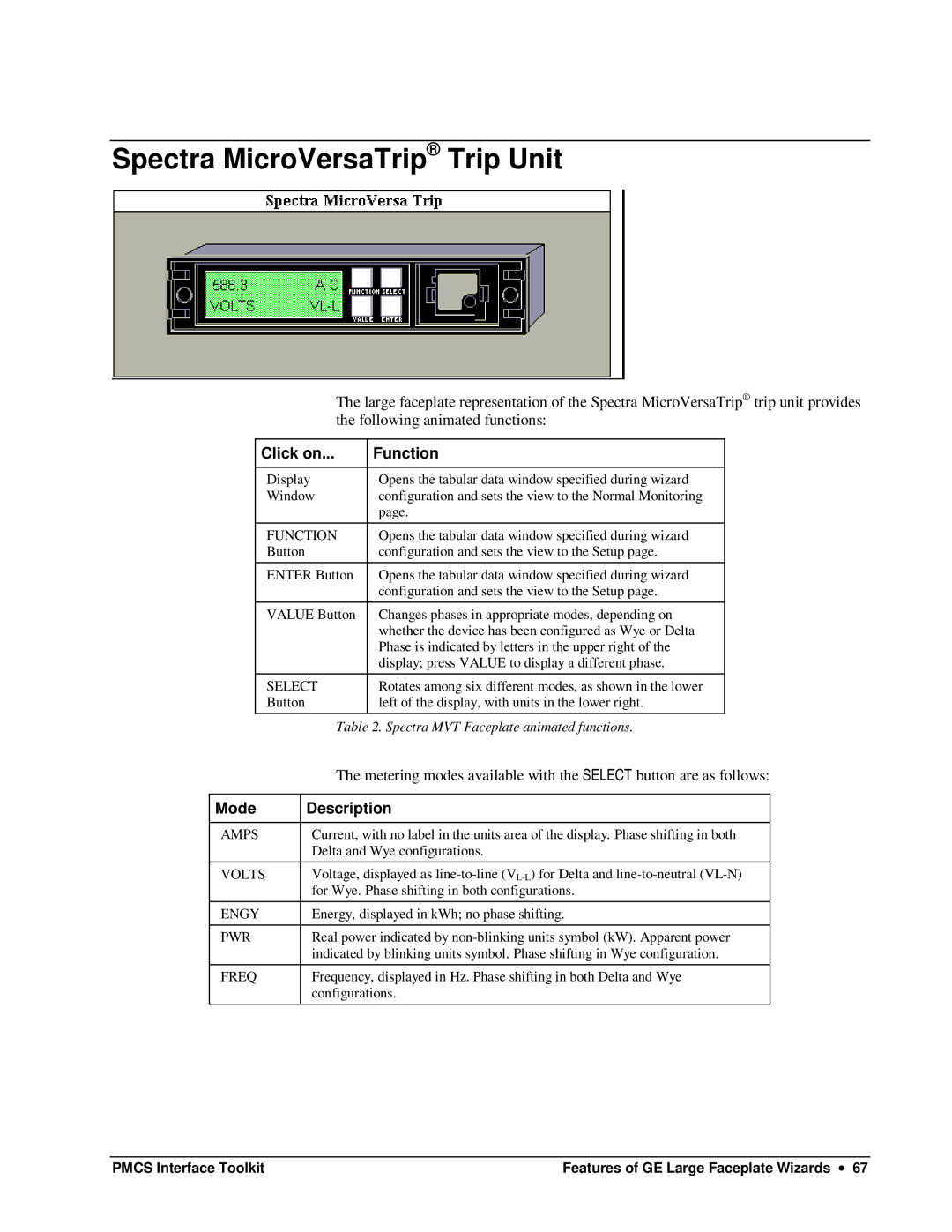Spectra MicroVersaTrip® Trip Unit
The large faceplate representation of the Spectra MicroVersaTrip® trip unit provides the following animated functions:
Click on... | Function |
|
|
Display | Opens the tabular data window specified during wizard |
Window | configuration and sets the view to the Normal Monitoring |
| page. |
|
|
FUNCTION | Opens the tabular data window specified during wizard |
Button | configuration and sets the view to the Setup page. |
|
|
ENTER Button | Opens the tabular data window specified during wizard |
| configuration and sets the view to the Setup page. |
|
|
VALUE Button | Changes phases in appropriate modes, depending on |
| whether the device has been configured as Wye or Delta |
| Phase is indicated by letters in the upper right of the |
| display; press VALUE to display a different phase. |
|
|
SELECT | Rotates among six different modes, as shown in the lower |
Button | left of the display, with units in the lower right. |
|
|
Table 2. Spectra MVT Faceplate animated functions.
| The metering modes available with the SELECT button are as follows: |
|
|
Mode | Description |
|
|
AMPS | Current, with no label in the units area of the display. Phase shifting in both |
| Delta and Wye configurations. |
|
|
VOLTS | Voltage, displayed as |
| for Wye. Phase shifting in both configurations. |
|
|
ENGY | Energy, displayed in kWh; no phase shifting. |
|
|
PWR | Real power indicated by |
| indicated by blinking units symbol. Phase shifting in Wye configuration. |
|
|
FREQ | Frequency, displayed in Hz. Phase shifting in both Delta and Wye |
| configurations. |
|
|
PMCS Interface Toolkit | Features of GE Large Faceplate Wizards ∙ 67 |