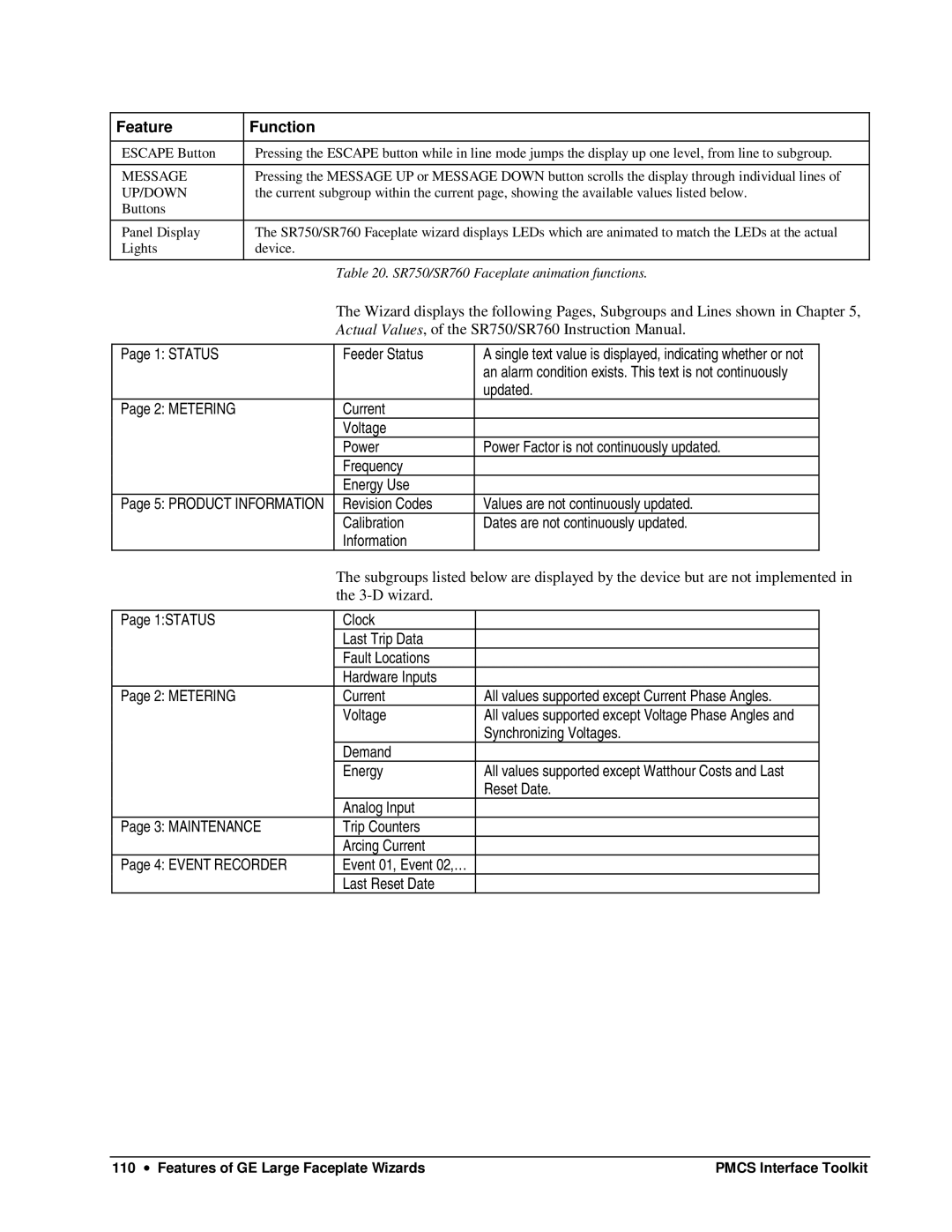Feature | Function |
|
|
ESCAPE Button | Pressing the ESCAPE button while in line mode jumps the display up one level, from line to subgroup. |
|
|
MESSAGE | Pressing the MESSAGE UP or MESSAGE DOWN button scrolls the display through individual lines of |
UP/DOWN | the current subgroup within the current page, showing the available values listed below. |
Buttons |
|
|
|
Panel Display | The SR750/SR760 Faceplate wizard displays LEDs which are animated to match the LEDs at the actual |
Lights | device. |
|
|
Table 20. SR750/SR760 Faceplate animation functions.
The Wizard displays the following Pages, Subgroups and Lines shown in Chapter 5,
Actual Values, of the SR750/SR760 Instruction Manual.
Page 1: STATUS | Feeder Status | A single text value is displayed, indicating whether or not |
|
|
| an alarm condition exists. This text is not continuously |
|
|
| updated. |
|
Page 2: METERING | Current |
|
|
| Voltage |
|
|
| Power | Power Factor is not continuously updated. |
|
| Frequency |
|
|
| Energy Use |
|
|
Page 5: PRODUCT INFORMATION | Revision Codes | Values are not continuously updated. |
|
| Calibration | Dates are not continuously updated. |
|
| Information |
|
|
| The subgroups listed below are displayed by the device but are not implemented in | ||
| the |
|
|
|
|
|
|
Page 1:STATUS | Clock |
|
|
| Last Trip Data |
|
|
| Fault Locations |
|
|
| Hardware Inputs |
|
|
Page 2: METERING | Current | All values supported except Current Phase Angles. |
|
| Voltage | All values supported except Voltage Phase Angles and |
|
|
| Synchronizing Voltages. |
|
| Demand |
|
|
| Energy | All values supported except Watthour Costs and Last |
|
|
| Reset Date. |
|
| Analog Input |
|
|
Page 3: MAINTENANCE | Trip Counters |
|
|
| Arcing Current |
|
|
Page 4: EVENT RECORDER | Event 01, Event 02,… |
|
|
| Last Reset Date |
|
|
110 ∙ Features of GE Large Faceplate Wizards | PMCS Interface Toolkit |