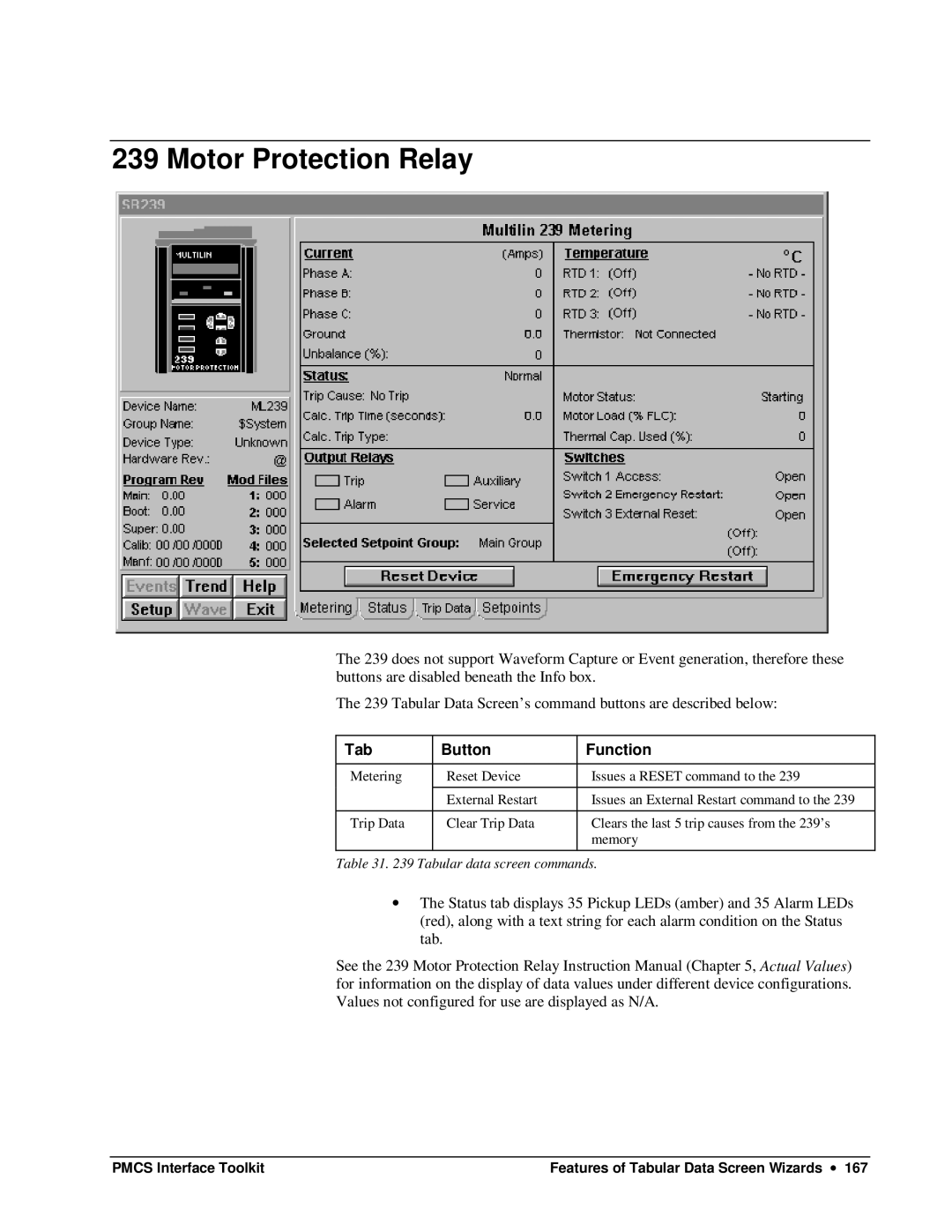239 Motor Protection Relay
The 239 does not support Waveform Capture or Event generation, therefore these buttons are disabled beneath the Info box.
The 239 Tabular Data Screen’s command buttons are described below:
Tab | Button | Function |
|
|
|
Metering | Reset Device | Issues a RESET command to the 239 |
|
|
|
| External Restart | Issues an External Restart command to the 239 |
|
|
|
Trip Data | Clear Trip Data | Clears the last 5 trip causes from the 239’s |
|
| memory |
|
|
|
Table 31. 239 Tabular data screen commands.
∙The Status tab displays 35 Pickup LEDs (amber) and 35 Alarm LEDs (red), along with a text string for each alarm condition on the Status tab.
See the 239 Motor Protection Relay Instruction Manual (Chapter 5, Actual Values) for information on the display of data values under different device configurations. Values not configured for use are displayed as N/A.
PMCS Interface Toolkit | Features of Tabular Data Screen Wizards ∙ 167 |