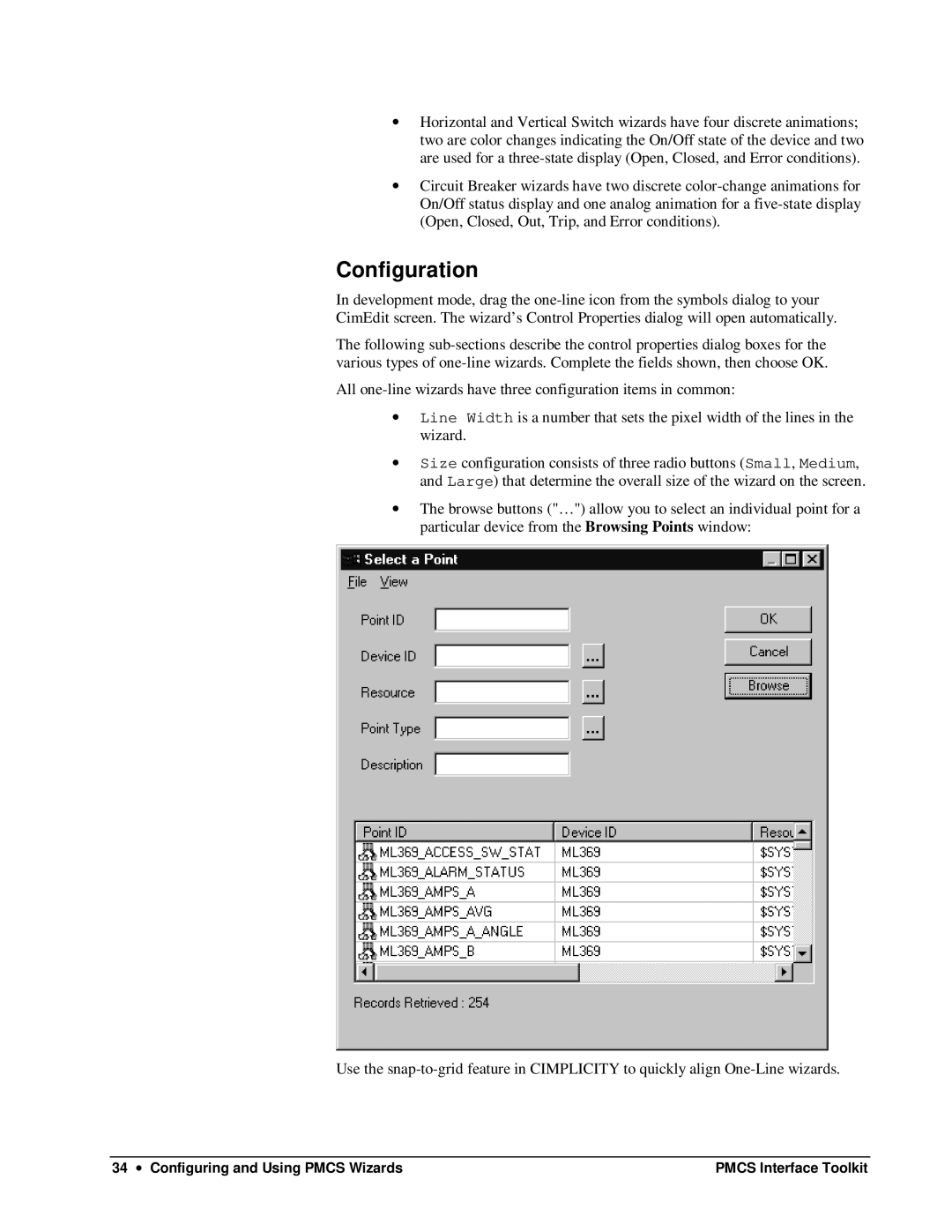∙Horizontal and Vertical Switch wizards have four discrete animations; two are color changes indicating the On/Off state of the device and two are used for a
∙Circuit Breaker wizards have two discrete
Configuration
In development mode, drag the
The following
All
∙Line Width is a number that sets the pixel width of the lines in the wizard.
∙Size configuration consists of three radio buttons (Small, Medium, and Large) that determine the overall size of the wizard on the screen.
∙The browse buttons ("…") allow you to select an individual point for a particular device from the Browsing Points window:
Use the
34 ∙ Configuring and Using PMCS Wizards | PMCS Interface Toolkit |