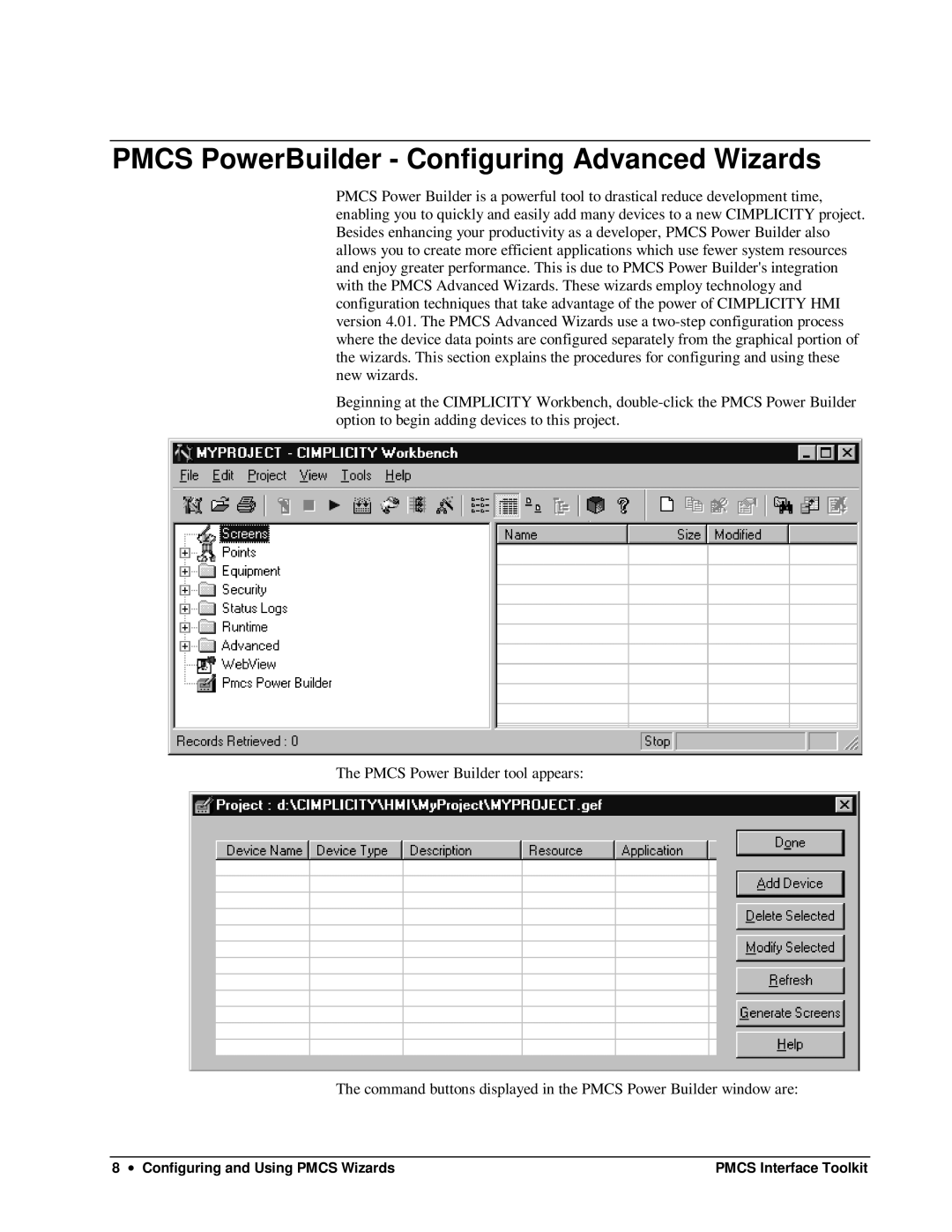PMCS PowerBuilder - Configuring Advanced Wizards
PMCS Power Builder is a powerful tool to drastical reduce development time, enabling you to quickly and easily add many devices to a new CIMPLICITY project. Besides enhancing your productivity as a developer, PMCS Power Builder also allows you to create more efficient applications which use fewer system resources and enjoy greater performance. This is due to PMCS Power Builder's integration with the PMCS Advanced Wizards. These wizards employ technology and configuration techniques that take advantage of the power of CIMPLICITY HMI version 4.01. The PMCS Advanced Wizards use a
Beginning at the CIMPLICITY Workbench,
The PMCS Power Builder tool appears:
The command buttons displayed in the PMCS Power Builder window are:
8 ∙ Configuring and Using PMCS Wizards | PMCS Interface Toolkit |