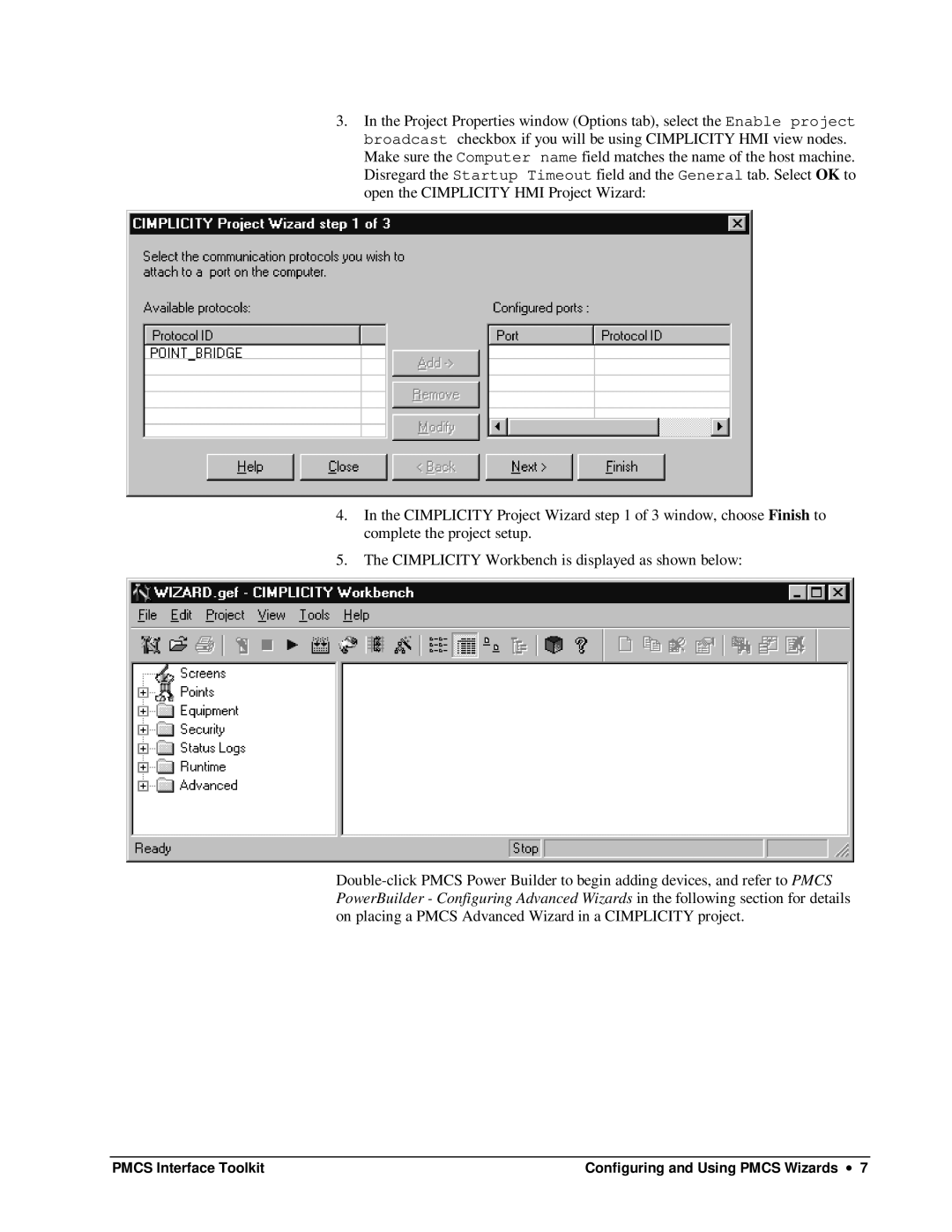3.In the Project Properties window (Options tab), select the Enable project broadcast checkbox if you will be using CIMPLICITY HMI view nodes. Make sure the Computer name field matches the name of the host machine. Disregard the Startup Timeout field and the General tab. Select OK to open the CIMPLICITY HMI Project Wizard:
4.In the CIMPLICITY Project Wizard step 1 of 3 window, choose Finish to complete the project setup.
5.The CIMPLICITY Workbench is displayed as shown below:
PMCS Interface Toolkit | Configuring and Using PMCS Wizards ∙ 7 |