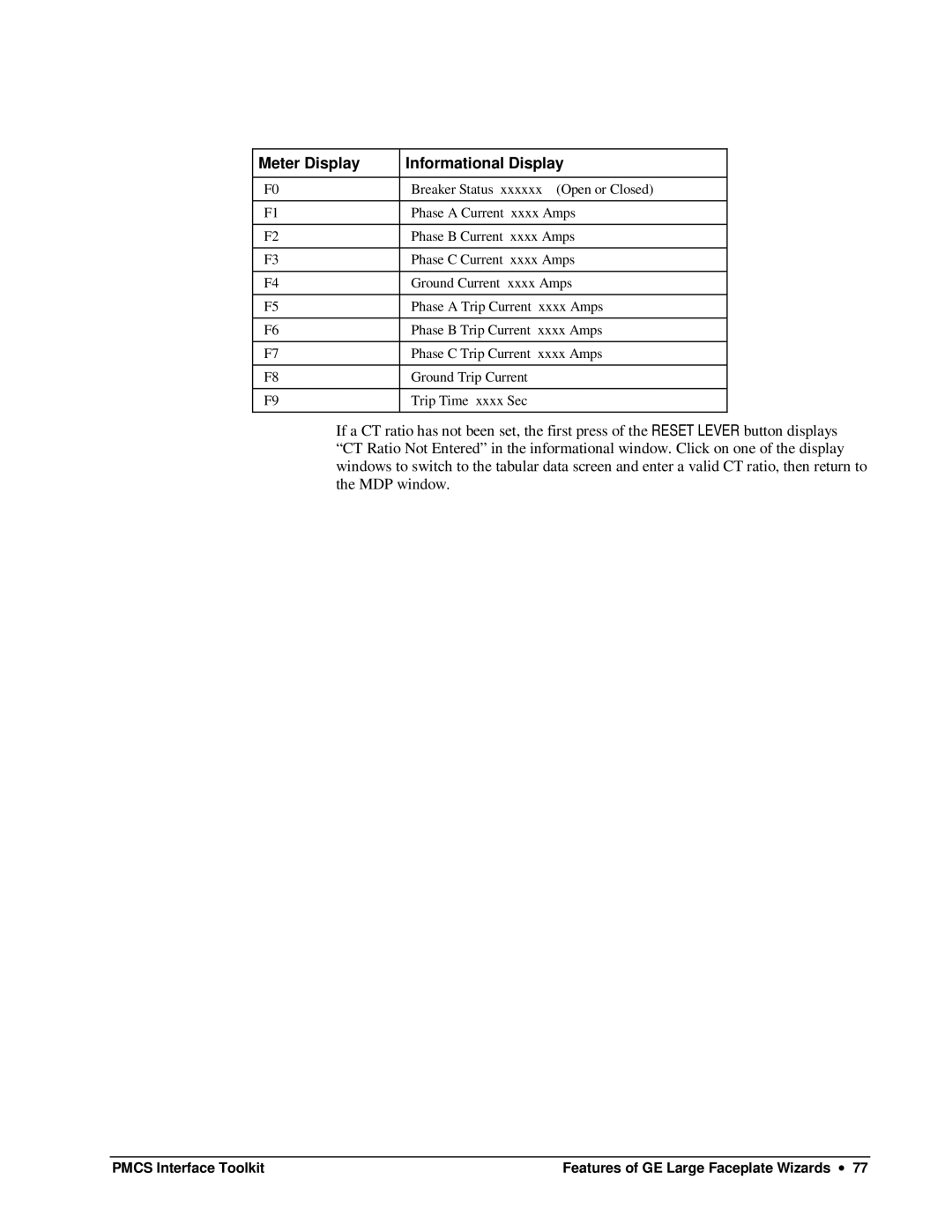Meter Display | Informational Display |
|
|
F0 | Breaker Status xxxxxx (Open or Closed) |
|
|
F1 | Phase A Current xxxx Amps |
|
|
F2 | Phase B Current xxxx Amps |
|
|
F3 | Phase C Current xxxx Amps |
|
|
F4 | Ground Current xxxx Amps |
|
|
F5 | Phase A Trip Current xxxx Amps |
|
|
F6 | Phase B Trip Current xxxx Amps |
|
|
F7 | Phase C Trip Current xxxx Amps |
|
|
F8 | Ground Trip Current |
|
|
F9 | Trip Time xxxx Sec |
|
|
If a CT ratio has not been set, the first press of the RESET LEVER button displays “CT Ratio Not Entered” in the informational window. Click on one of the display windows to switch to the tabular data screen and enter a valid CT ratio, then return to the MDP window.
PMCS Interface Toolkit | Features of GE Large Faceplate Wizards ∙ 77 |