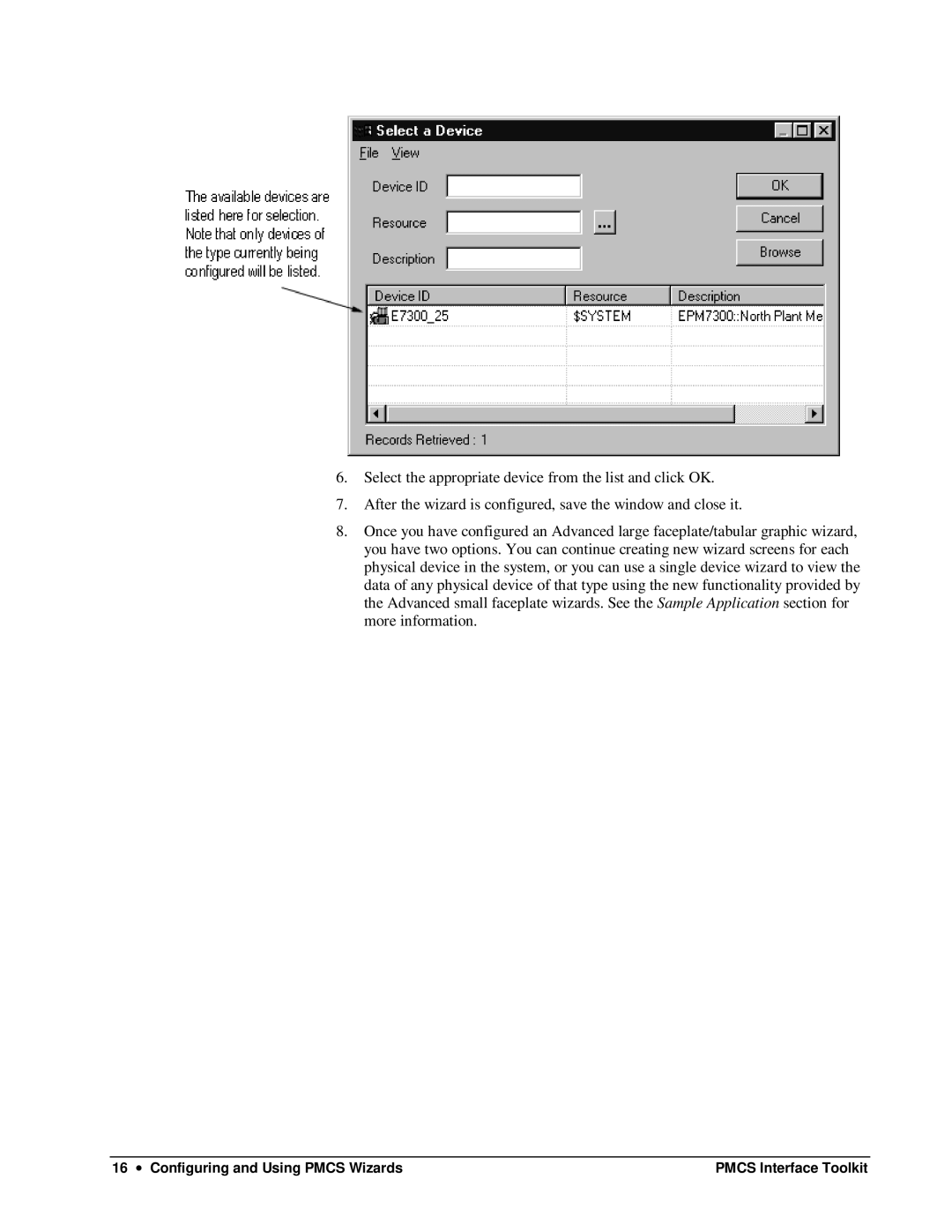6.Select the appropriate device from the list and click OK.
7.After the wizard is configured, save the window and close it.
8.Once you have configured an Advanced large faceplate/tabular graphic wizard, you have two options. You can continue creating new wizard screens for each physical device in the system, or you can use a single device wizard to view the data of any physical device of that type using the new functionality provided by the Advanced small faceplate wizards. See the Sample Application section for more information.
16 ∙ Configuring and Using PMCS Wizards | PMCS Interface Toolkit |