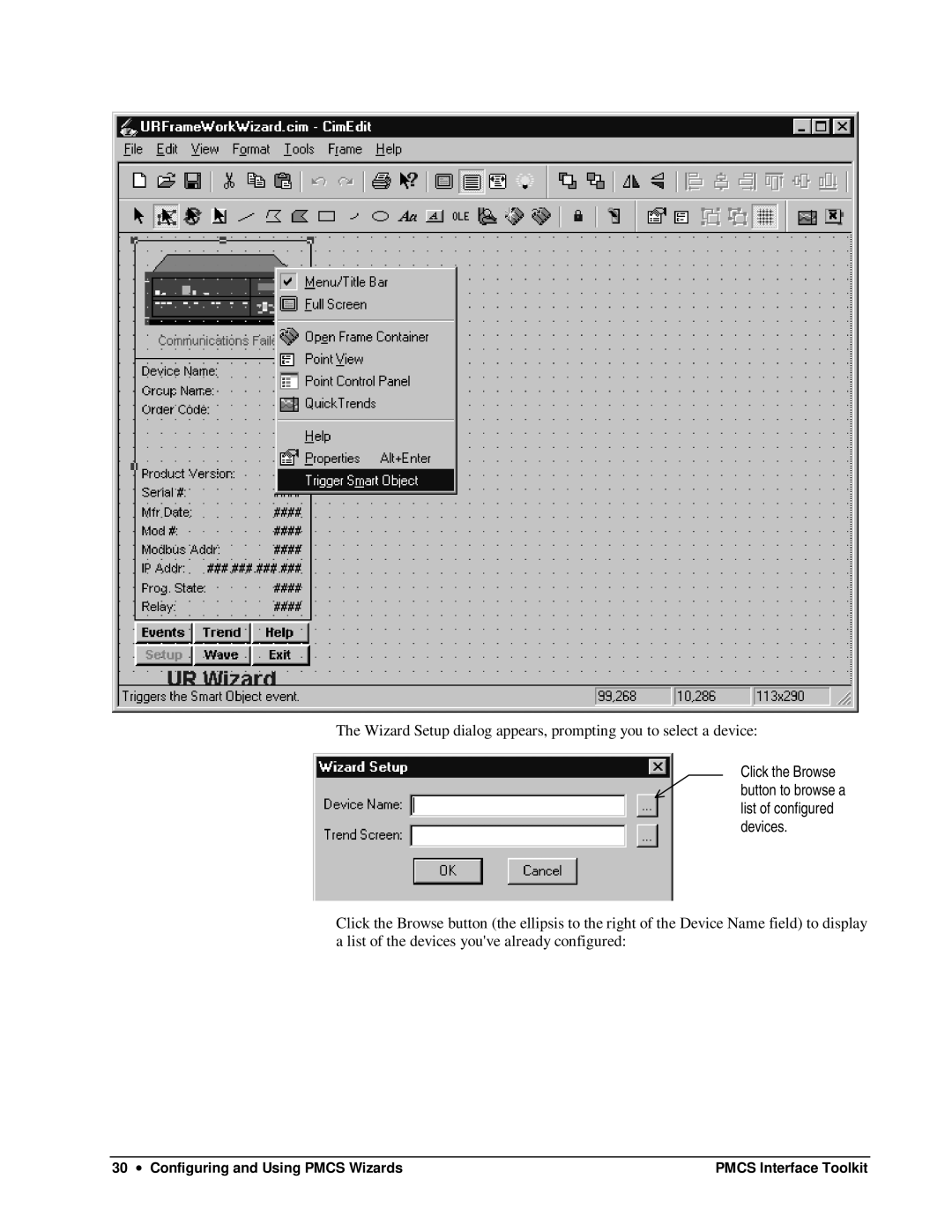The Wizard Setup dialog appears, prompting you to select a device:
Click the Browse button to browse a list of configured devices.
Click the Browse button (the ellipsis to the right of the Device Name field) to display a list of the devices you've already configured:
30 ∙ Configuring and Using PMCS Wizards | PMCS Interface Toolkit |