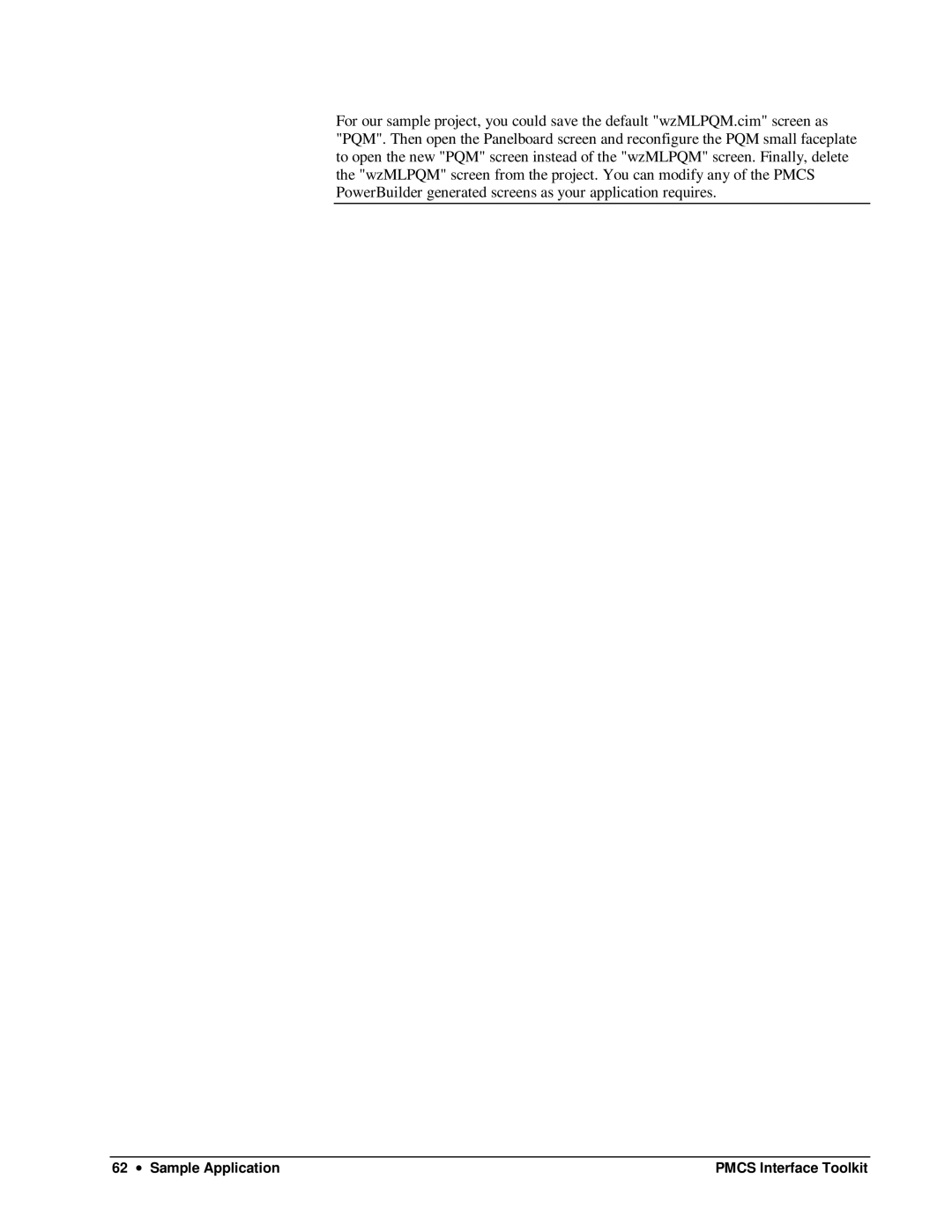For our sample project, you could save the default "wzMLPQM.cim" screen as "PQM". Then open the Panelboard screen and reconfigure the PQM small faceplate to open the new "PQM" screen instead of the "wzMLPQM" screen. Finally, delete the "wzMLPQM" screen from the project. You can modify any of the PMCS PowerBuilder generated screens as your application requires.
62 ∙ Sample Application | PMCS Interface Toolkit |