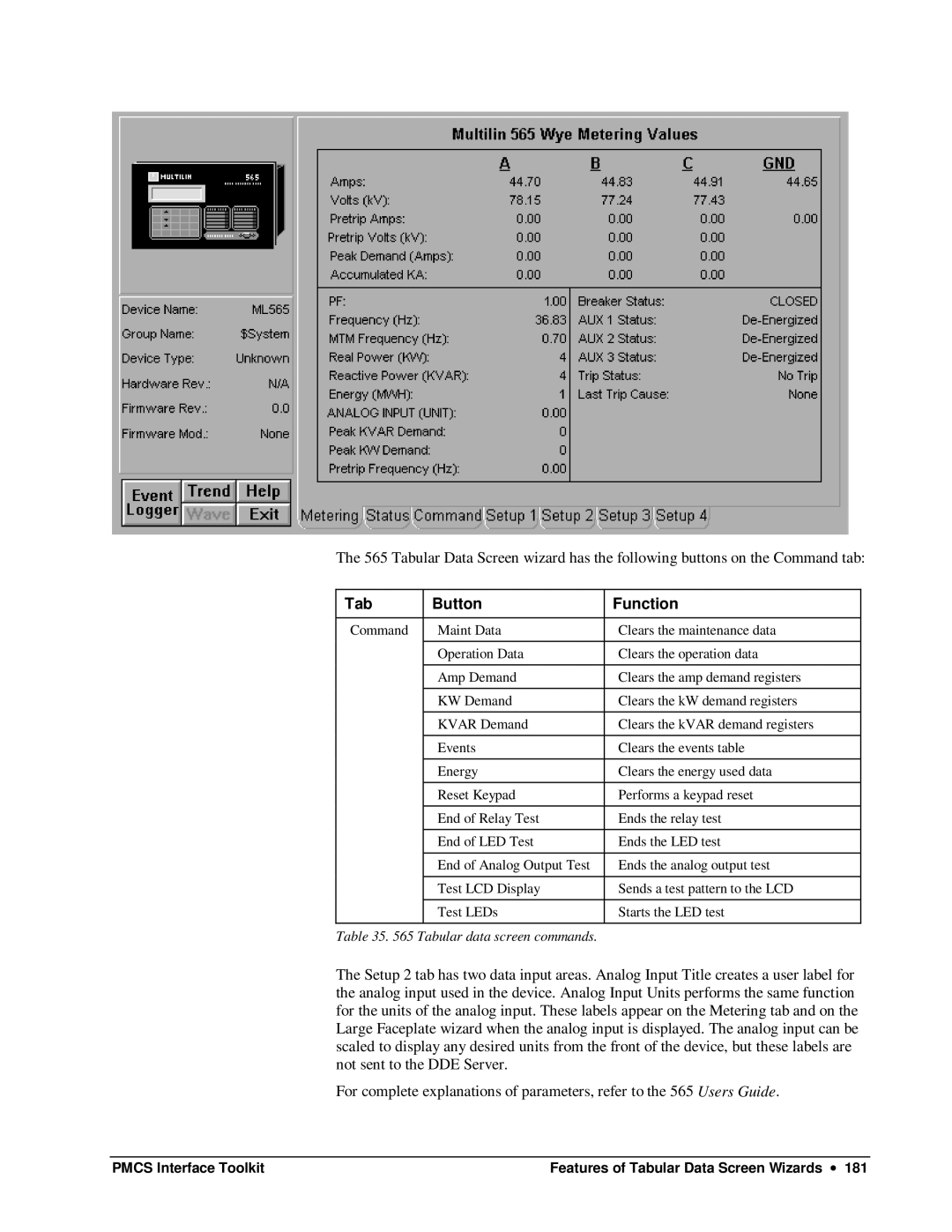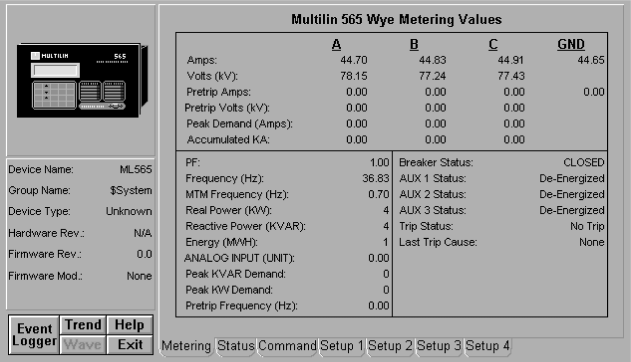
The 565 Tabular Data Screen wizard has the following buttons on the Command tab:
Tab | Button | Function |
|
|
|
Command | Maint Data | Clears the maintenance data |
|
|
|
| Operation Data | Clears the operation data |
|
|
|
| Amp Demand | Clears the amp demand registers |
|
|
|
| KW Demand | Clears the kW demand registers |
|
|
|
| KVAR Demand | Clears the kVAR demand registers |
|
|
|
| Events | Clears the events table |
|
|
|
| Energy | Clears the energy used data |
|
|
|
| Reset Keypad | Performs a keypad reset |
|
|
|
| End of Relay Test | Ends the relay test |
|
|
|
| End of LED Test | Ends the LED test |
|
|
|
| End of Analog Output Test | Ends the analog output test |
|
|
|
| Test LCD Display | Sends a test pattern to the LCD |
|
|
|
| Test LEDs | Starts the LED test |
|
|
|
Table 35. 565 Tabular data screen commands.
The Setup 2 tab has two data input areas. Analog Input Title creates a user label for the analog input used in the device. Analog Input Units performs the same function for the units of the analog input. These labels appear on the Metering tab and on the Large Faceplate wizard when the analog input is displayed. The analog input can be scaled to display any desired units from the front of the device, but these labels are not sent to the DDE Server.
For complete explanations of parameters, refer to the 565 Users Guide.
PMCS Interface Toolkit | Features of Tabular Data Screen Wizards ∙ 181 |