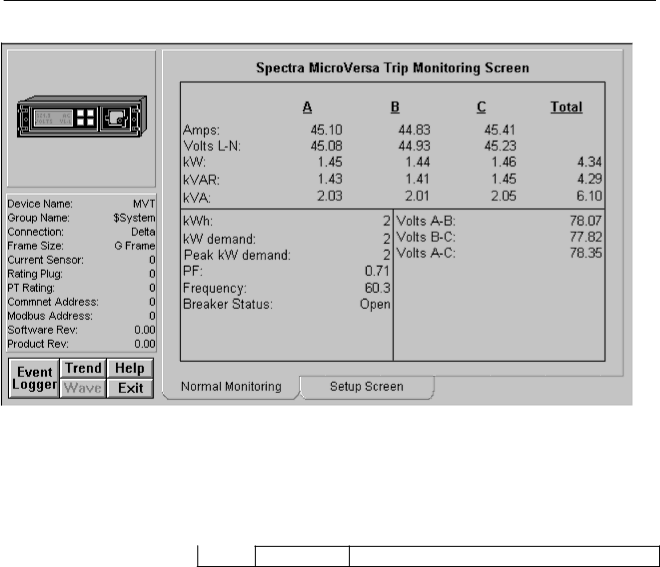
Spectra MicroVersaTrip
The Spectra MicroVersaTrip Tabular Data Screen wizard provides the following command buttons on the Setup screen:
Tab | Button | Function |
|
|
|
Setup | Download | Downloads the energy demand interval to the DDE Server |
|
|
|
| Refresh | Loads the energy demand interval from the DDE Server |
|
| into the screen display |
|
|
|
Clear Demand
Clears the accumulated energy
Table 22. Spectra MVT Tabular data screen commands.
Another feature to bear in mind when working with the Spectra MicroVersaTrip tabular wizard is:
∙The data entry field for the energy demand interval can be set to values of 5 to 60 minutes in increments of 5 minutes.
116 ∙ Features of Tabular Data Screen Wizards | PMCS Interface Toolkit |
