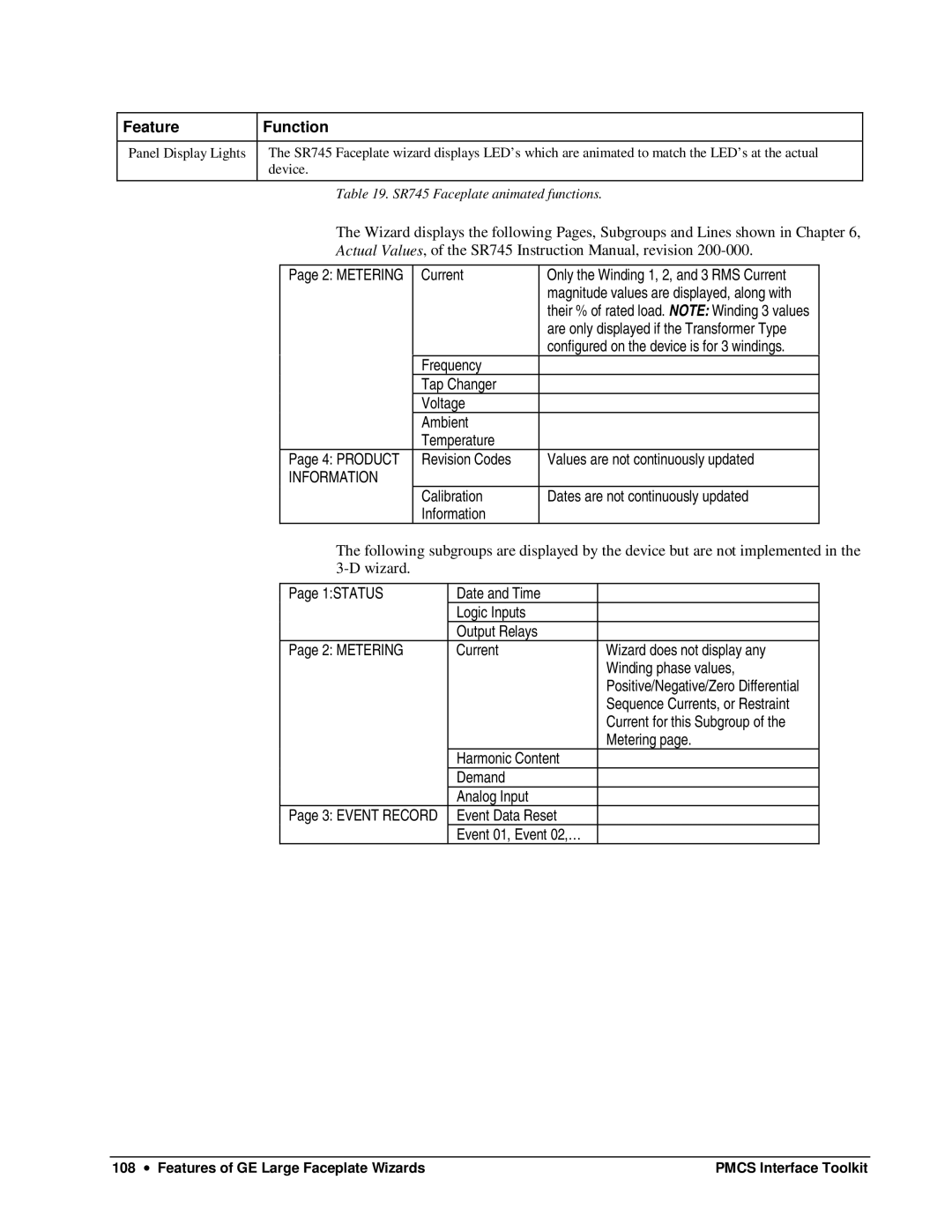Feature | Function |
|
|
Panel Display Lights | The SR745 Faceplate wizard displays LED’s which are animated to match the LED’s at the actual |
| device. |
|
|
| Table 19. SR745 Faceplate animated functions. |
The Wizard displays the following Pages, Subgroups and Lines shown in Chapter 6,
Actual Values, of the SR745 Instruction Manual, revision
Page 2: METERING | Current | Only the Winding 1, 2, and 3 RMS Current |
|
| magnitude values are displayed, along with |
|
| their % of rated load. NOTE: Winding 3 values |
|
| are only displayed if the Transformer Type |
|
| configured on the device is for 3 windings. |
| Frequency |
|
| Tap Changer |
|
| Voltage |
|
| Ambient |
|
| Temperature |
|
Page 4: PRODUCT | Revision Codes | Values are not continuously updated |
INFORMATION |
|
|
| Calibration | Dates are not continuously updated |
| Information |
|
The following subgroups are displayed by the device but are not implemented in the
Page 1:STATUS | Date and Time |
|
| Logic Inputs |
|
| Output Relays |
|
Page 2: METERING | Current | Wizard does not display any |
|
| Winding phase values, |
|
| Positive/Negative/Zero Differential |
|
| Sequence Currents, or Restraint |
|
| Current for this Subgroup of the |
|
| Metering page. |
| Harmonic Content |
|
| Demand |
|
| Analog Input |
|
Page 3: EVENT RECORD | Event Data Reset |
|
| Event 01, Event 02,… |
|
108 ∙ Features of GE Large Faceplate Wizards | PMCS Interface Toolkit |