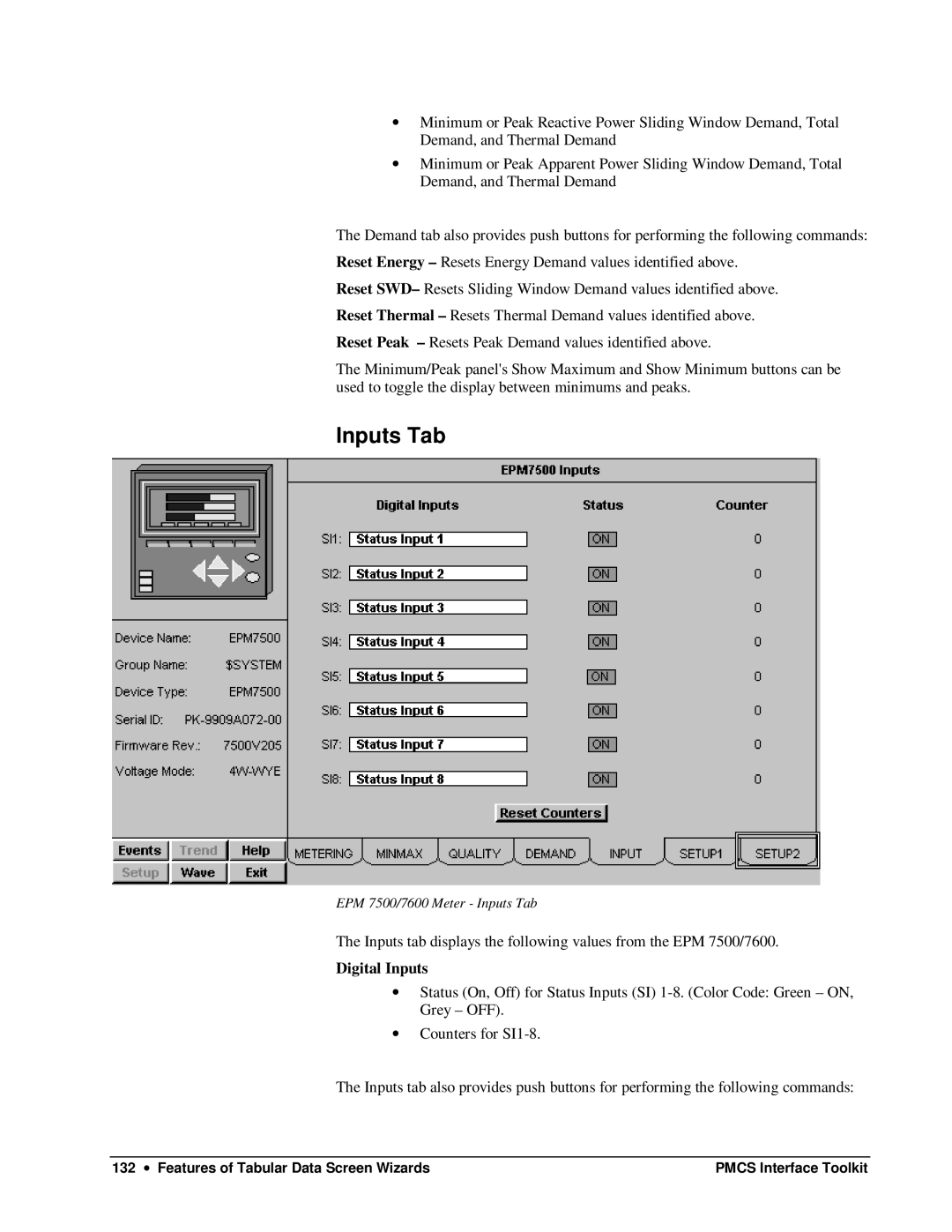∙Minimum or Peak Reactive Power Sliding Window Demand, Total Demand, and Thermal Demand
∙Minimum or Peak Apparent Power Sliding Window Demand, Total Demand, and Thermal Demand
The Demand tab also provides push buttons for performing the following commands:
Reset Energy – Resets Energy Demand values identified above.
Reset SWD– Resets Sliding Window Demand values identified above.
Reset Thermal – Resets Thermal Demand values identified above.
Reset Peak – Resets Peak Demand values identified above.
The Minimum/Peak panel's Show Maximum and Show Minimum buttons can be used to toggle the display between minimums and peaks.
Inputs Tab
EPM 7500/7600 Meter - Inputs Tab
The Inputs tab displays the following values from the EPM 7500/7600.
Digital Inputs
∙Status (On, Off) for Status Inputs (SI)
∙Counters for
The Inputs tab also provides push buttons for performing the following commands:
132 ∙ Features of Tabular Data Screen Wizards | PMCS Interface Toolkit |