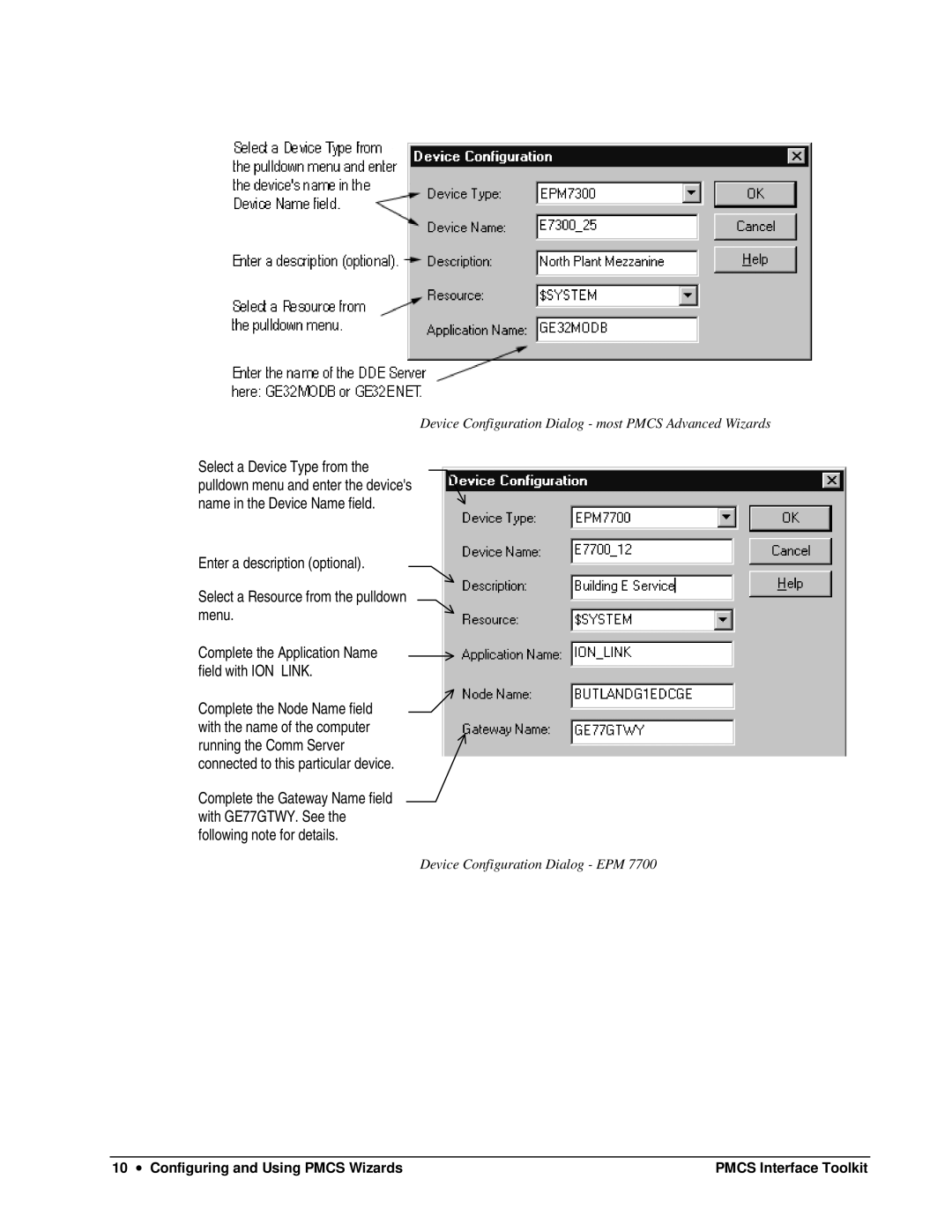Device Configuration Dialog - most PMCS Advanced Wizards
Select a Device Type from the pulldown menu and enter the device's name in the Device Name field.
Enter a description (optional).
Select a Resource from the pulldown menu.
Complete the Application Name field with ION_LINK.
Complete the Node Name field with the name of the computer running the Comm Server connected to this particular device.
Complete the Gateway Name field with GE77GTWY. See the following note for details.
Device Configuration Dialog - EPM 7700
10 ∙ Configuring and Using PMCS Wizards | PMCS Interface Toolkit |