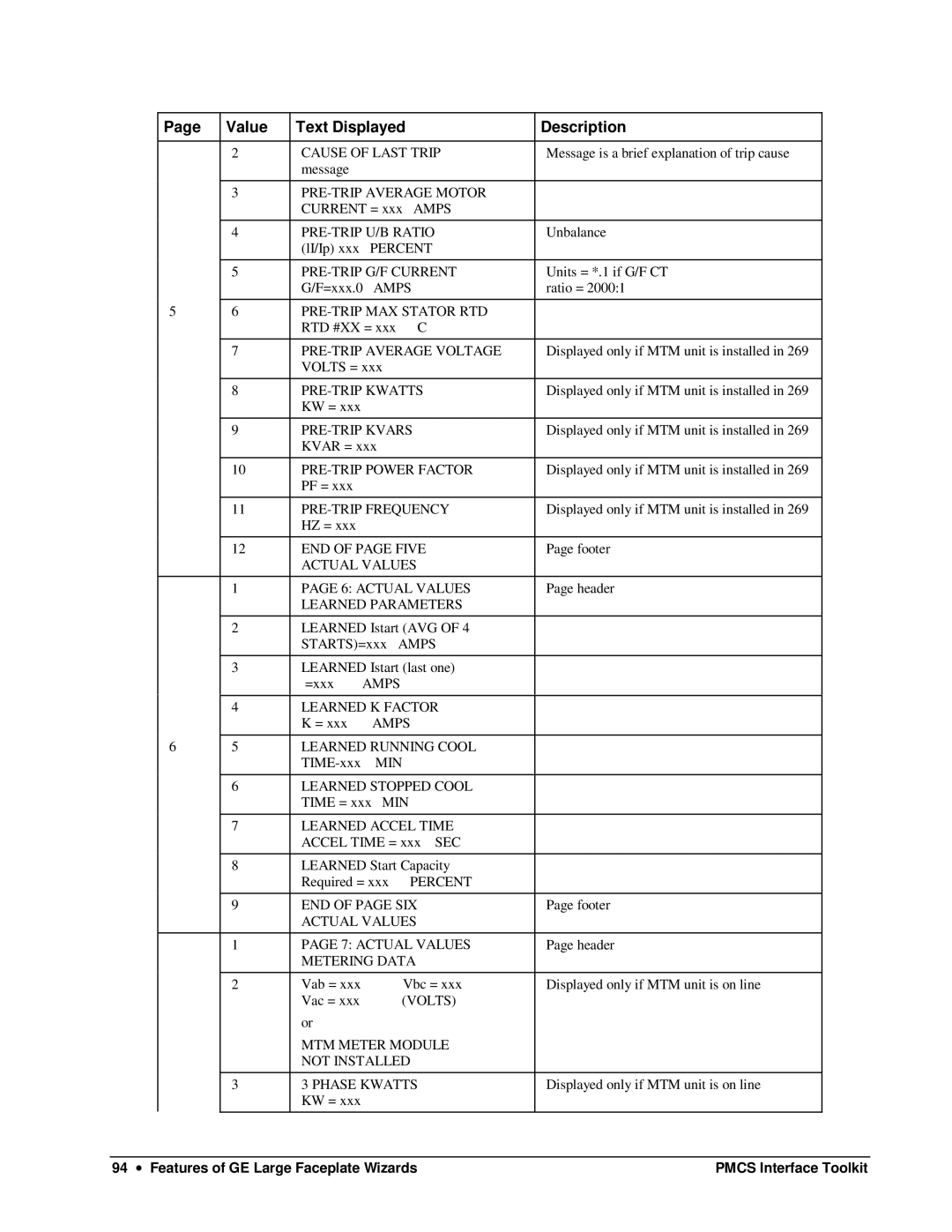Page | Value | Text Displayed |
| Description | |
|
|
|
| ||
| 2 | CAUSE OF LAST TRIP | Message is a brief explanation of trip cause | ||
|
| message |
|
|
|
|
|
|
| ||
| 3 |
|
| ||
|
| CURRENT = xxx | AMPS |
| |
|
|
|
| ||
| 4 |
| Unbalance | ||
|
| (lI/Ip) xxx | PERCENT |
| |
|
|
|
| ||
| 5 |
| Units = *.1 if G/F CT | ||
|
| G/F=xxx.0 | AMPS | ratio = 2000:1 | |
|
|
|
| ||
5 | 6 |
|
| ||
|
| RTD #XX = xxx | C |
| |
|
|
|
| ||
| 7 |
| Displayed only if MTM unit is installed in 269 | ||
|
| VOLTS = xxx |
|
| |
|
|
|
| ||
| 8 |
| Displayed only if MTM unit is installed in 269 | ||
|
| KW = xxx |
|
|
|
|
|
|
| ||
| 9 |
| Displayed only if MTM unit is installed in 269 | ||
|
| KVAR = xxx |
|
| |
|
|
|
| ||
| 10 |
| Displayed only if MTM unit is installed in 269 | ||
|
| PF = xxx |
|
|
|
|
|
|
| ||
| 11 |
| Displayed only if MTM unit is installed in 269 | ||
|
| HZ = xxx |
|
|
|
|
|
|
| ||
| 12 | END OF PAGE FIVE | Page footer | ||
|
| ACTUAL VALUES |
| ||
|
|
|
| ||
| 1 | PAGE 6: ACTUAL VALUES | Page header | ||
|
| LEARNED PARAMETERS |
| ||
|
|
|
| ||
| 2 | LEARNED Istart (AVG OF 4 |
| ||
|
| STARTS)=xxx AMPS |
| ||
|
|
|
| ||
| 3 | LEARNED Istart (last one) |
| ||
|
| =xxx AMPS |
|
| |
|
|
|
| ||
| 4 | LEARNED K FACTOR |
| ||
|
| K = xxx | AMPS |
| |
|
|
|
| ||
6 | 5 | LEARNED RUNNING COOL |
| ||
|
| MIN |
|
| |
|
|
|
| ||
| 6 | LEARNED STOPPED COOL |
| ||
|
| TIME = xxx MIN |
|
| |
|
|
|
| ||
| 7 | LEARNED ACCEL TIME |
| ||
|
| ACCEL TIME = xxx SEC |
| ||
|
|
|
| ||
| 8 | LEARNED Start Capacity |
| ||
|
| Required = xxx | PERCENT |
| |
|
|
|
| ||
| 9 | END OF PAGE SIX | Page footer | ||
|
| ACTUAL VALUES |
| ||
|
|
|
| ||
| 1 | PAGE 7: ACTUAL VALUES | Page header | ||
|
| METERING DATA |
| ||
|
|
|
|
| |
| 2 | Vab = xxx | Vbc = xxx | Displayed only if MTM unit is on line | |
|
| Vac = xxx | (VOLTS) |
| |
|
| or |
|
|
|
|
| MTM METER MODULE |
| ||
|
| NOT INSTALLED |
| ||
|
|
|
| ||
| 3 | 3 PHASE KWATTS | Displayed only if MTM unit is on line | ||
|
| KW = xxx |
|
|
|
94 ∙ Features of GE Large Faceplate Wizards | PMCS Interface Toolkit |