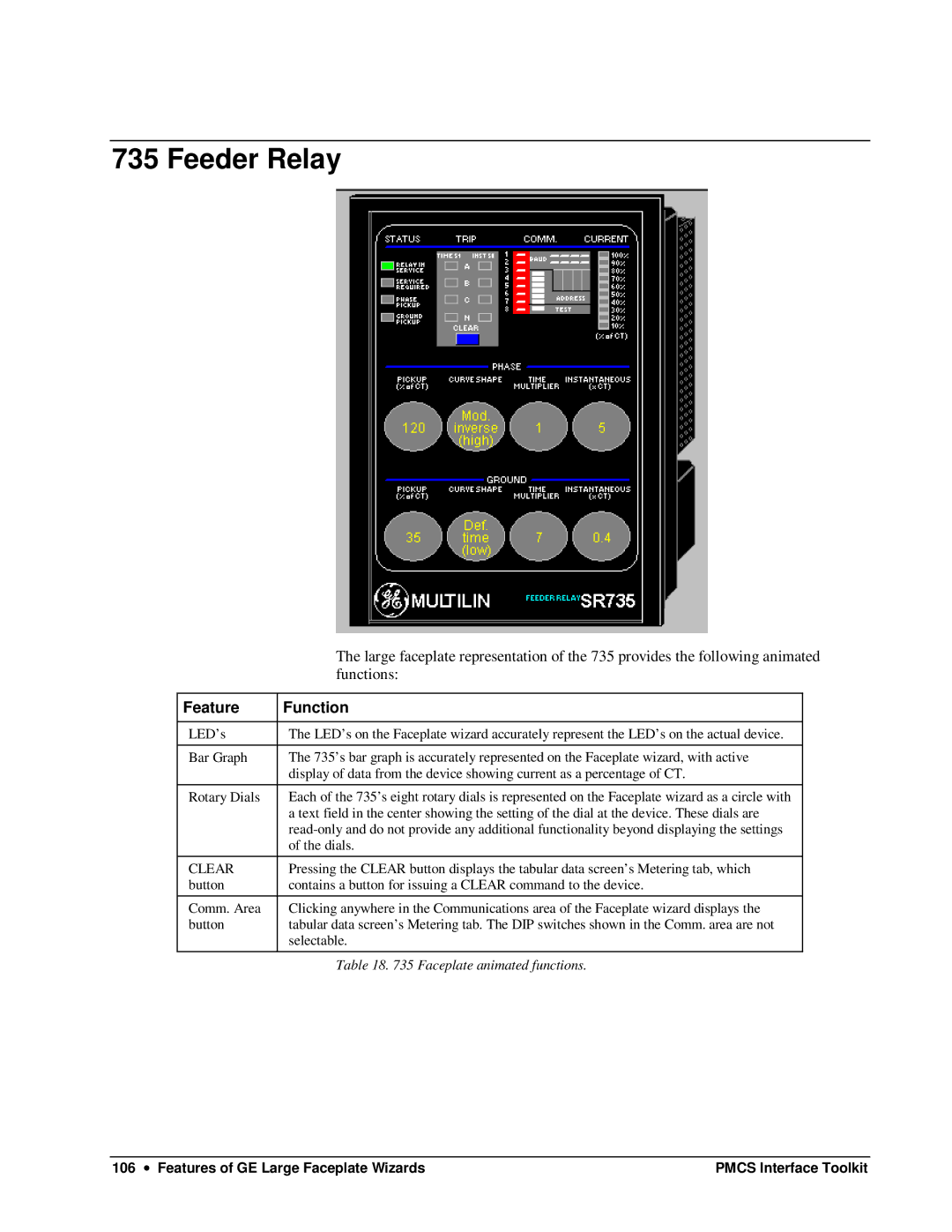735 Feeder Relay
| The large faceplate representation of the 735 provides the following animated | |
| functions: | |
|
|
|
Feature | Function |
|
|
|
|
LED’s | The LED’s on the Faceplate wizard accurately represent the LED’s on the actual device. |
|
|
|
|
Bar Graph | The 735’s bar graph is accurately represented on the Faceplate wizard, with active |
|
| display of data from the device showing current as a percentage of CT. |
|
|
|
|
Rotary Dials | Each of the 735’s eight rotary dials is represented on the Faceplate wizard as a circle with |
|
| a text field in the center showing the setting of the dial at the device. These dials are |
|
|
| |
| of the dials. |
|
|
|
|
CLEAR | Pressing the CLEAR button displays the tabular data screen’s Metering tab, which |
|
button | contains a button for issuing a CLEAR command to the device. |
|
|
|
|
Comm. Area | Clicking anywhere in the Communications area of the Faceplate wizard displays the |
|
button | tabular data screen’s Metering tab. The DIP switches shown in the Comm. area are not |
|
| selectable. |
|
|
|
|
| Table 18. 735 Faceplate animated functions. | |
106 ∙ Features of GE Large Faceplate Wizards | PMCS Interface Toolkit |