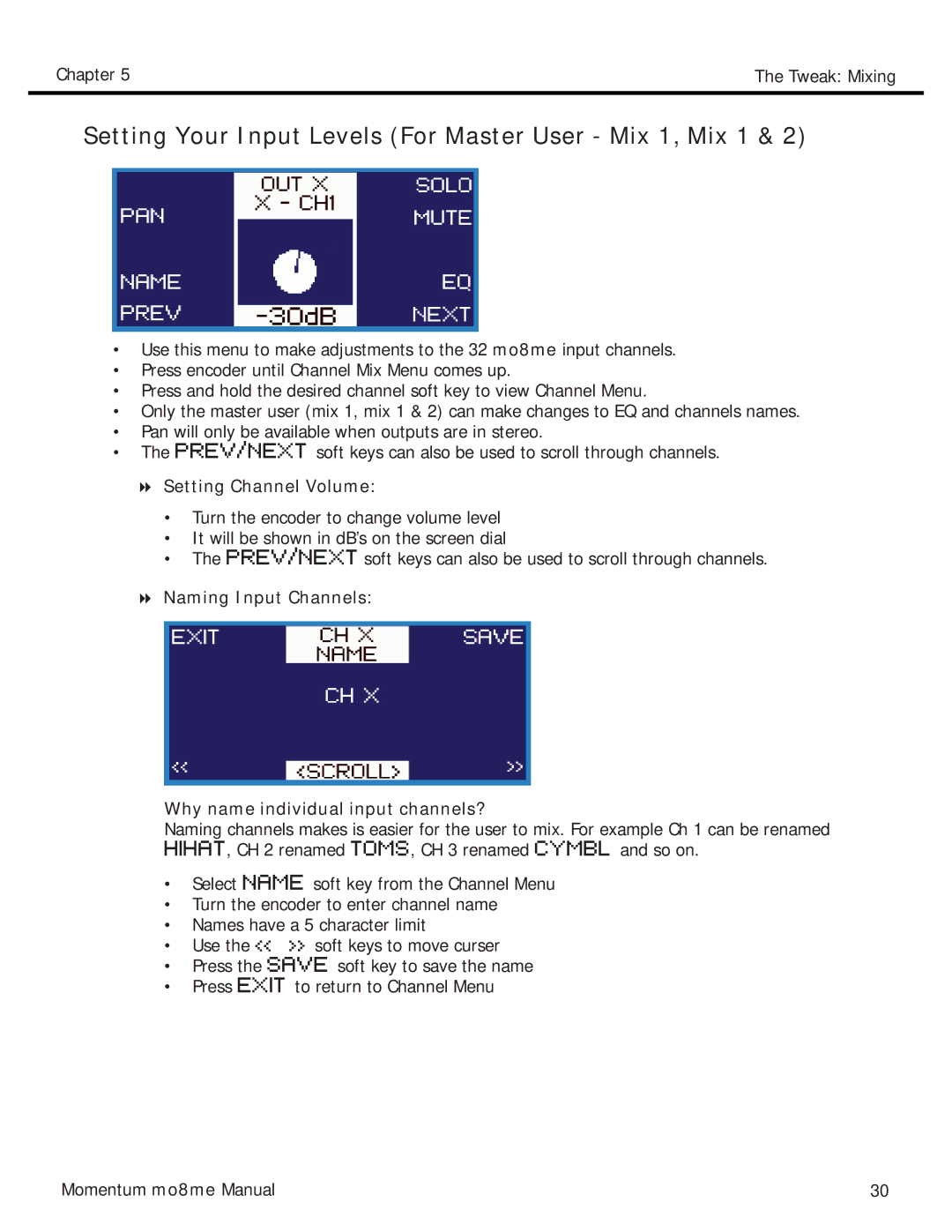Chapter 5 | The Tweak: Mixing |
|
|
Setting Your Input Levels (For Master User - Mix 1, Mix 1 & 2)
•Use this menu to make adjustments to the 32 mo8me input channels.
•Press encoder until Channel Mix Menu comes up.
•Press and hold the desired channel soft key to view Channel Menu.
•Only the master user (mix 1, mix 1 & 2) can make changes to EQ and channels names.
•Pan will only be available when outputs are in stereo.
•The PREV/NEXT soft keys can also be used to scroll through channels.
Setting Channel Volume:
•Turn the encoder to change volume level
•It will be shown in dB’s on the screen dial
•The PREV/NEXT soft keys can also be used to scroll through channels.
Naming Input Channels:
Why name individual input channels?
Naming channels makes is easier for the user to mix. For example Ch 1 can be renamed
HIHAT, CH 2 renamed TOMS, CH 3 renamed CYMBL and so on.
•Select NAME soft key from the Channel Menu
•Turn the encoder to enter channel name
•Names have a 5 character limit
•Use the << >> soft keys to move curser
•Press the SAVE soft key to save the name
•Press EXIT to return to Channel Menu
Momentum mo8me Manual | 30 |