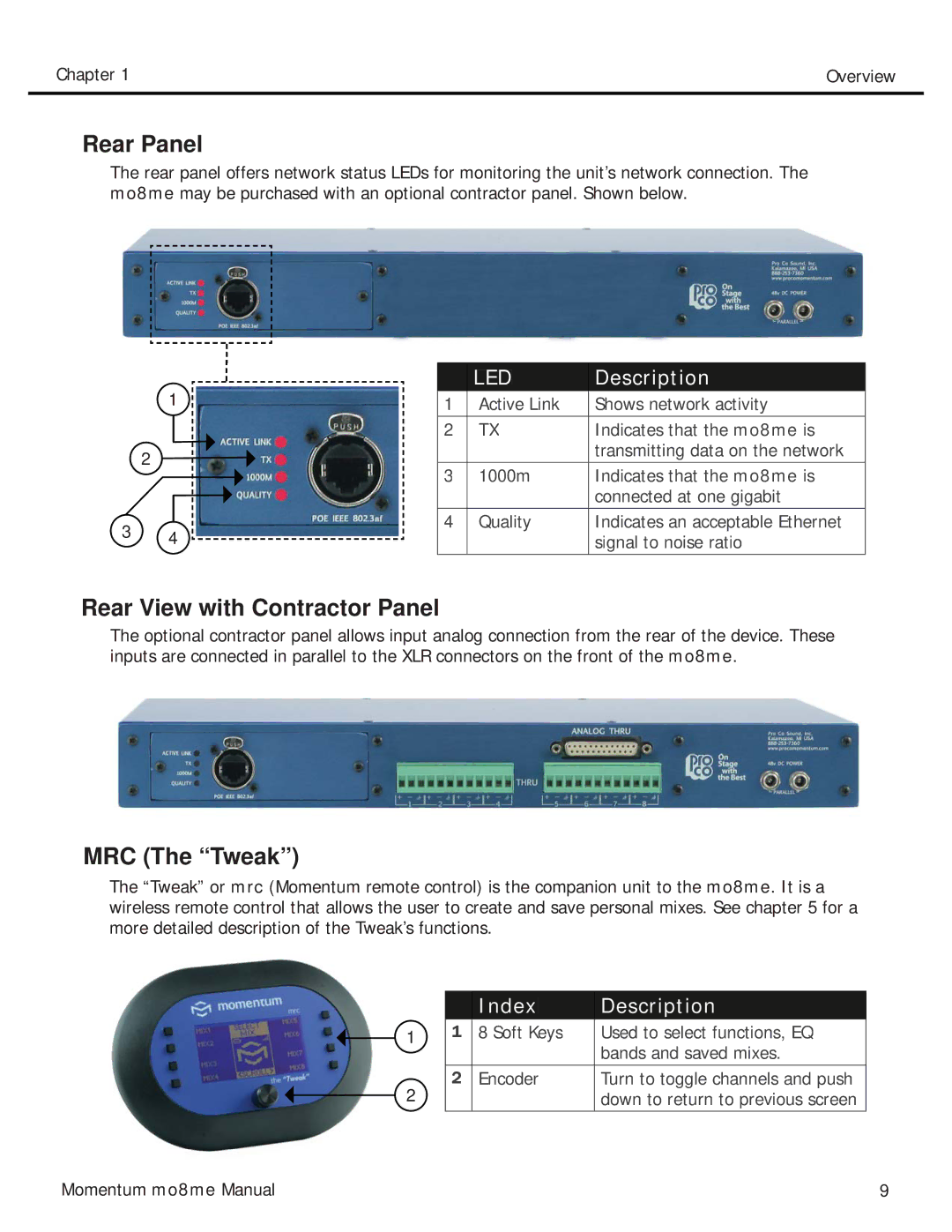Chapter 1 | Overview |
|
|
Rear Panel
The rear panel offers network status LEDs for monitoring the unit’s network connection. The mo8me may be purchased with an optional contractor panel. Shown below.
|
|
|
|
|
|
|
|
|
| 1 |
|
| LED |
|
| Description | |
| 1 |
| Active Link | Shows network activity | ||||
|
|
|
|
|
|
|
|
|
|
| 2 |
| TX | Indicates that the mo8me is | |||
| 2 |
|
|
|
| transmitting data on the network | ||
|
|
|
|
|
|
|
| |
| 3 |
| 1000m | Indicates that the mo8me is | ||||
|
|
| ||||||
|
|
|
|
|
| connected at one gigabit | ||
|
|
|
|
|
|
|
|
|
3 | 4 | 4 |
| Quality | Indicates an acceptable Ethernet | |||
|
|
|
| signal to noise ratio | ||||
|
|
|
|
| ||||
|
|
|
|
|
|
|
|
|
Rear View with Contractor Panel
The optional contractor panel allows input analog connection from the rear of the device. These inputs are connected in parallel to the XLR connectors on the front of the mo8me.
MRC (The “Tweak”)
The “Tweak” or mrc (Momentum remote control) is the companion unit to the mo8me. It is a wireless remote control that allows the user to create and save personal mixes. See chapter 5 for a more detailed description of the Tweak’s functions.
1
2
|
|
|
|
|
|
|
| Index | |||||
|
|
| Description | |||
|
|
|
|
|
|
|
1 | 8 Soft Keys | Used to select functions, EQ | ||||
|
|
|
| bands and saved mixes. | ||
|
|
|
|
|
|
|
2 | Encoder | Turn to toggle channels and push | ||||
|
|
|
| down to return to previous screen | ||
|
|
|
|
|
|
|
Momentum mo8me Manual | 9 |