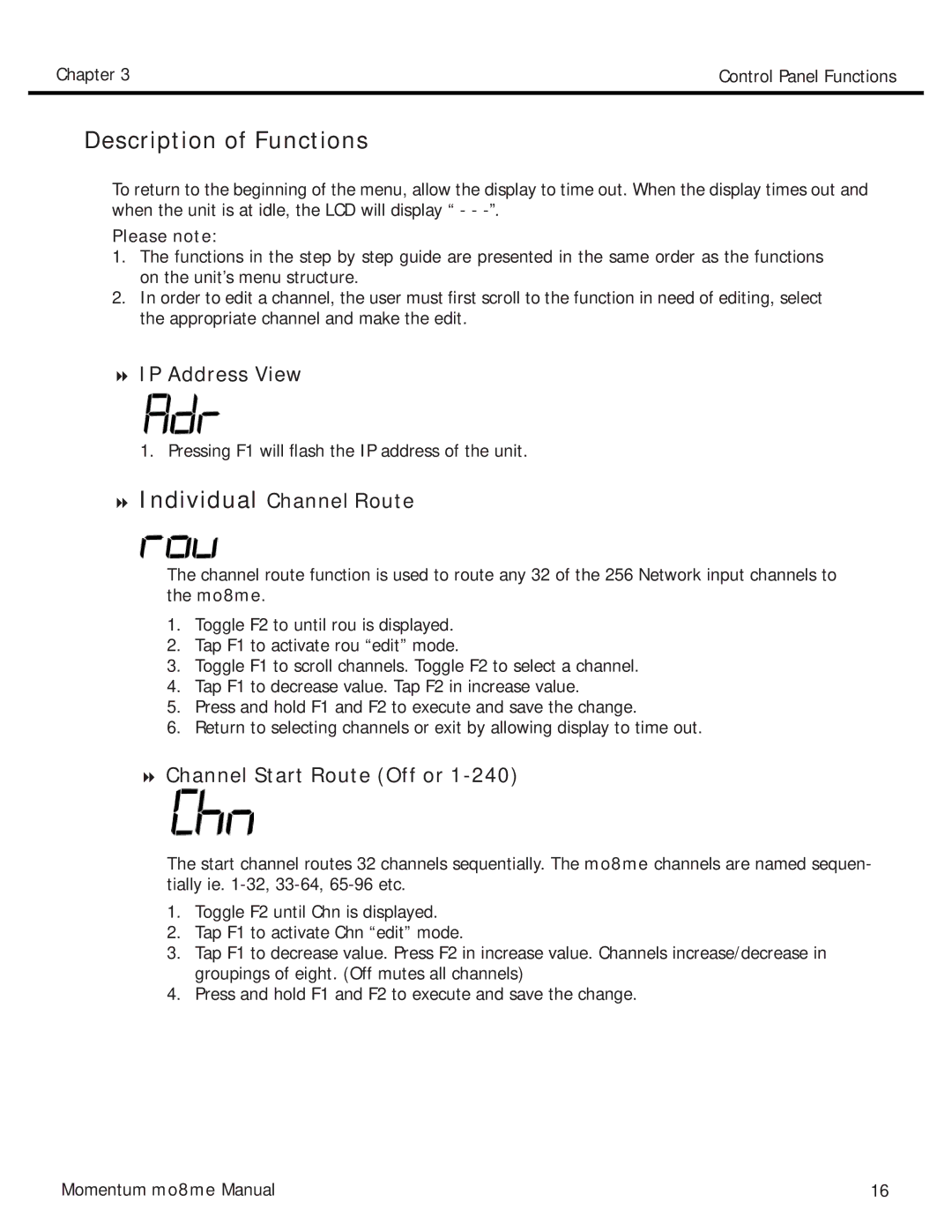Chapter 3 | Control Panel Functions |
|
|
Description of Functions
To return to the beginning of the menu, allow the display to time out. When the display times out and when the unit is at idle, the LCD will display “ - -
Please note:
1.The functions in the step by step guide are presented in the same order as the functions on the unit’s menu structure.
2.In order to edit a channel, the user must first scroll to the function in need of editing, select the appropriate channel and make the edit.
IP Address View
1. Pressing F1 will flash the IP address of the unit.
Individual Channel Route
The channel route function is used to route any 32 of the 256 Network input channels to the mo8me.
1.Toggle F2 to until rou is displayed.
2.Tap F1 to activate rou “edit” mode.
3.Toggle F1 to scroll channels. Toggle F2 to select a channel.
4.Tap F1 to decrease value. Tap F2 in increase value.
5.Press and hold F1 and F2 to execute and save the change.
6.Return to selecting channels or exit by allowing display to time out.
Channel Start Route (Off or 1-240)
The start channel routes 32 channels sequentially. The mo8me channels are named sequen- tially ie.
1.Toggle F2 until Chn is displayed.
2.Tap F1 to activate Chn “edit” mode.
3.Tap F1 to decrease value. Press F2 in increase value. Channels increase/decrease in groupings of eight. (Off mutes all channels)
4.Press and hold F1 and F2 to execute and save the change.
Momentum mo8me Manual | 16 |