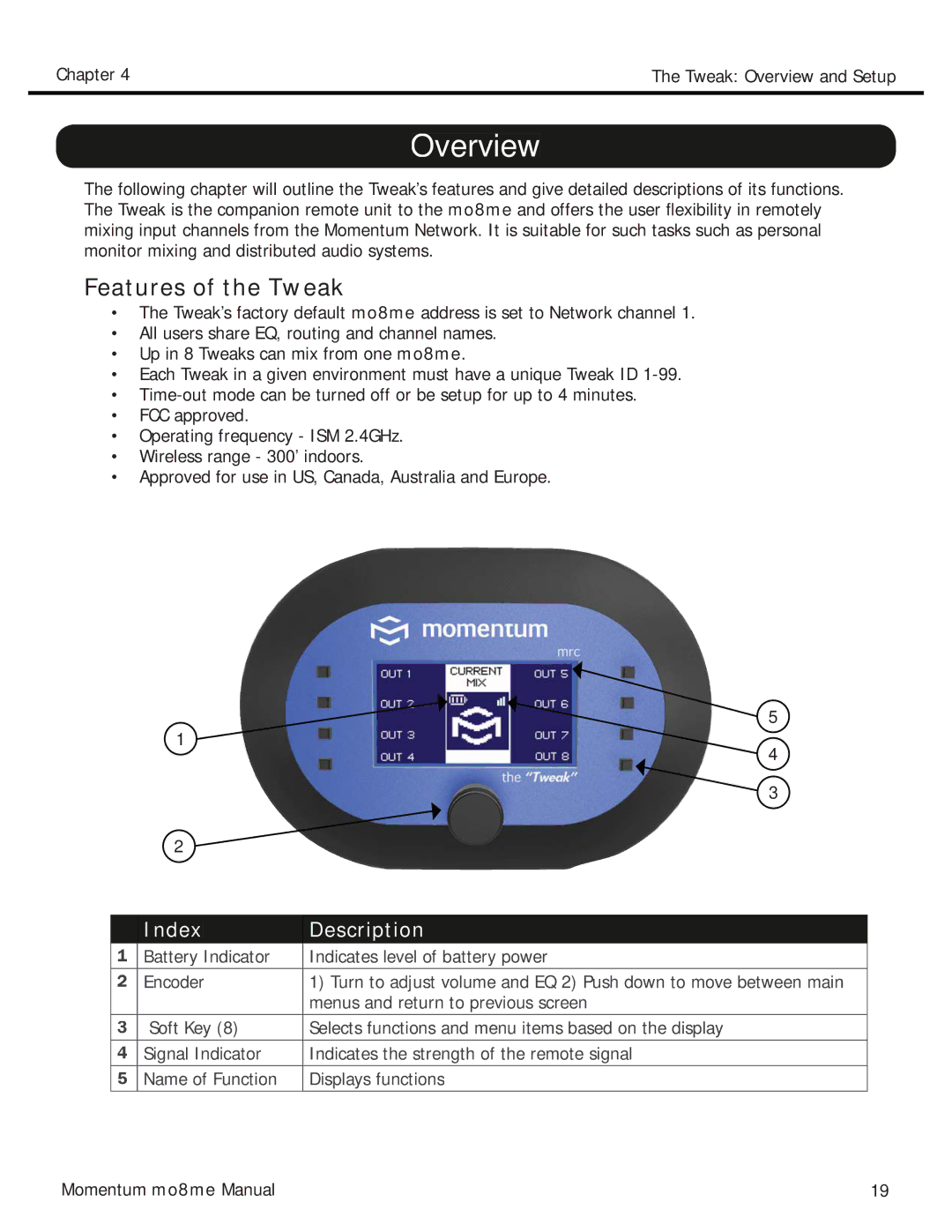Chapter 4 | The Tweak: Overview and Setup |
|
|
Overview
The following chapter will outline the Tweak’s features and give detailed descriptions of its functions. The Tweak is the companion remote unit to the mo8me and offers the user flexibility in remotely mixing input channels from the Momentum Network. It is suitable for such tasks such as personal monitor mixing and distributed audio systems.
Features of the Tweak
•The Tweak’s factory default mo8me address is set to Network channel 1.
•All users share EQ, routing and channel names.
•Up in 8 Tweaks can mix from one mo8me.
•Each Tweak in a given environment must have a unique Tweak ID
•
•FCC approved.
•Operating frequency - ISM 2.4GHz.
•Wireless range - 300’ indoors.
•Approved for use in US, Canada, Australia and Europe.
1
2
5
4
3
|
|
|
|
|
|
|
| Index | |||||
|
|
| Description | |||
|
| Battery Indicator |
|
|
| |
1 |
| Indicates level of battery power | ||||
|
|
|
|
|
|
|
2 |
| Encoder | 1) Turn to adjust volume and EQ 2) Push down to move between main | |||
|
|
|
| menus and return to previous screen | ||
|
|
|
|
|
|
|
3 |
| Soft Key (8) | Selects functions and menu items based on the display | |||
|
|
|
|
|
|
|
4 | Signal Indicator | Indicates the strength of the remote signal | ||||
|
|
|
|
|
|
|
5 |
| Name of Function | Displays functions | |||
|
|
|
|
|
|
|
Momentum mo8me Manual | 19 |