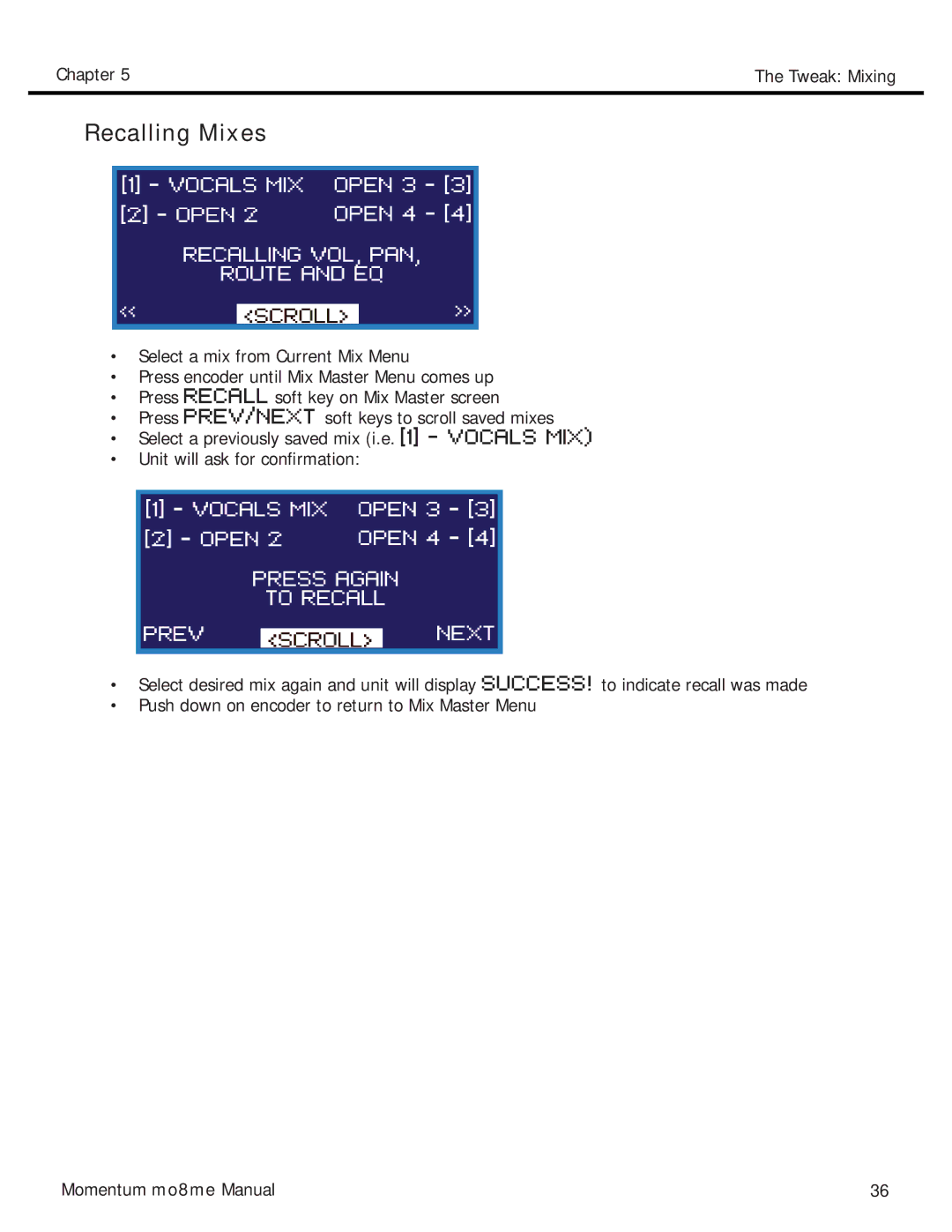Chapter 5 | The Tweak: Mixing |
|
|
Recalling Mixes
•Select a mix from Current Mix Menu
•Press encoder until Mix Master Menu comes up
•Press RECALL soft key on Mix Master screen
•Press PREV/NEXT soft keys to scroll saved mixes
•Select a previously saved mix (i.e. [1] - VOCALS MIX)
•Unit will ask for confirmation:
•Select desired mix again and unit will display SUCCESS! to indicate recall was made
•Push down on encoder to return to Mix Master Menu
Momentum mo8me Manual | 36 |