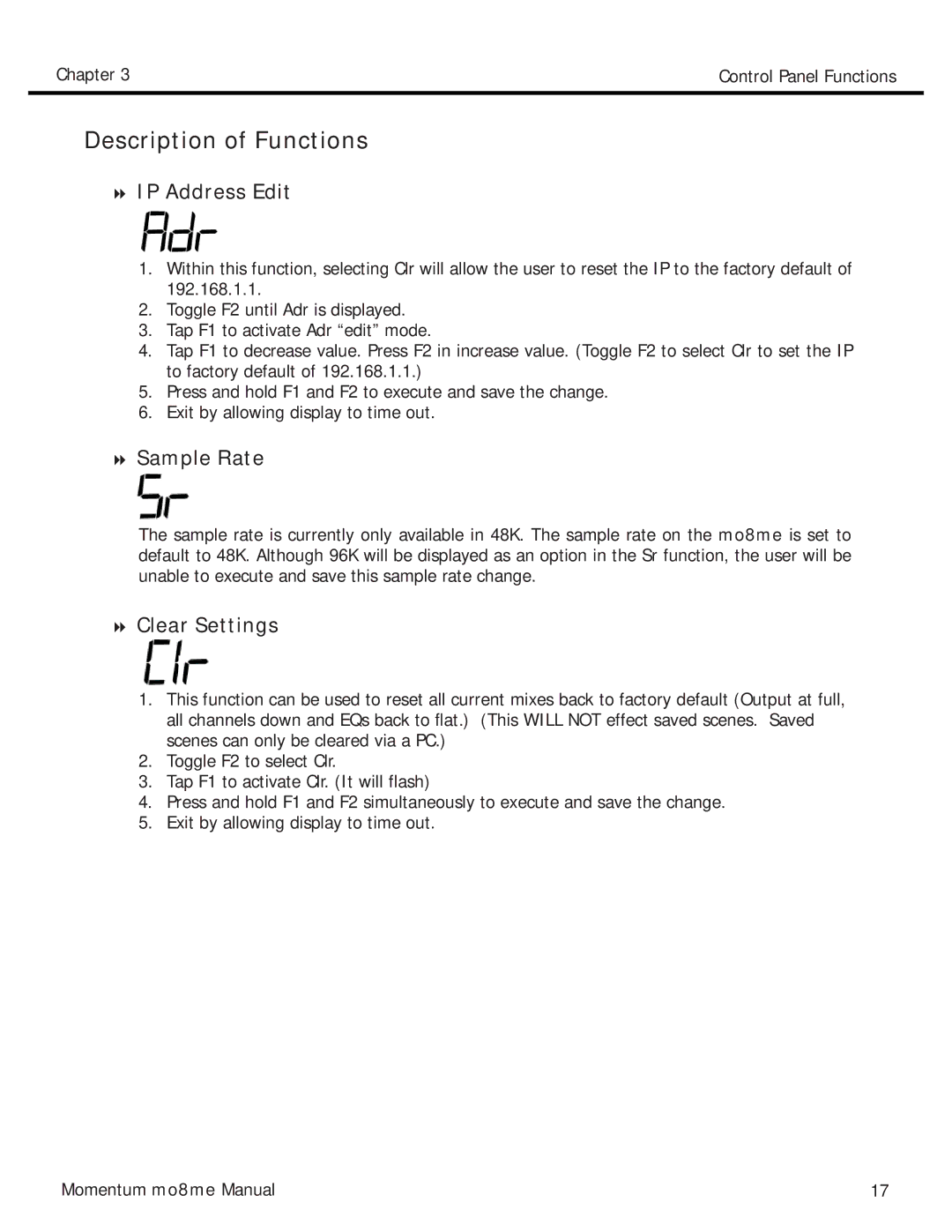Chapter 3 | Control Panel Functions |
|
|
Description of Functions
IP Address Edit
1.Within this function, selecting Clr will allow the user to reset the IP to the factory default of 192.168.1.1.
2.Toggle F2 until Adr is displayed.
3.Tap F1 to activate Adr “edit” mode.
4.Tap F1 to decrease value. Press F2 in increase value. (Toggle F2 to select Clr to set the IP to factory default of 192.168.1.1.)
5.Press and hold F1 and F2 to execute and save the change.
6.Exit by allowing display to time out.
Sample Rate
The sample rate is currently only available in 48K. The sample rate on the mo8me is set to default to 48K. Although 96K will be displayed as an option in the Sr function, the user will be unable to execute and save this sample rate change.
Clear Settings
1.This function can be used to reset all current mixes back to factory default (Output at full, all channels down and EQs back to flat.) (This WILL NOT effect saved scenes. Saved scenes can only be cleared via a PC.)
2.Toggle F2 to select Clr.
3.Tap F1 to activate Clr. (It will flash)
4.Press and hold F1 and F2 simultaneously to execute and save the change.
5.Exit by allowing display to time out.
Momentum mo8me Manual | 17 |