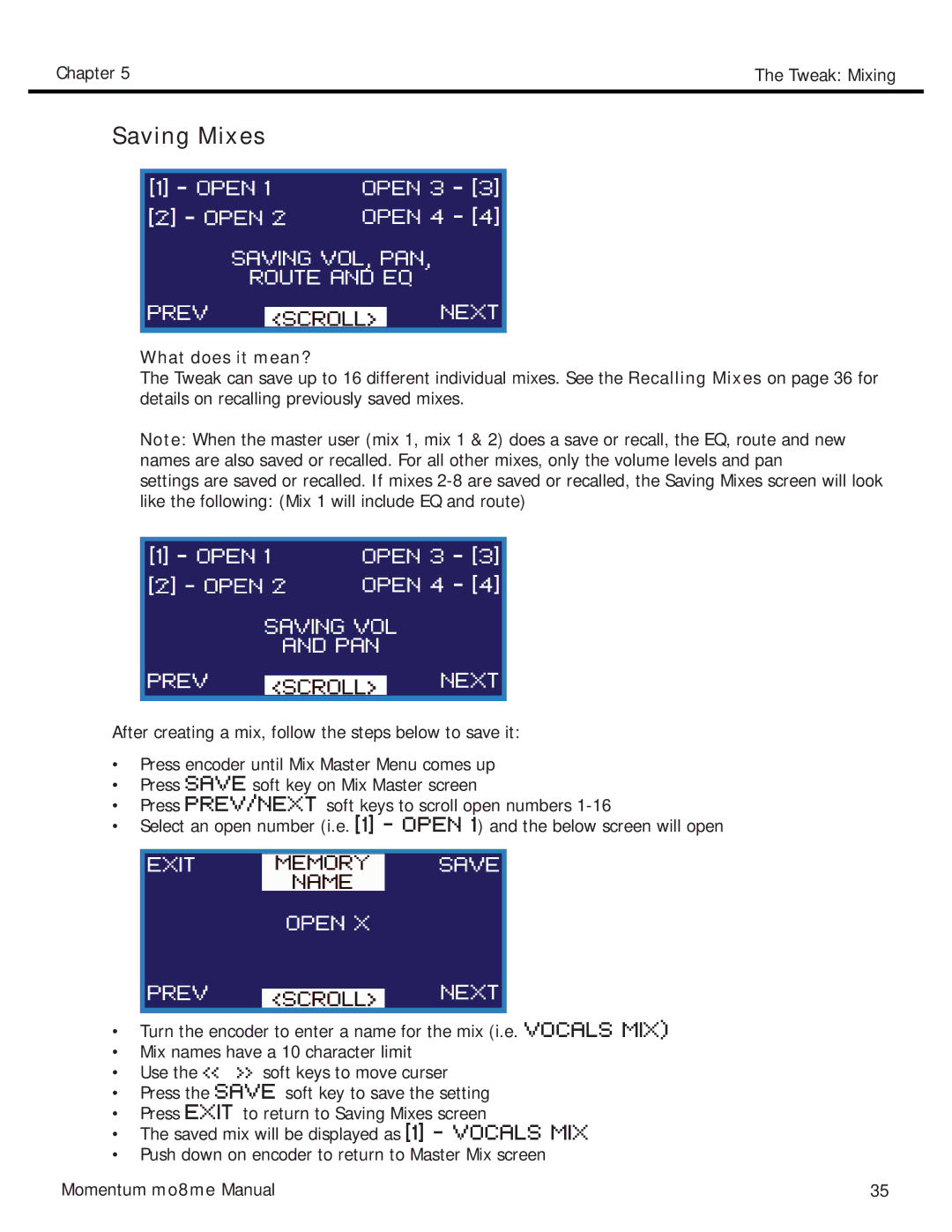Chapter 5 | The Tweak: Mixing |
|
|
Saving Mixes
What does it mean?
The Tweak can save up to 16 different individual mixes. See the Recalling Mixes on page 36 for details on recalling previously saved mixes.
Note: When the master user (mix 1, mix 1 & 2) does a save or recall, the EQ, route and new names are also saved or recalled. For all other mixes, only the volume levels and pan
settings are saved or recalled. If mixes
After creating a mix, follow the steps below to save it:
•Press encoder until Mix Master Menu comes up
•Press SAVE soft key on Mix Master screen
•Press PREV/NEXT soft keys to scroll open numbers
•Select an open number (i.e. [1] - OPEN 1) and the below screen will open
•Turn the encoder to enter a name for the mix (i.e. VOCALS MIX)
•Mix names have a 10 character limit
•Use the << >> soft keys to move curser
•Press the SAVE soft key to save the setting
•Press EXIT to return to Saving Mixes screen
•The saved mix will be displayed as [1] - VOCALS MIX
•Push down on encoder to return to Master Mix screen
Momentum mo8me Manual | 35 |