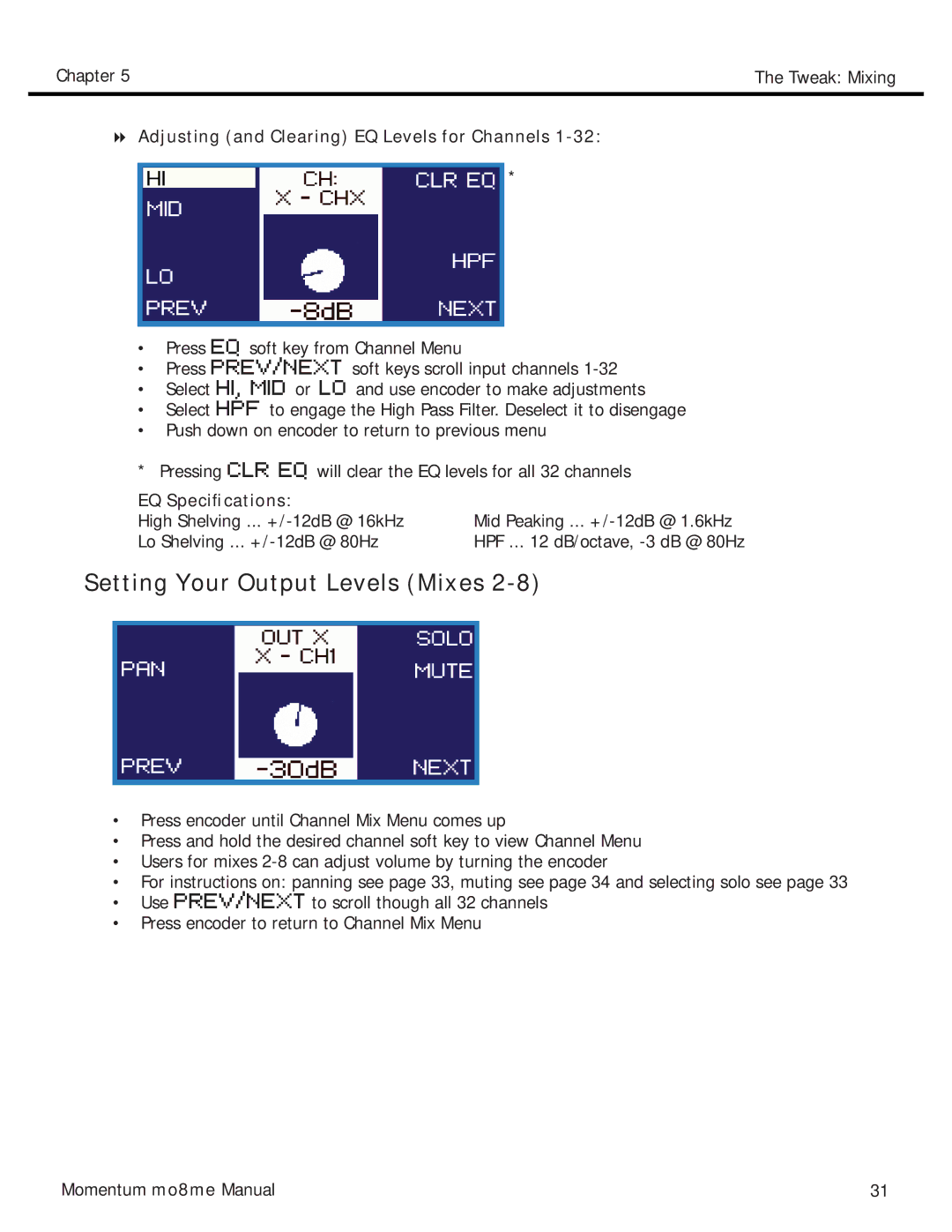Chapter 5 | The Tweak: Mixing |
|
|
Adjusting (and Clearing) EQ Levels for Channels 1-32:
*
•Press EQ soft key from Channel Menu
•Press PREV/NEXT soft keys scroll input channels
•Select HI, MID or LO and use encoder to make adjustments
•Select HPF to engage the High Pass Filter. Deselect it to disengage
•Push down on encoder to return to previous menu
*Pressing CLR EQ will clear the EQ levels for all 32 channels
EQ Specifications: |
| |
High Shelving | ... | Mid Peaking ... |
Lo Shelving ... | HPF ... 12 dB/octave, | |
Setting Your Output Levels (Mixes 2-8)
•Press encoder until Channel Mix Menu comes up
•Press and hold the desired channel soft key to view Channel Menu
•Users for mixes
•For instructions on: panning see page 33, muting see page 34 and selecting solo see page 33
•Use PREV/NEXT to scroll though all 32 channels
•Press encoder to return to Channel Mix Menu
Momentum mo8me Manual | 31 |