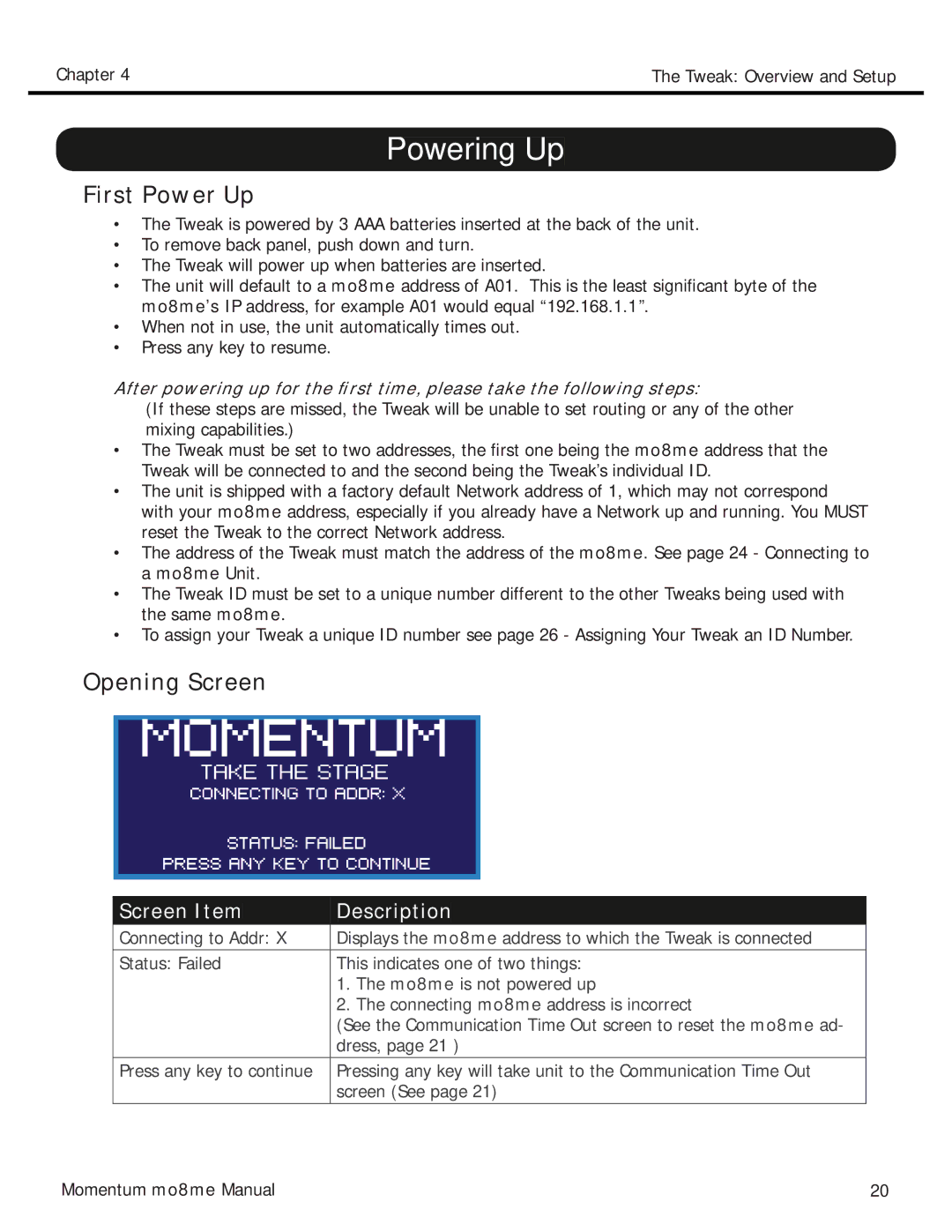Chapter 4 | The Tweak: Overview and Setup |
|
|
Powering Up
First Power Up
•The Tweak is powered by 3 AAA batteries inserted at the back of the unit.
•To remove back panel, push down and turn.
•The Tweak will power up when batteries are inserted.
•The unit will default to a mo8me address of A01. This is the least significant byte of the mo8me’s IP address, for example A01 would equal “192.168.1.1”.
•When not in use, the unit automatically times out.
•Press any key to resume.
After powering up for the first time, please take the following steps:
(If these steps are missed, the Tweak will be unable to set routing or any of the other mixing capabilities.)
•The Tweak must be set to two addresses, the first one being the mo8me address that the Tweak will be connected to and the second being the Tweak’s individual ID.
•The unit is shipped with a factory default Network address of 1, which may not correspond with your mo8me address, especially if you already have a Network up and running. You MUST reset the Tweak to the correct Network address.
•The address of the Tweak must match the address of the mo8me. See page 24 - Connecting to a mo8me Unit.
•The Tweak ID must be set to a unique number different to the other Tweaks being used with the same mo8me.
•To assign your Tweak a unique ID number see page 26 - Assigning Your Tweak an ID Number.
Opening Screen
|
|
|
|
|
| |
| Screen Item |
|
| Description | ||
Connecting to Addr: X | Displays the mo8me address to which the Tweak is connected | |||||
|
|
|
|
|
| |
Status: Failed | This indicates one of two things: | |||||
|
|
| 1. | The mo8me is not powered up | ||
|
|
| 2. | The connecting mo8me address is incorrect | ||
|
|
| (See the Communication Time Out screen to reset the mo8me ad- | |||
|
|
| dress, page 21 ) | |||
|
|
|
|
|
| |
| Press any key to continue | Pressing any key will take unit to the Communication Time Out | ||||
|
|
| screen (See page 21) | |||
|
|
|
|
|
|
|
Momentum mo8me Manual | 20 |