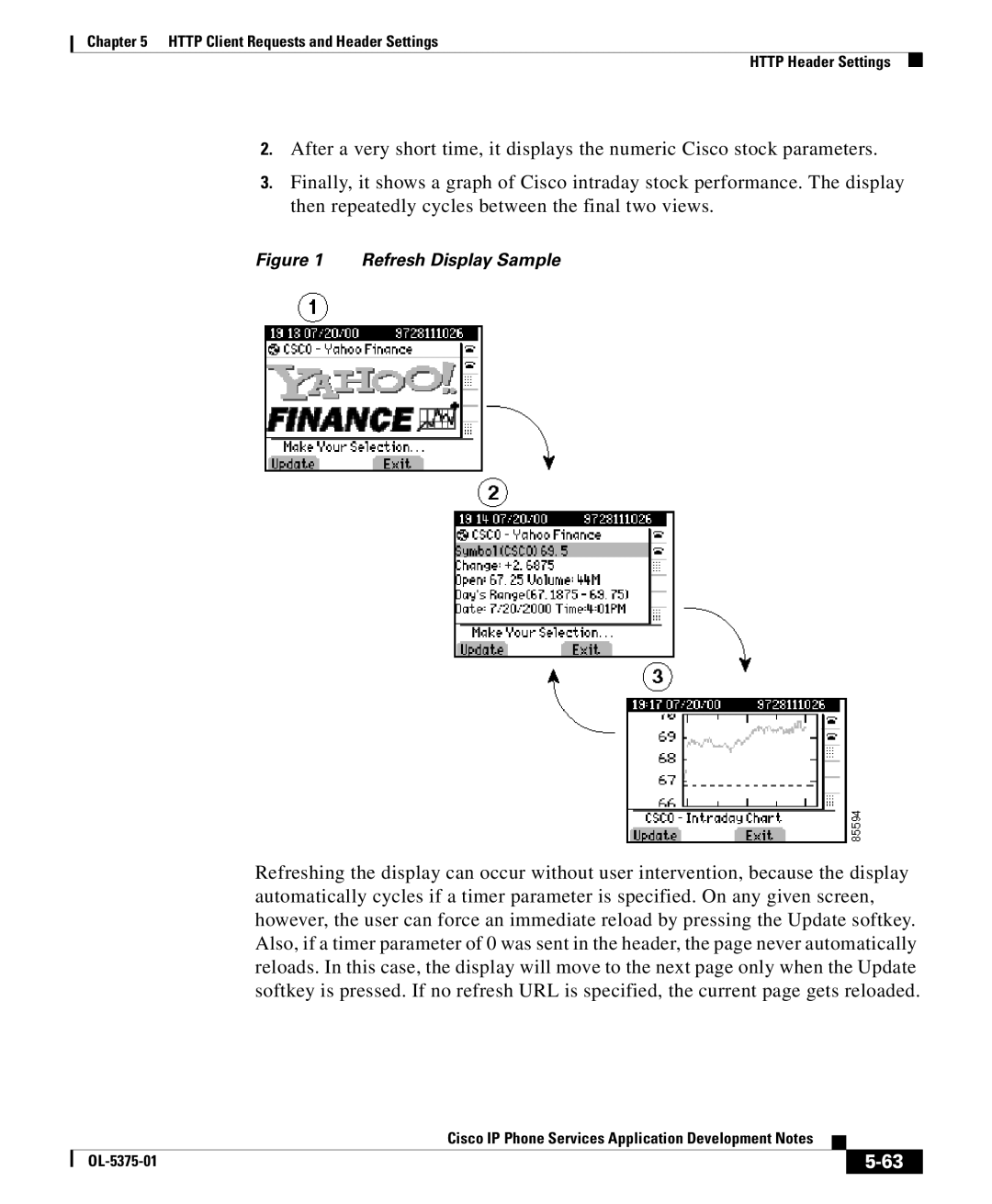Chapter 5 HTTP Client Requests and Header Settings
HTTP Header Settings
2.After a very short time, it displays the numeric Cisco stock parameters.
3.Finally, it shows a graph of Cisco intraday stock performance. The display then repeatedly cycles between the final two views.
Figure 1 Refresh Display Sample
Refreshing the display can occur without user intervention, because the display automatically cycles if a timer parameter is specified. On any given screen, however, the user can force an immediate reload by pressing the Update softkey. Also, if a timer parameter of 0 was sent in the header, the page never automatically reloads. In this case, the display will move to the next page only when the Update softkey is pressed. If no refresh URL is specified, the current page gets reloaded.
|
| Cisco IP Phone Services Application Development Notes |
|
|
|
|
| ||
|
|
| ||
|
|
|