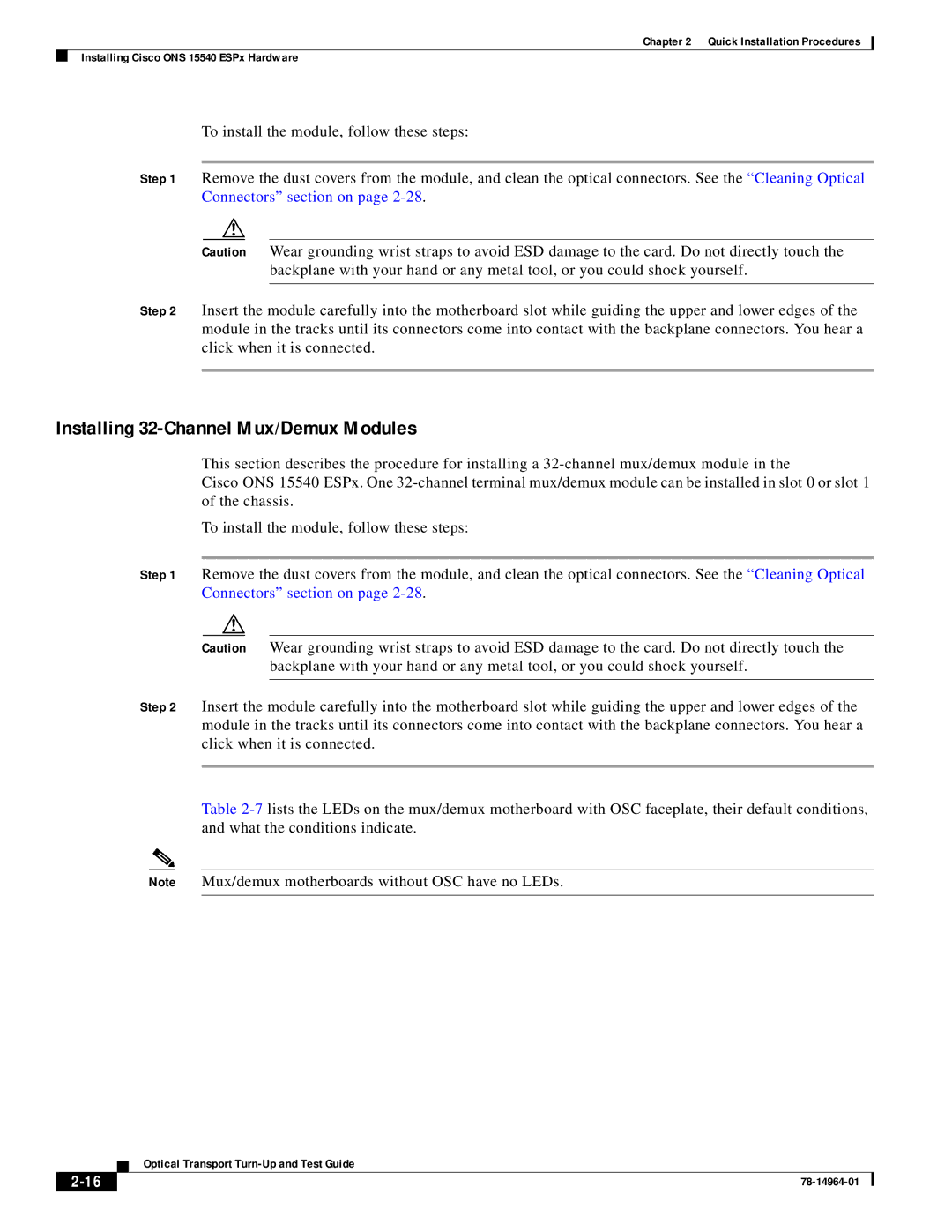ONS 15540 specifications
Cisco Systems ONS 15540 is a high-capacity Optical Network System that plays a vital role in modern telecommunications by providing scalable and reliable transport solutions for service providers. Designed to accommodate the rapidly increasing demand for bandwidth, the ONS 15540 allows for seamless integration of voice, video, and data services over a single network infrastructure.One of the standout features of the ONS 15540 is its ability to support both SONET (Synchronous Optical Network) and SDH (Synchronous Digital Hierarchy) protocols, enabling interoperability between different equipment and networks. This compatibility makes it an attractive solution for carriers looking to optimize their existing infrastructure while also preparing for future growth. The system is capable of delivering line rates of up to 40 Gbps, making it suitable for high-traffic environments.
The ONS 15540 employs advanced wavelength division multiplexing (WDM) technology, which allows multiple data streams to be transmitted simultaneously over a single optical fiber. This capability maximizes the utilization of existing fiber resources and significantly increases bandwidth availability. The system supports both CWDM (Coarse Wavelength Division Multiplexing) and DWDM (Dense Wavelength Division Multiplexing) configurations, offering flexibility to meet diverse network needs.
Another significant characteristic of the ONS 15540 is its modular architecture. This design enables service providers to easily upgrade and expand their systems by adding new line cards or service modules without significant disruption. The ONS 15540 accommodates various types of interfaces, including Ethernet, TDM, and video, ensuring the system can support a wide range of applications.
In addition to its hardware features, the ONS 15540 includes sophisticated management capabilities through Cisco's comprehensive management tools. These tools allow network operators to monitor performance, provision new services, and perform troubleshooting efficiently. With built-in redundancy and fault-tolerant features, the system ensures high availability and reliability, critical for service providers that require 24/7 operation.
In summary, the Cisco Systems ONS 15540 optical networking system provides a robust solution for carriers seeking to enhance their network capacity and flexibility. With its support for multiple protocols, advanced WDM technology, modular architecture, and management capabilities, the ONS 15540 stands out as a powerful asset for meeting the demands of today’s communication landscape.