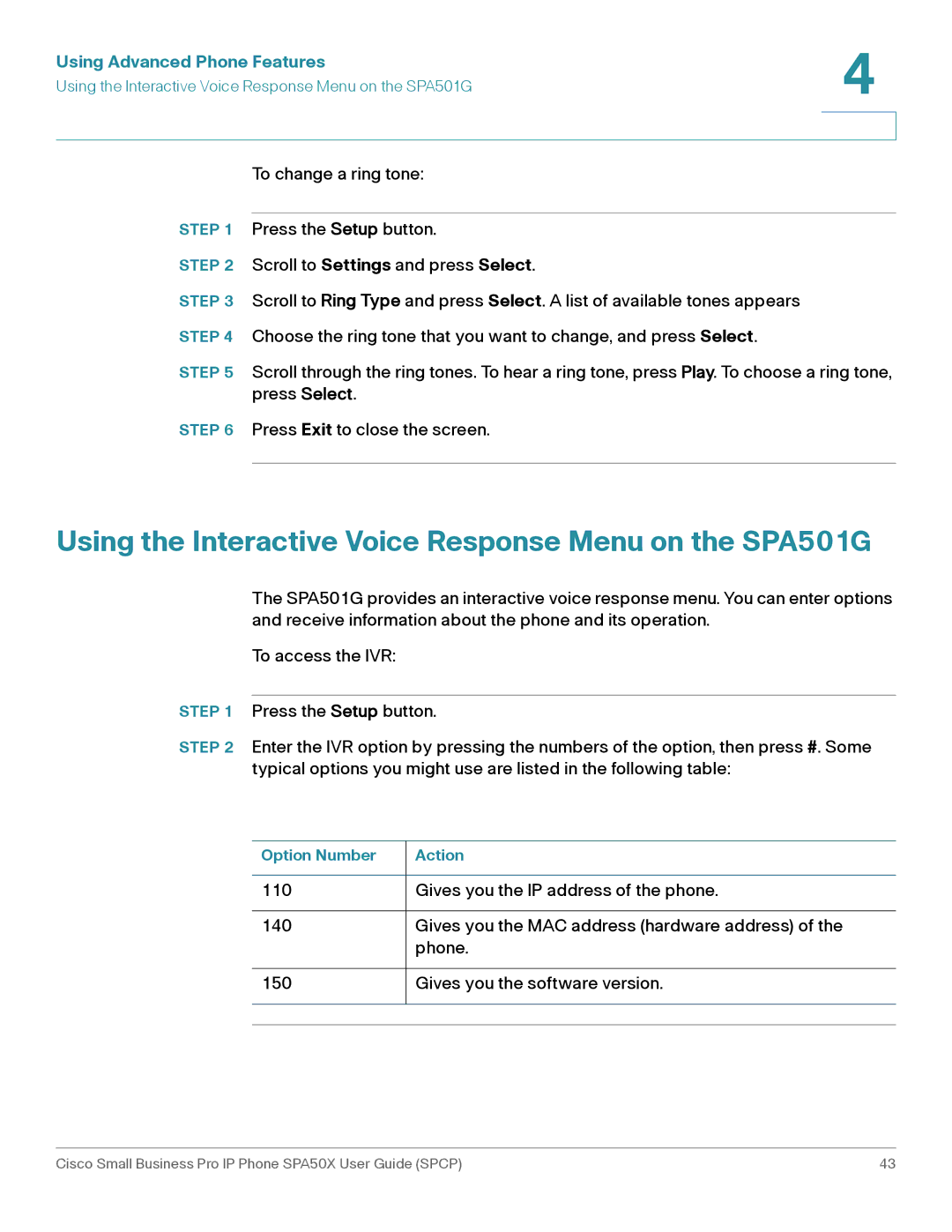SPA50X specifications
Cisco Systems SPA50X is a series of advanced VoIP (Voice over Internet Protocol) phones designed to meet the needs of small to medium-sized businesses. These phones combine robust features, reliable performance, and versatility, making them the ideal choice for modern communication environments. The SPA50X series includes models such as SPA504G, SPA508G, and SPA509G, each tailored to different user requirements while maintaining a high standard of quality and performance.One of the standout features of the SPA50X series is its support for high-definition (HD) audio. This technology enhances voice clarity and reduces background noise, allowing for a more natural conversation, which is especially beneficial in busy office settings. The phones are equipped with multiple audio codecs, enabling seamless communication and optimal audio quality under varying network conditions.
The SPA50X series includes a range of models with multiple lines and features to cater to diverse communication needs. For instance, the SPA504G model supports up to four concurrent calls and features a backlit display, while the SPA508G offers advanced capabilities with its enhanced line support, making it suitable for power users and receptionists. The SPA509G is specifically designed as a dedicated conference phone, facilitating collaboration and discussions in larger meeting spaces.
Flexibility is another vital characteristic of the SPA50X series. The phones support a wide array of deployment options, including cloud-based VoIP services and traditional telephony systems. This adaptability makes them an excellent fit for organizations transitioning from on-premise solutions to cloud-based infrastructures. The SPA50X series also features an intuitive user interface, allowing users to navigate settings and features easily.
Security is paramount in today’s digital age, and Cisco has integrated multiple security measures within the SPA50X series. These include encrypted communications, secure provisioning, and various authentication methods, ensuring that sensitive information remains protected. Additionally, the phones are designed to work seamlessly with Cisco Unified Communications Manager and other contact center solutions, providing businesses with a comprehensive communication platform.
Overall, Cisco Systems SPA50X provides a blend of technology, functionality, and security tailored to meet the evolving needs of modern businesses. Its features, including HD audio, flexible deployment options, and robust security protocols, make it an excellent investment for any small to medium-sized organization looking to enhance their communication capabilities. With the SPA50X series, businesses can enjoy heightened productivity, effective collaboration, and an improved overall communication experience.