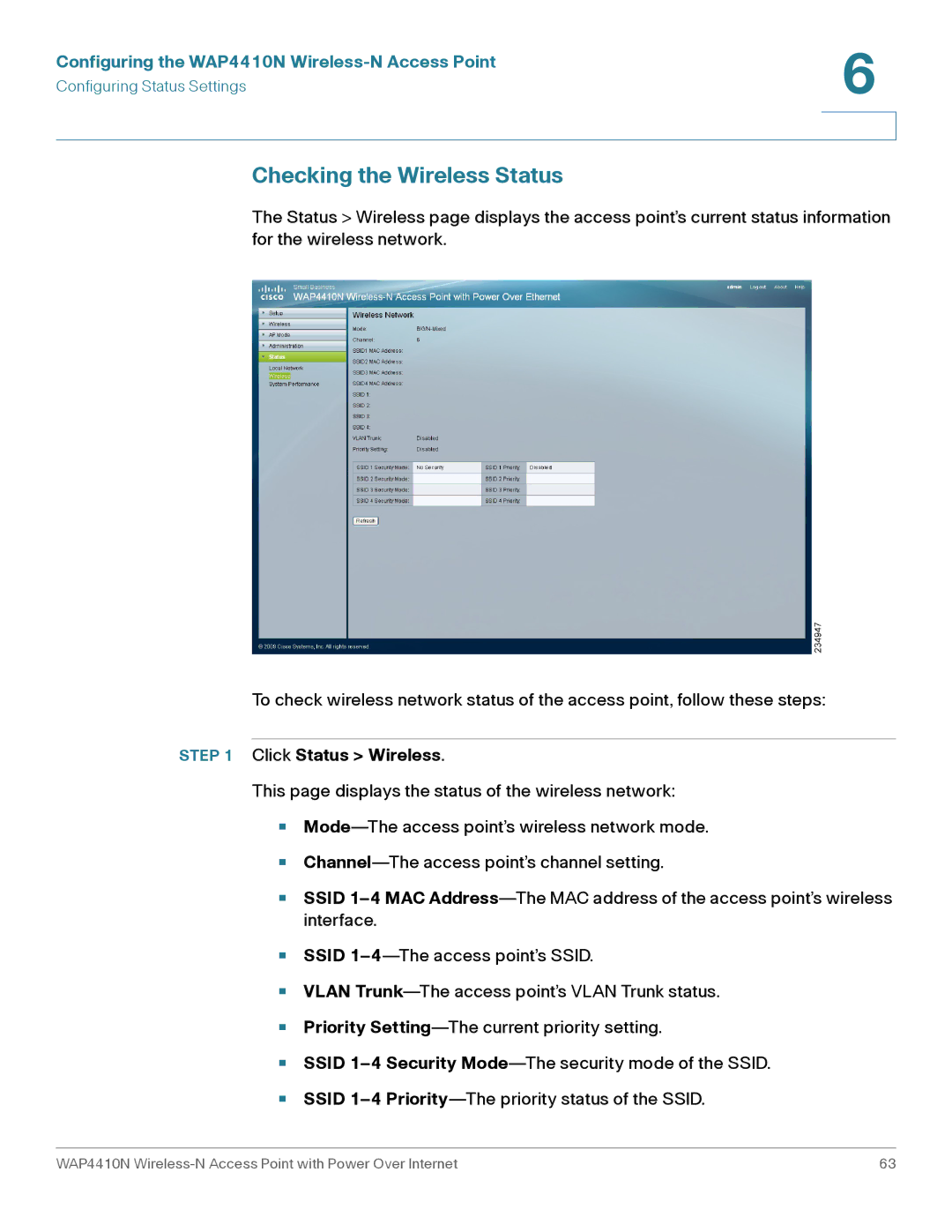WAP4410N specifications
The Cisco Systems WAP4410N is a robust Wireless-N access point designed to enhance connectivity in small to medium-sized business environments. It provides seamless, high-performance wireless connections while maintaining security and managing features that cater to the needs of modern enterprises.One of the standout features of the WAP4410N is its Wireless-N technology, which offers improved range and speed compared to previous wireless standards. With dual-band support of both 2.4 GHz and 5 GHz frequencies, the device delivers enhanced performance by allowing users to connect to the less congested 5 GHz band for data-intensive applications. This capability significantly reduces interference from other devices, ensuring a stable and reliable connection.
The WAP4410N comes equipped with advanced security protocols, including WPA2, WPA, and WEP encryption, which play a crucial role in safeguarding sensitive data transmitted over the network. Additionally, it supports features such as MAC address filtering and VLANs, allowing administrators to create secure, segmented networks tailored to their specific needs.
For ease of management, the WAP4410N includes a user-friendly web-based interface, enabling quick configuration and monitoring of network settings. The device also supports Power over Ethernet (PoE), simplifying installation by eliminating the need for external power outlets.
The Cisco WAP4410N offers support for multiple SSIDs, allowing businesses to create distinct access profiles for guests and employees, thereby enhancing network security and management. Quality of Service (QoS) capabilities ensure that bandwidth is prioritized for critical applications, accommodating voice over IP (VoIP) and video streaming with minimal interruptions.
With a sleek, compact design and versatile mounting options, the WAP4410N can be easily installed in various environments, providing unobtrusive network coverage that is both effective and aesthetically pleasing.
Overall, the Cisco Systems WAP4410N stands out as a reliable and feature-rich access point that meets the demands of contemporary wireless networking, making it a valuable addition to any small or medium-sized business looking to improve its connectivity infrastructure.