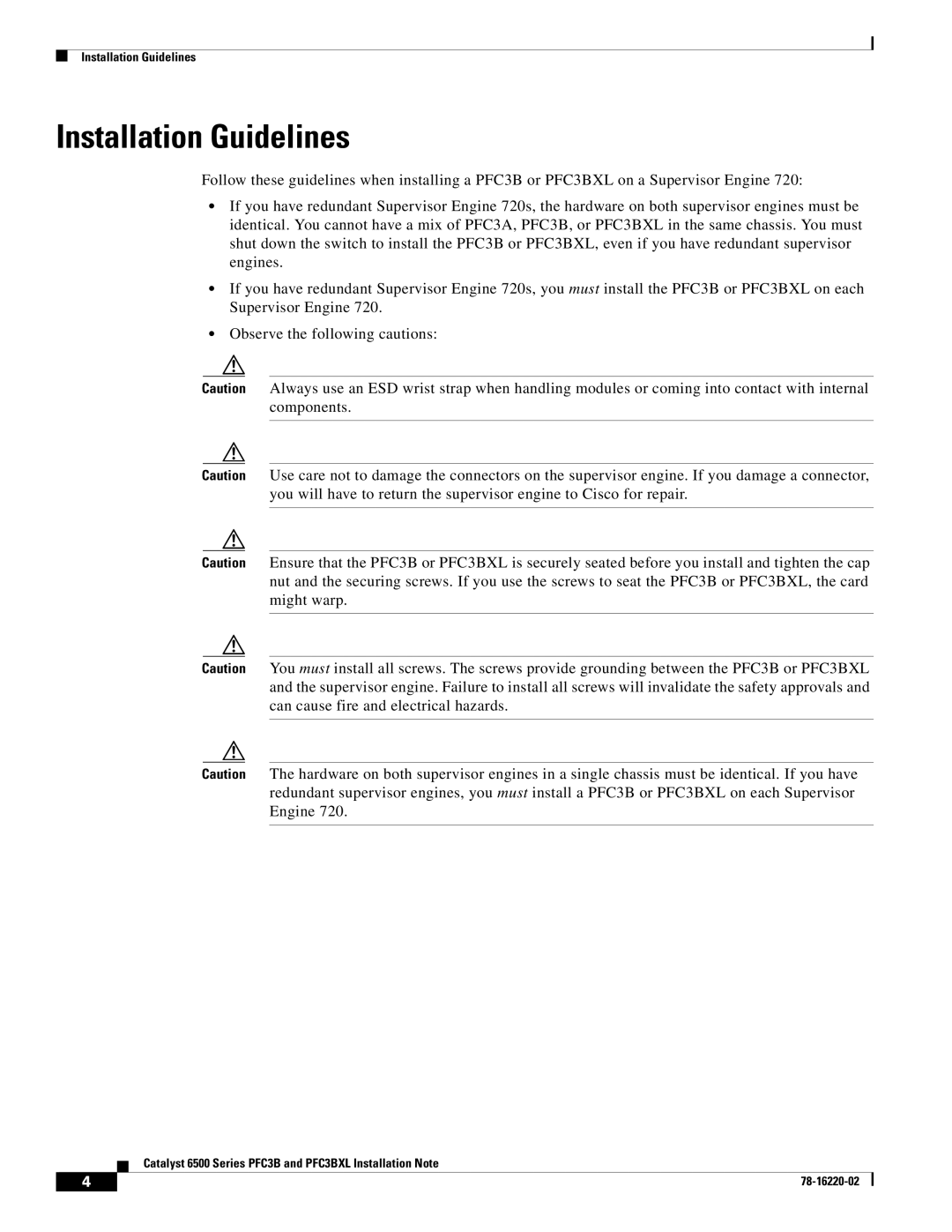Installation Guidelines
Installation Guidelines
Follow these guidelines when installing a PFC3B or PFC3BXL on a Supervisor Engine 720:
•If you have redundant Supervisor Engine 720s, the hardware on both supervisor engines must be identical. You cannot have a mix of PFC3A, PFC3B, or PFC3BXL in the same chassis. You must shut down the switch to install the PFC3B or PFC3BXL, even if you have redundant supervisor engines.
•If you have redundant Supervisor Engine 720s, you must install the PFC3B or PFC3BXL on each Supervisor Engine 720.
•Observe the following cautions:
Caution
Caution
Caution
Caution
Caution
Always use an ESD wrist strap when handling modules or coming into contact with internal components.
Use care not to damage the connectors on the supervisor engine. If you damage a connector, you will have to return the supervisor engine to Cisco for repair.
Ensure that the PFC3B or PFC3BXL is securely seated before you install and tighten the cap nut and the securing screws. If you use the screws to seat the PFC3B or PFC3BXL, the card might warp.
You must install all screws. The screws provide grounding between the PFC3B or PFC3BXL and the supervisor engine. Failure to install all screws will invalidate the safety approvals and can cause fire and electrical hazards.
The hardware on both supervisor engines in a single chassis must be identical. If you have redundant supervisor engines, you must install a PFC3B or PFC3BXL on each Supervisor Engine 720.
Catalyst 6500 Series PFC3B and PFC3BXL Installation Note
4 |
| |
|