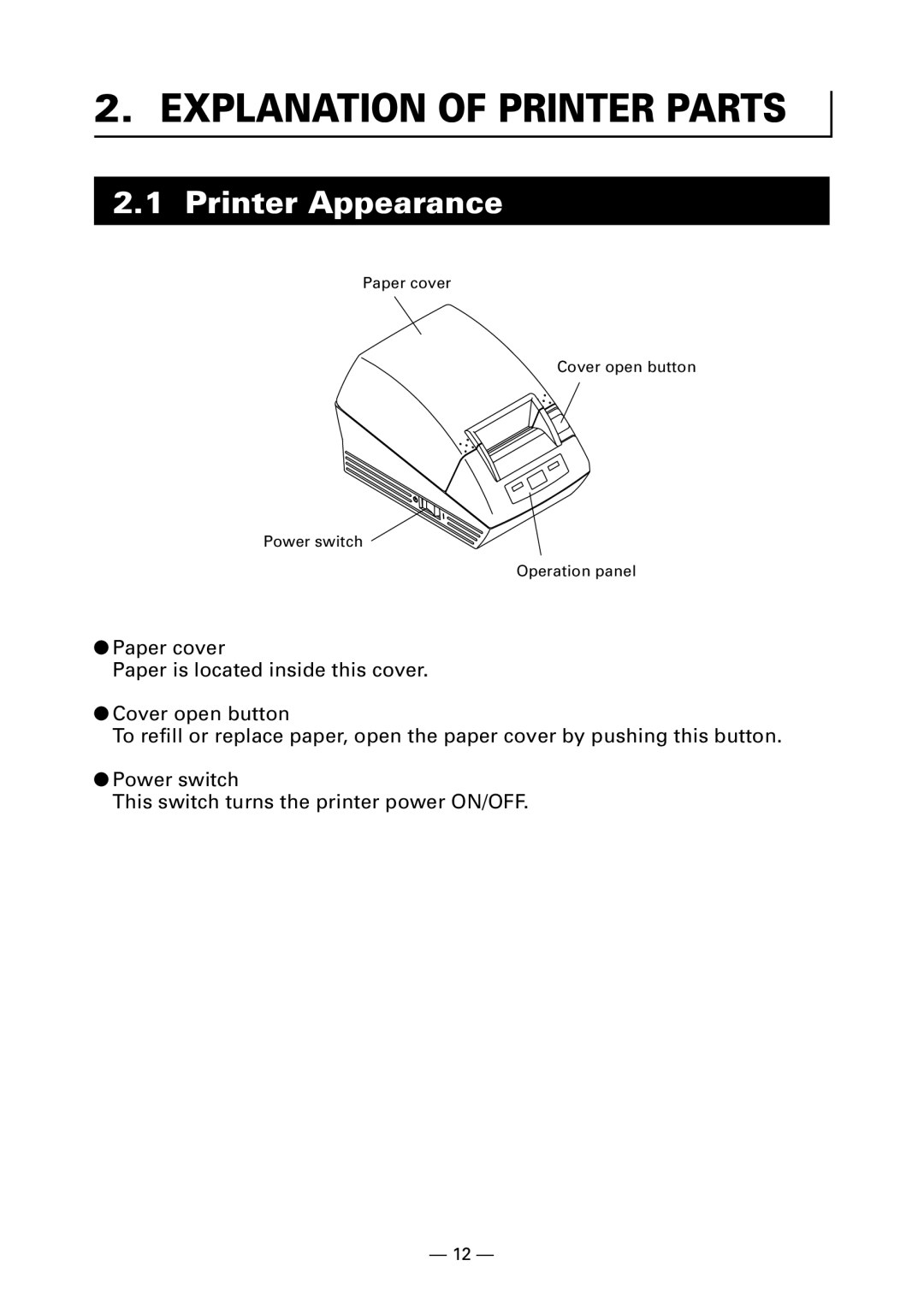2.EXPLANATION OF PRINTER PARTS
2.1Printer Appearance
Paper cover
Cover open button
Power switch
Operation panel
●Paper cover
Paper is located inside this cover.
●Cover open button
To refill or replace paper, open the paper cover by pushing this button.
●Power switch
This switch turns the printer power ON/OFF.
— 12 —