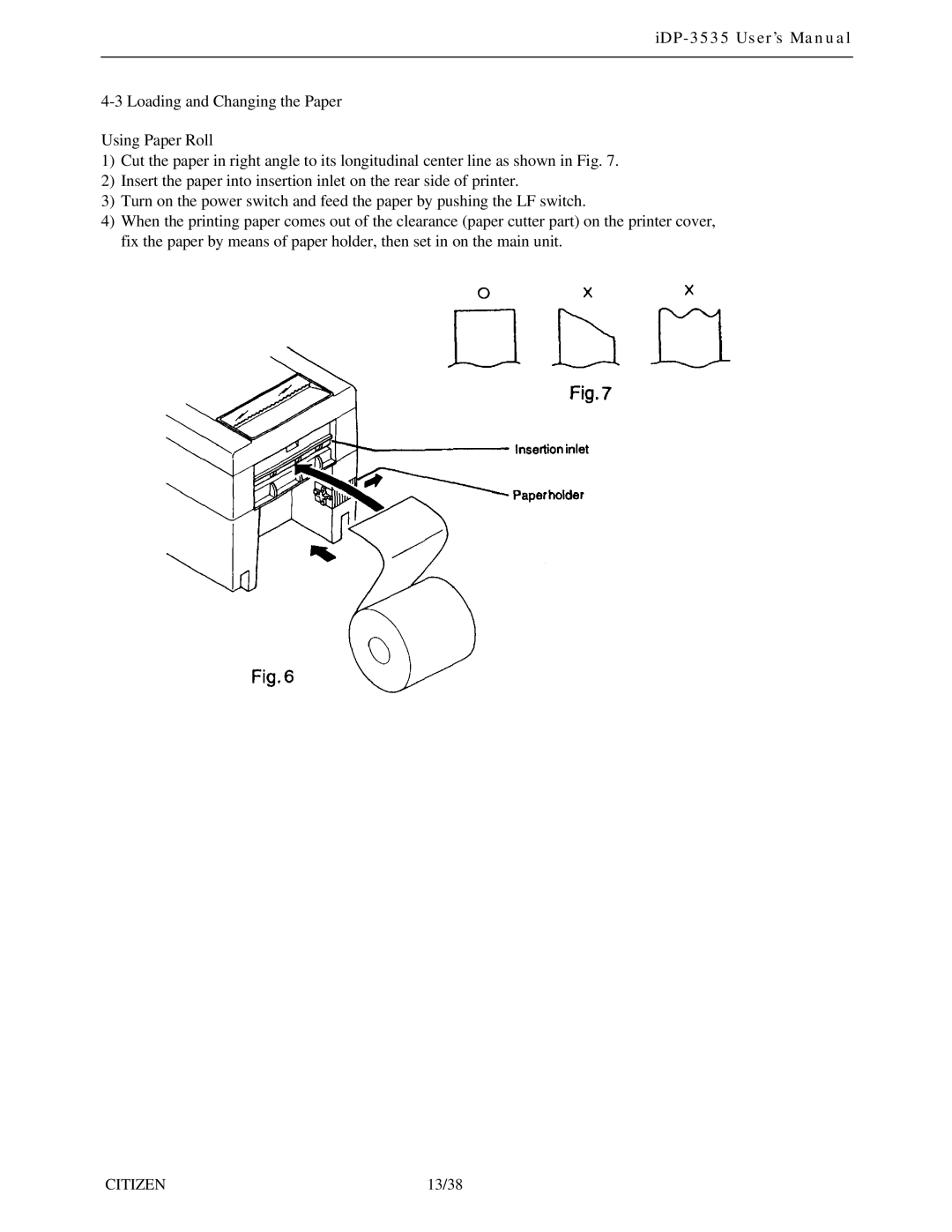iDP-3535 User’s Manual
Using Paper Roll
1)Cut the paper in right angle to its longitudinal center line as shown in Fig. 7.
2)Insert the paper into insertion inlet on the rear side of printer.
3)Turn on the power switch and feed the paper by pushing the LF switch.
4)When the printing paper comes out of the clearance (paper cutter part) on the printer cover, fix the paper by means of paper holder, then set in on the main unit.
CITIZEN | 13/38 |