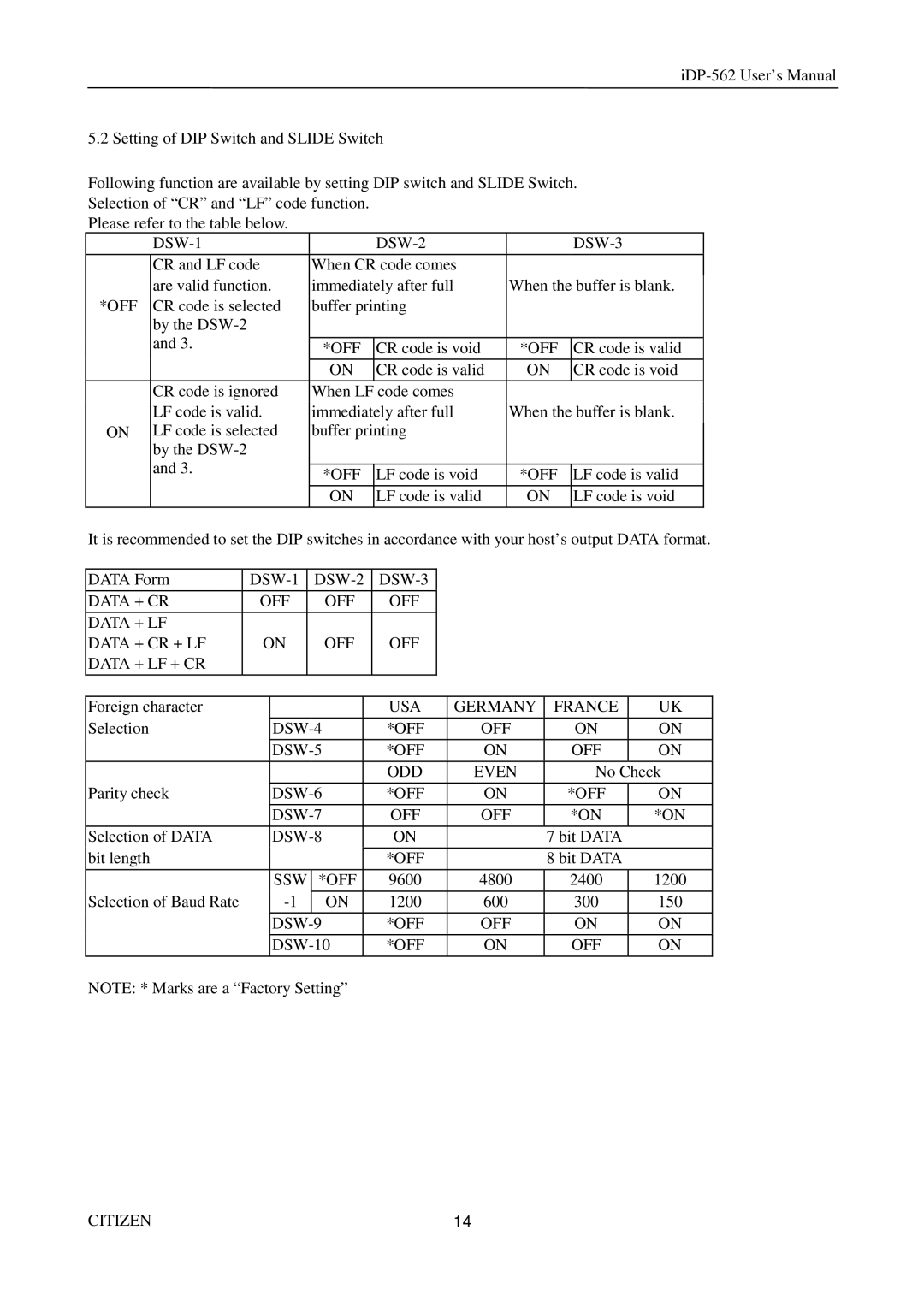5.2 Setting of DIP Switch and SLIDE Switch
Following function are available by setting DIP switch and SLIDE Switch.
Selection of “CR” and “LF” code function.
Please refer to the table below.
|
|
| |||
| CR and LF code | When CR code comes |
|
| |
| are valid function. | immediately after full | When the buffer is blank. | ||
*OFF | CR code is selected | buffer printing |
|
| |
| by the |
|
|
|
|
| and 3. |
|
|
|
|
| *OFF | CR code is void | *OFF | CR code is valid | |
|
| ||||
|
| ON | CR code is valid | ON | CR code is void |
|
|
|
|
|
|
| CR code is ignored | When LF code comes |
|
| |
|
|
|
| ||
| LF code is valid. | immediately after full | When the buffer is blank. | ||
ON | LF code is selected | buffer printing |
|
| |
|
| ||||
| by the |
|
|
|
|
| and 3. |
|
|
|
|
| *OFF | LF code is void | *OFF | LF code is valid | |
|
| ||||
|
|
|
|
|
|
|
| ON | LF code is valid | ON | LF code is void |
|
|
|
|
|
|
It is recommended to set the DIP switches in accordance with your host’s output DATA format.
DATA Form |
|
|
|
|
| |||||
DATA + CR | OFF |
| OFF | OFF |
|
|
|
| ||
|
|
|
|
|
|
|
|
|
|
|
DATA + LF |
|
|
|
|
|
|
|
|
|
|
DATA + CR + LF | ON |
| OFF | OFF |
|
|
|
| ||
DATA + LF + CR |
|
|
|
|
|
|
|
|
|
|
|
|
|
|
|
|
|
|
|
|
|
|
|
|
|
|
|
|
|
|
|
|
Foreign character |
|
|
|
|
| USA |
| GERMANY | FRANCE | UK |
|
|
|
|
|
|
|
|
|
| |
Selection |
|
| *OFF |
| OFF | ON | ON | |||
|
|
|
|
|
|
|
|
|
| |
|
|
| *OFF |
| ON | OFF | ON | |||
|
|
|
|
|
|
|
|
|
|
|
|
|
|
|
|
| ODD |
| EVEN | No Check | |
Parity check |
|
| *OFF |
| ON | *OFF | ON | |||
|
|
|
|
|
|
|
|
|
| |
|
|
| OFF |
| OFF | *ON | *ON | |||
|
|
|
|
|
|
|
|
|
| |
Selection of DATA |
|
| ON |
|
| 7 bit DATA |
| |||
|
|
|
|
|
|
|
|
|
|
|
bit length |
|
|
|
|
| *OFF |
|
| 8 bit DATA |
|
|
|
|
|
|
|
|
|
|
|
|
|
| SSW |
| *OFF |
| 9600 |
| 4800 | 2400 | 1200 |
Selection of Baud Rate |
|
| ON |
| 1200 |
| 600 | 300 | 150 | |
|
|
|
|
|
|
|
|
|
| |
|
|
| *OFF |
| OFF | ON | ON | |||
|
|
|
|
|
|
|
|
| ||
|
|
| *OFF |
| ON | OFF | ON | |||
|
|
|
|
|
|
|
|
|
|
|
NOTE: * Marks are a “Factory Setting”
CITIZEN | 14 |