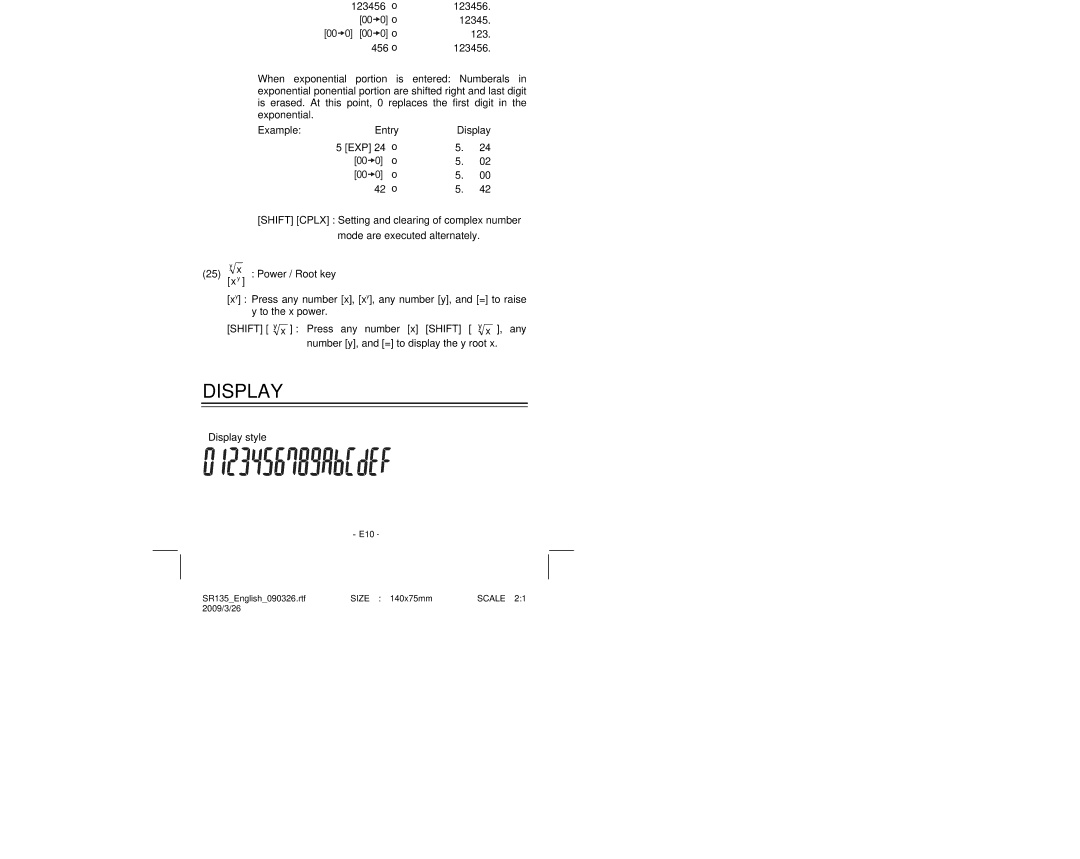CPLX
(24) [00![]() 0] : Digit erase / Complex number mode key. When
0] : Digit erase / Complex number mode key. When
exponential portion is not specified:
[00![]() 0] : Upon pressing this key immediately after the value is entered, displayed value is shifted to the right and the last digit is erased.
0] : Upon pressing this key immediately after the value is entered, displayed value is shifted to the right and the last digit is erased.
Example: | Entry | Display |
123456 → | 123456. | |
[00 | 0]→ | 12345. |
[00 0] [00 | 0]→ | 123. |
456→ | 123456. | |
When exponential portion is entered: Numberals in exponential ponential portion are shifted right and last digit is erased. At this point, 0 replaces the first digit in the exponential.
Example: | Entry | Display | ||
5 [EXP] 24 | → | 5. | 24 | |
[00 | 0] | → | 5. | 02 |
[00 | 0] | → | 5. | 00 |
| 42 | → | 5. | 42 |
(25) y x [x y ]
[xy] :
[SHIFT] [CPLX] : Setting and clearing of complex number mode are executed alternately.
: Power / Root key
Press any number [x], [xy], any number [y], and [=] to raise y to the x power.
[SHIFT] [ y x ] : Press any number [x] [SHIFT] [ y x ], any number [y], and [=] to display the y root x.
DISPLAY
• Display style
- E10 -
SR135_English_090326.rtf | SIZE : 140x75mm | SCALE 2:1 |
2009/3/26 |
|
|