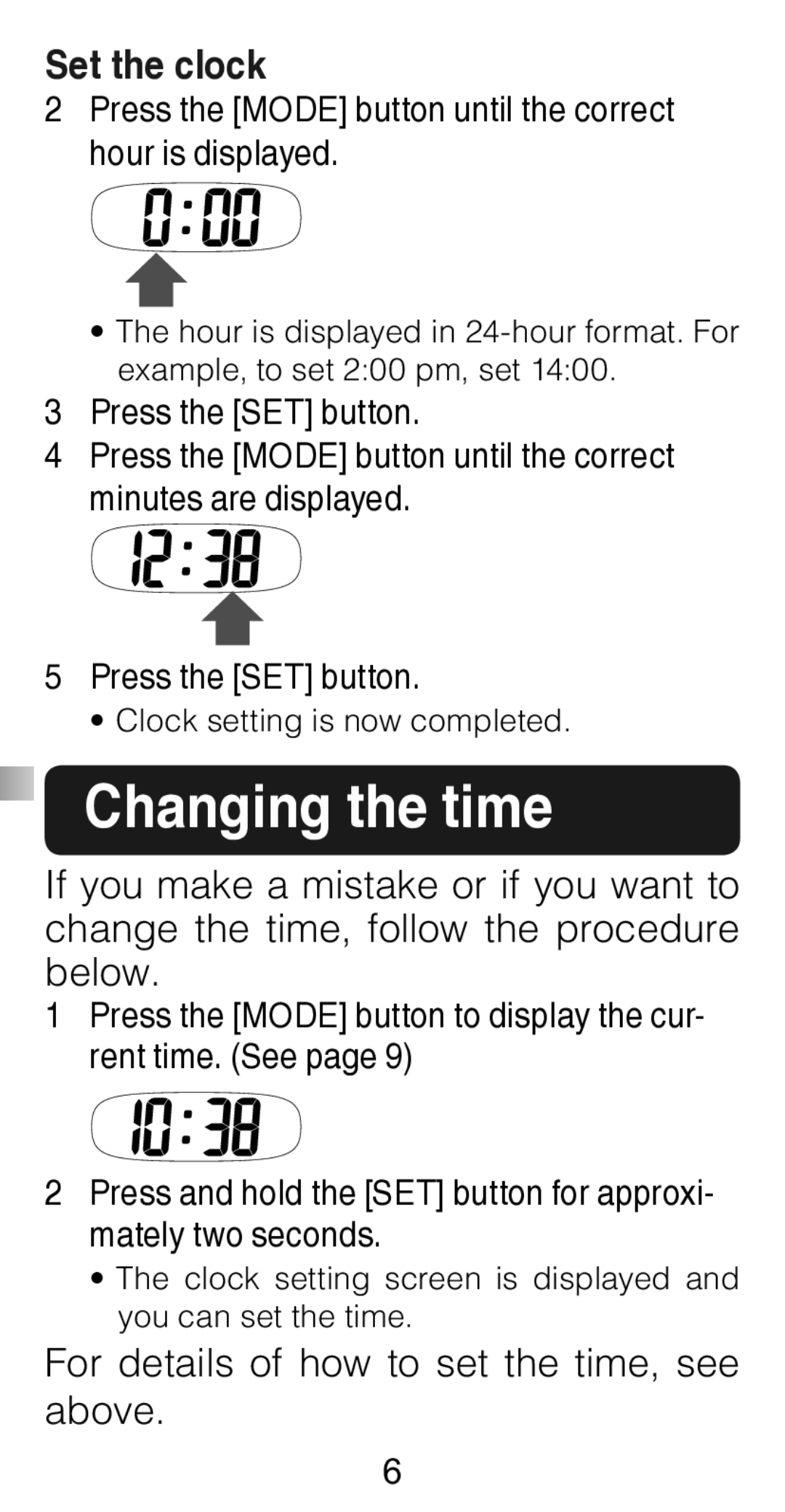Set the clock
2Press the [MODE] button until the correct hour is displayed.
•The hour is displayed in
3Press the [SET] button.
4Press the [MODE] button until the correct minutes are displayed.
5Press the [SET] button.
•Clock setting is now completed.
Changing the time
If you make a mistake or if you want to change the time, follow the procedure
below.
1 Press the [MODE] button to display the cur- rent time. (See page 9)
2 Press and hold the [SET] button for approxi- mately two seconds.
• The clock setting screen is displayed and you can set the time.
For details of how to set the time, see above.
6