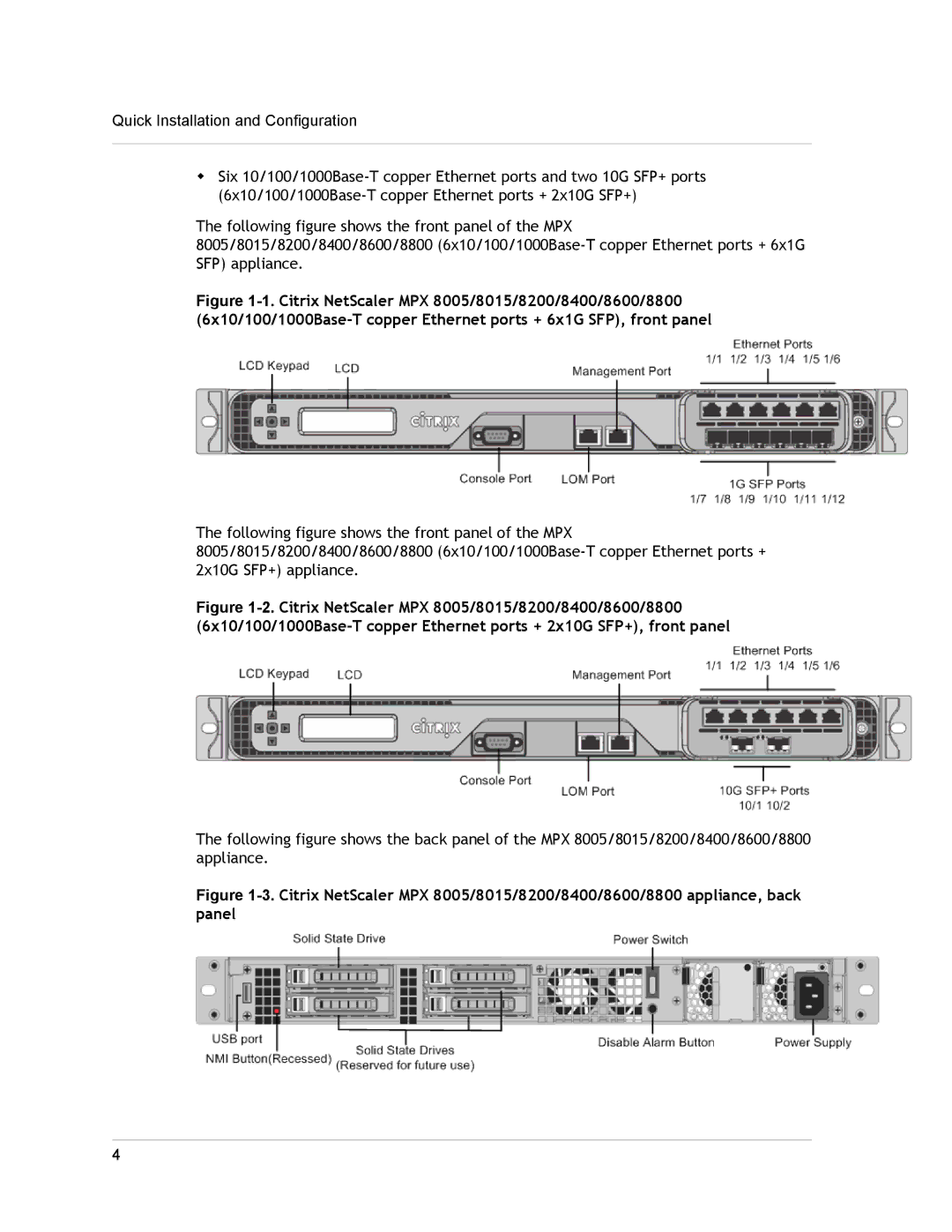Quick Installation and Configuration
wSix
The following figure shows the front panel of the MPX 8005/8015/8200/8400/8600/8800
Figure 1-1. Citrix NetScaler MPX 8005/8015/8200/8400/8600/8800 (6x10/100/1000Base-T copper Ethernet ports + 6x1G SFP), front panel
The following figure shows the front panel of the MPX 8005/8015/8200/8400/8600/8800
Figure 1-2. Citrix NetScaler MPX 8005/8015/8200/8400/8600/8800 (6x10/100/1000Base-T copper Ethernet ports + 2x10G SFP+), front panel
The following figure shows the back panel of the MPX 8005/8015/8200/8400/8600/8800 appliance.
Figure 1-3. Citrix NetScaler MPX 8005/8015/8200/8400/8600/8800 appliance, back panel
4