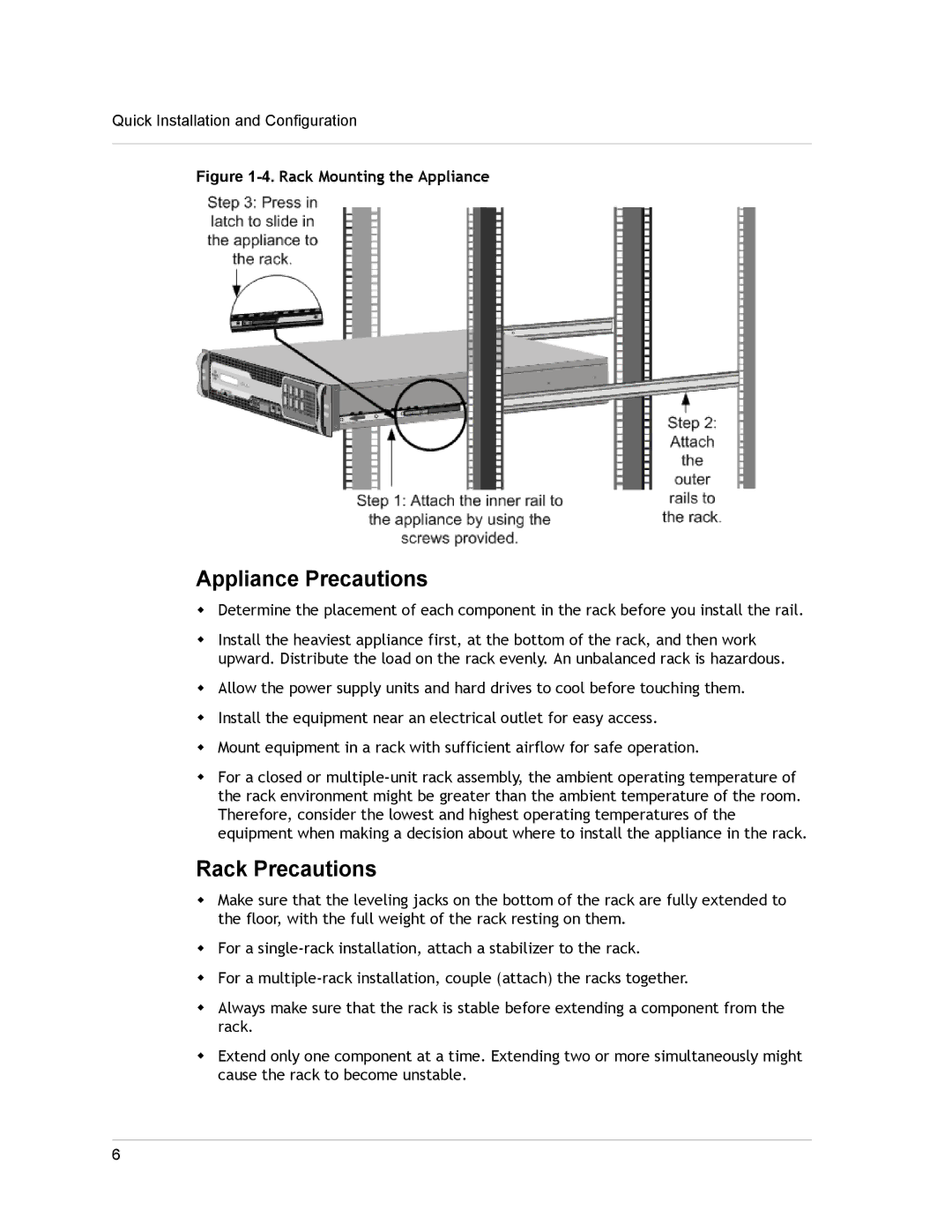Quick Installation and Configuration
Figure 1-4. Rack Mounting the Appliance
Appliance Precautions
wDetermine the placement of each component in the rack before you install the rail.
wInstall the heaviest appliance first, at the bottom of the rack, and then work upward. Distribute the load on the rack evenly. An unbalanced rack is hazardous.
wAllow the power supply units and hard drives to cool before touching them.
wInstall the equipment near an electrical outlet for easy access.
wMount equipment in a rack with sufficient airflow for safe operation.
wFor a closed or
Rack Precautions
wMake sure that the leveling jacks on the bottom of the rack are fully extended to the floor, with the full weight of the rack resting on them.
wFor a
wFor a
wAlways make sure that the rack is stable before extending a component from the rack.
wExtend only one component at a time. Extending two or more simultaneously might cause the rack to become unstable.
6