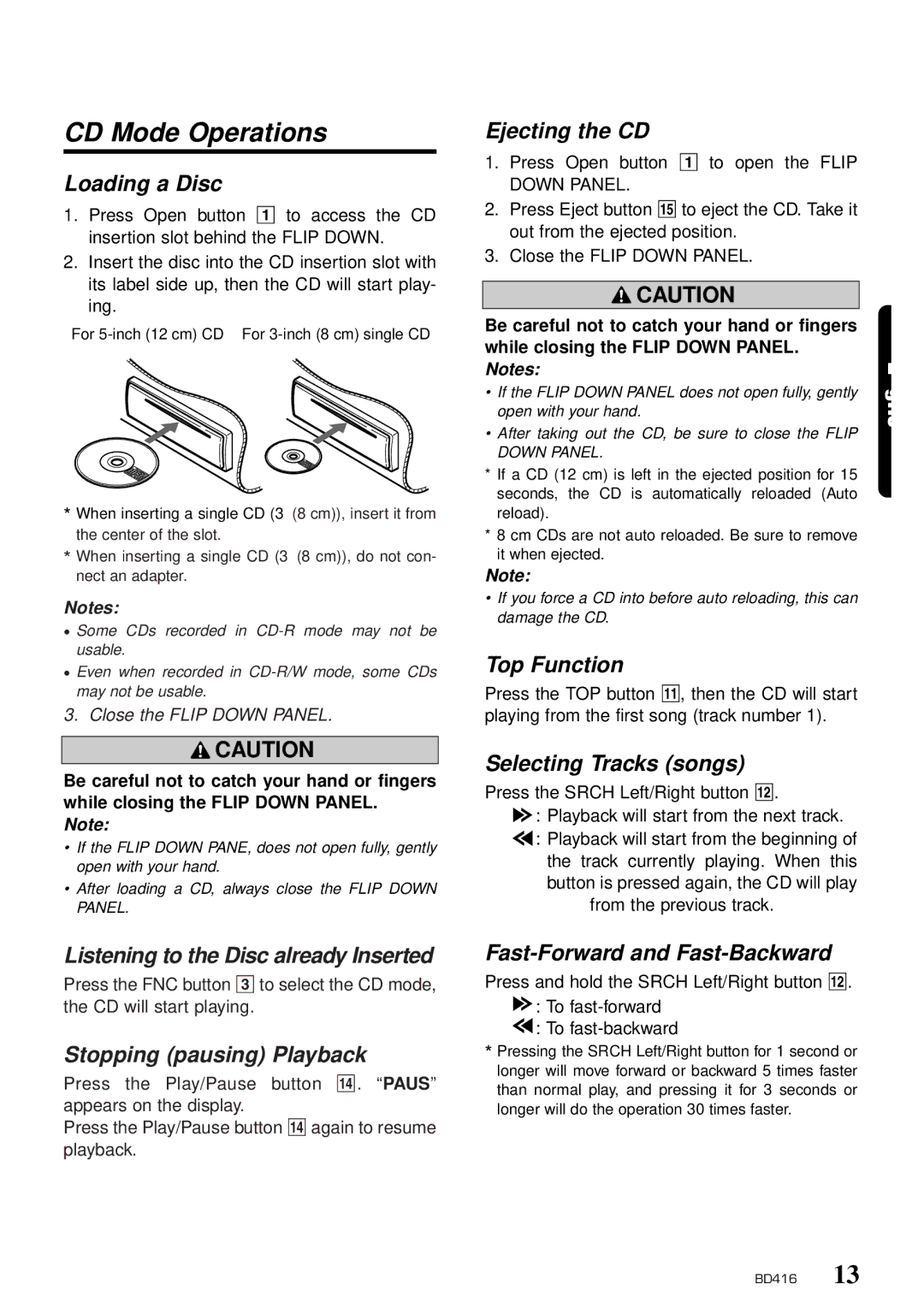BD416 specifications
The Clarion BD416 is a versatile car audio system designed to enhance your in-car entertainment experience. With a wide array of features and advanced technologies, it caters to audio enthusiasts who demand high-quality sound and functionality while on the road.One of the standout features of the Clarion BD416 is its 6.2-inch touchscreen display. This intuitive interface makes it incredibly user-friendly, allowing for easy navigation through menus and settings. The vibrant screen delivers clear visuals for enhanced user interaction, whether you're adjusting audio settings or accessing your favorite apps.
The BD416 is equipped with Bluetooth connectivity, enabling seamless pairing with smartphones and other devices. This feature allows users to stream music, make hands-free calls, and access navigation apps without the hassle of wires. The unit also supports music playback from USB drives and microSD cards, offering multiple options for audio sourcing.
Another significant aspect of the Clarion BD416 is its compatibility with different audio formats, including MP3, WMA, and FLAC. This versatility ensures that users can enjoy their music in high quality, regardless of the format. Furthermore, the built-in amplifier delivers impressive power output, ensuring that sound remains clear and rich even at higher volumes.
The system also incorporates advanced audio features such as a 13-band equalizer, which allows users to fine-tune the sound settings to their preference. Whether you prefer bass-heavy tracks or crystal-clear highs, the BD416 provides the tools necessary to achieve your desired audio profile.
Additionally, the Clarion BD416 includes a rear-view camera input, adding to safety while reversing. This integration provides real-time video feed on the display, enhancing visibility and making parking easier in tight spaces.
Built with robust materials, the BD416 is designed for durability and longevity, even in demanding automotive environments. Its sleek design and modern aesthetics seamlessly blend into any vehicle interior, making it a stylish choice for drivers looking to upgrade their audio system.
In summary, the Clarion BD416 is a powerful and feature-rich car audio system that combines cutting-edge technology with user-friendly design. From enhanced connectivity options to advanced audio tuning capabilities, it provides everything needed for a superior in-car audio experience.